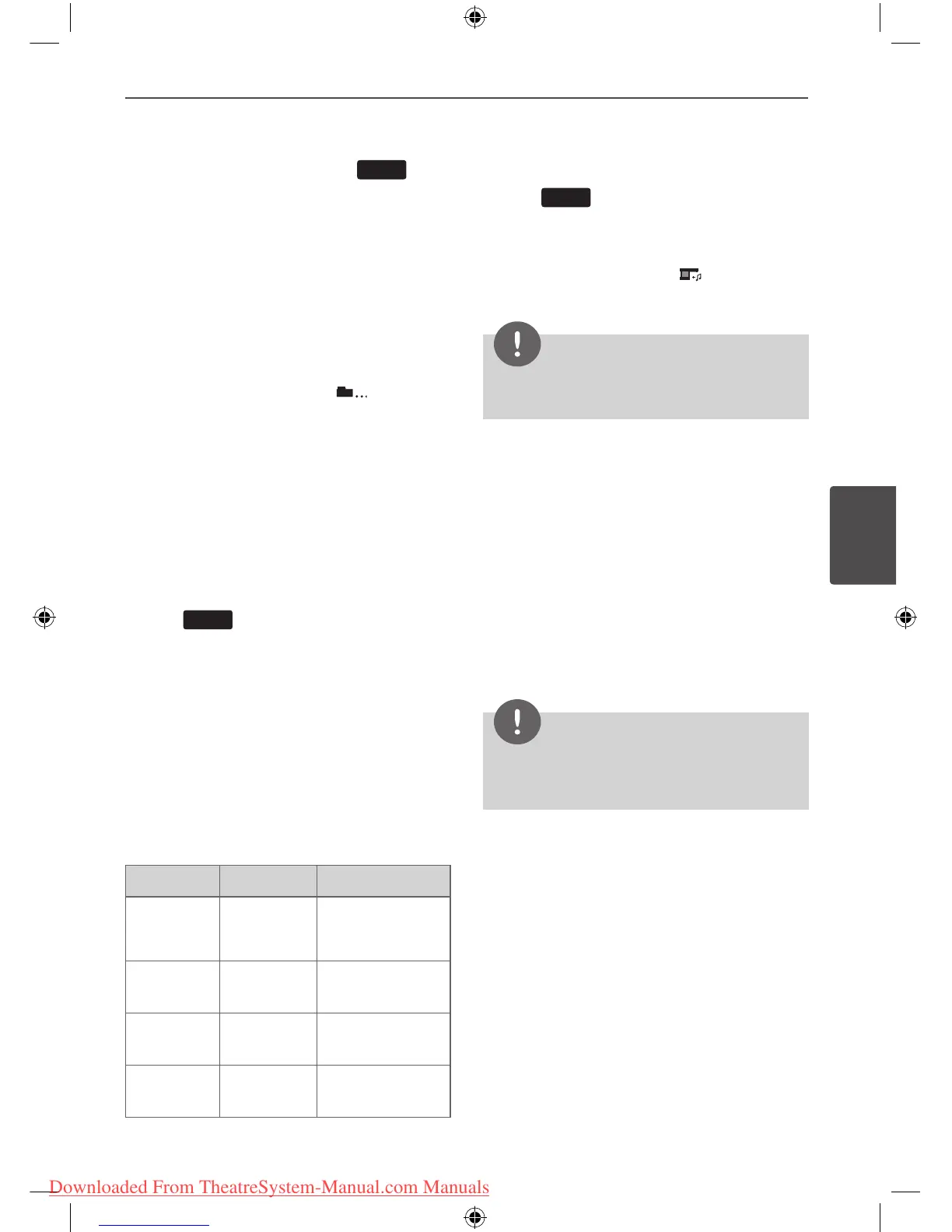Viewing a PHOTO file
JPG
This unit can play discs with photo les.
1. Select the DVD/CD or USB function by
pressing FUNCTION.
2. Press
U u
to select a folder, and then press
ENTER.
A list of les in the folder appears.
If you are in a le list and want to return to
the previous folder list, use the
U u
buttons
on the remote to highlight and press
ENTER.
3. If you want to view a particular le, press
U u
to highlight a le and press ENTER or
PLAY. While viewing a le, you can press
STOP to move to the previous menu (JPEG
menu).
Viewing photo files as a slide
show
JPG
1. Highlight the le (not folder) which you like
beginning slide show.
2. Use
U u I i
to highlight the Speed. Then,
use
I i
to select the (>/ >>/ >>>) option
you want to use and then press ENTER.
3. Use
U u I i
to highlight the (Slide Show)
then press ENTER.
About help menu for slide show
Menu Buttons Operation
v/V
U/u
Rotating the
picture
./ >
Prev./ Next
I/i
Moving to
another le
x
STOP
Closing the
slide show
O
RETURN
Hiding the help
menu
Listening to music during slide
show
JPG
You can listen to music during slide show, if the
disc contain music and photo les together.
Use
U u I i
to highlight ( ) icon then
press ENTER to start slide show.
NOTE
This function is available only in disc.
Sleep Timer Setting
Press SLEEP one or more times to select delay
time between 10 and 180 minutes, after the
unit will turn o.
To check the remaining time, press SLEEP.
To cancel the sleep function, press SLEEP
repeatedly until “SLEEP 10” appears, and then
press SLEEP once again while “SLEEP 10” is
displayed.
NOTE
You can check the remaining time before the
unit turns o.
