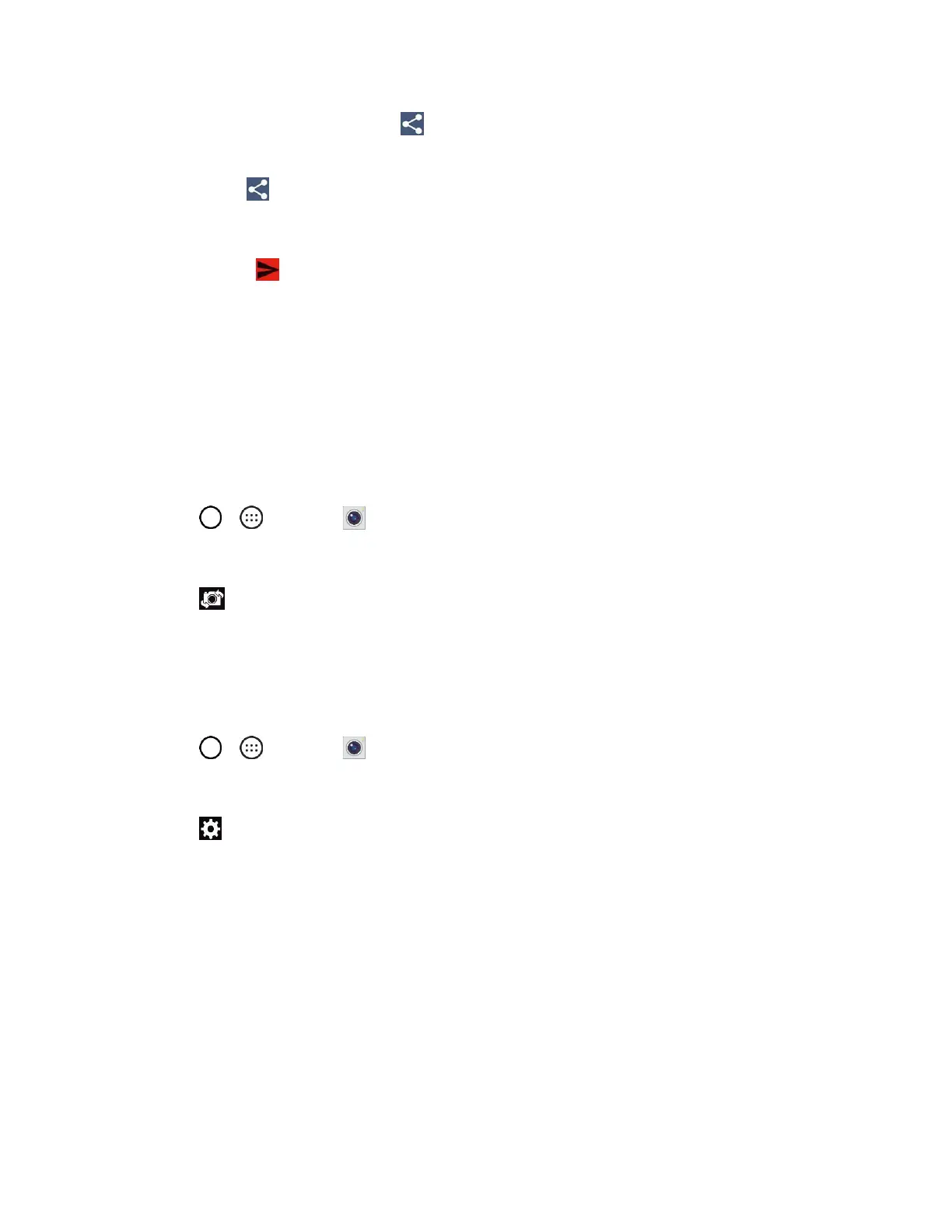Camera and Video 94
To select multiple videos, tap while viewing an album. Then tap all the videos you want to
include.
5. Tap Share and then on the Share via menu, tap YouTube.
6. Enter the prompted information, such as description and tags, and select a privacy option.
7. Tap Upload .
The upload is completed.
Camera Settings
You can adjust your camera’s settings using the icons on the main camera screen and the full camera
settings menu.
Switch Cameras
Your phone lets you use different types of cameras depending on your settings and downloads.
1. Tap > > Camera .
The camera viewfinder appears.
2. Tap .
The camera switches.
Set Camera Functions
You can configure your camera’s settings to fit any situation and event.
1. Tap > > Camera .
The camera viewfinder appears.
2. Tap .
The camera settings menu opens.
3. Select your desired settings.
The settings are applied.
Items that can be set differ depending on the camera type in use.
