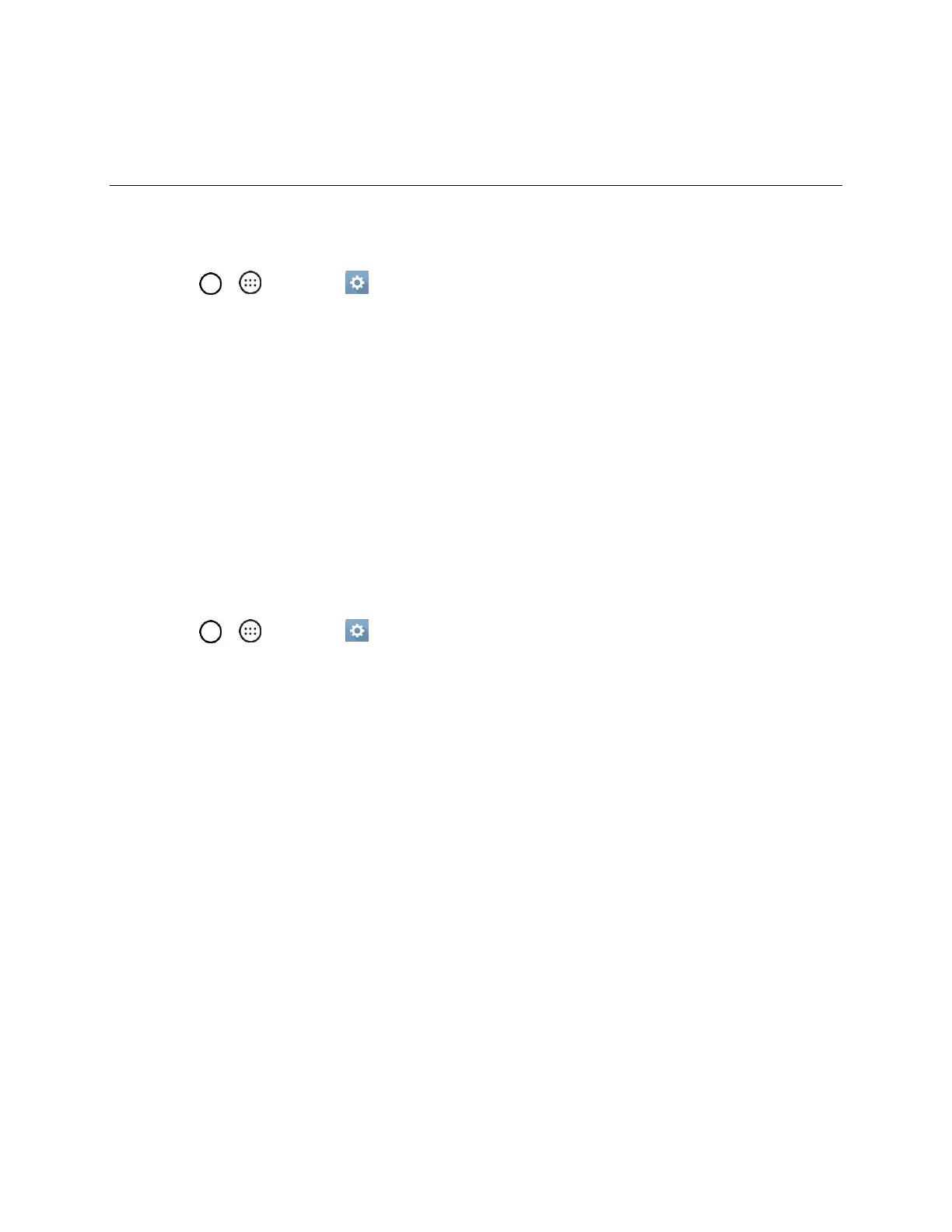General Settings 123
General Settings
This group of settings lets you configure general settings such as accounts & sync, cloud, location, etc.
Access General Settings
1. Tap > > Settings .
2. Tap General tab.
3. Set your general options.
Your general settings are saved and applied.
Language & keyboard
Your phone's Language & keyboard settings let you select a language for the devices screens and menus,
as well as manage a personal user dictionary. The keyboard settings let you select a preferred input
method, control keyboard settings, and more.
Language
You can choose to display your device's on-screen menus in multiple languages.
1. Tap > > Settings > General tab > Language & keyboard > Language.
2. Select a language from the list.
Spelling Correction
Allows spelling correction when using the on-screen keyboard.
Keyboard & Input Methods
Shows the current keyboard type and the available input methods. Tap the options configure each
keyboard’s settings.
Voice Search
Tap to configure the Voice Search settings.
Text-to-Speech Output
Tap to set the preferred engine or general settings for text-to-speech output.
Pointer Speed
Adjust the pointer speed.
