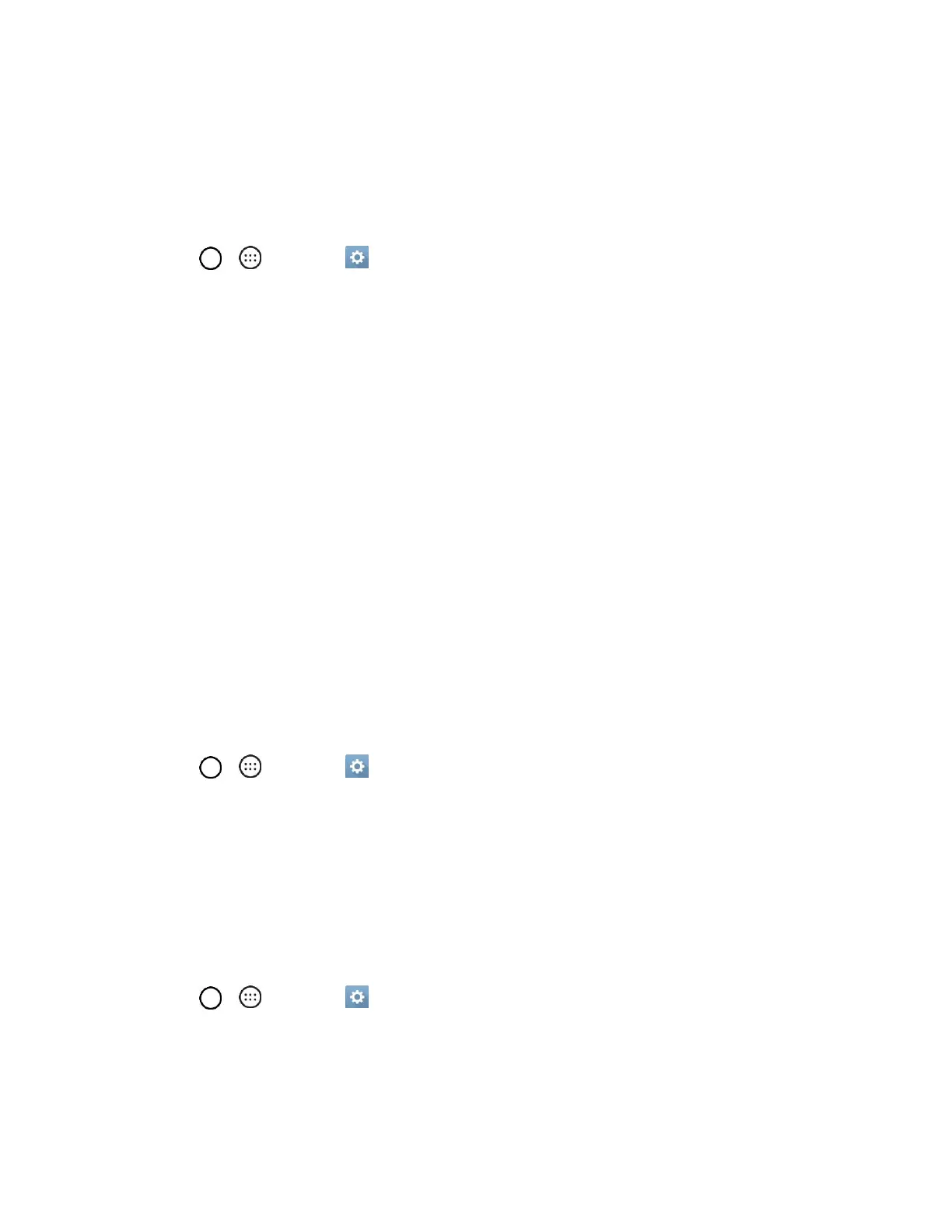General Settings 130
3. Tap the desired option.
Backup & Reset
The privacy settings on your device allow you to back-up your data, automatically restore data, and erase
all the data on your phone.
■ Tap > > Settings > General tab > Backup & reset.
LG Backup
Backs up all information on the device and restores it in the event of data loss or replacement.
Back Up My Data
Allows you to back up app data, Wi-Fi passwords, and other settings to Google servers.
Backup Account
Allows you to choose an account to use to back up data.
Automatic Restore
When reinstalling an app, enabling this option restores backed up settings and data.
Factory Data Reset
Resetting the phone restores all the factory defaults, including personal data from phone storage,
information about your Google Account, any other accounts, your system and application settings, and
any downloaded applications. After resetting the phone, the next time you turn on the phone, you‘re
prompted to reenter the same kind of information as when you first started the phone. See Activation and
Service.
1. Tap > > Settings > General tab > Backup & reset.
2. If you are certain that you would like to restore all factory settings, tap Factory data reset.
3. Tap RESET PHONE.
4. Enter your unlock sequence if you have configured one, then tap Delete all and OK to confirm.
About Phone
The About Phone menu displays information such as the network, battery, hardware, and software.
1. Tap > > Settings > General tab > About phone.
2. Tap the desired menu.