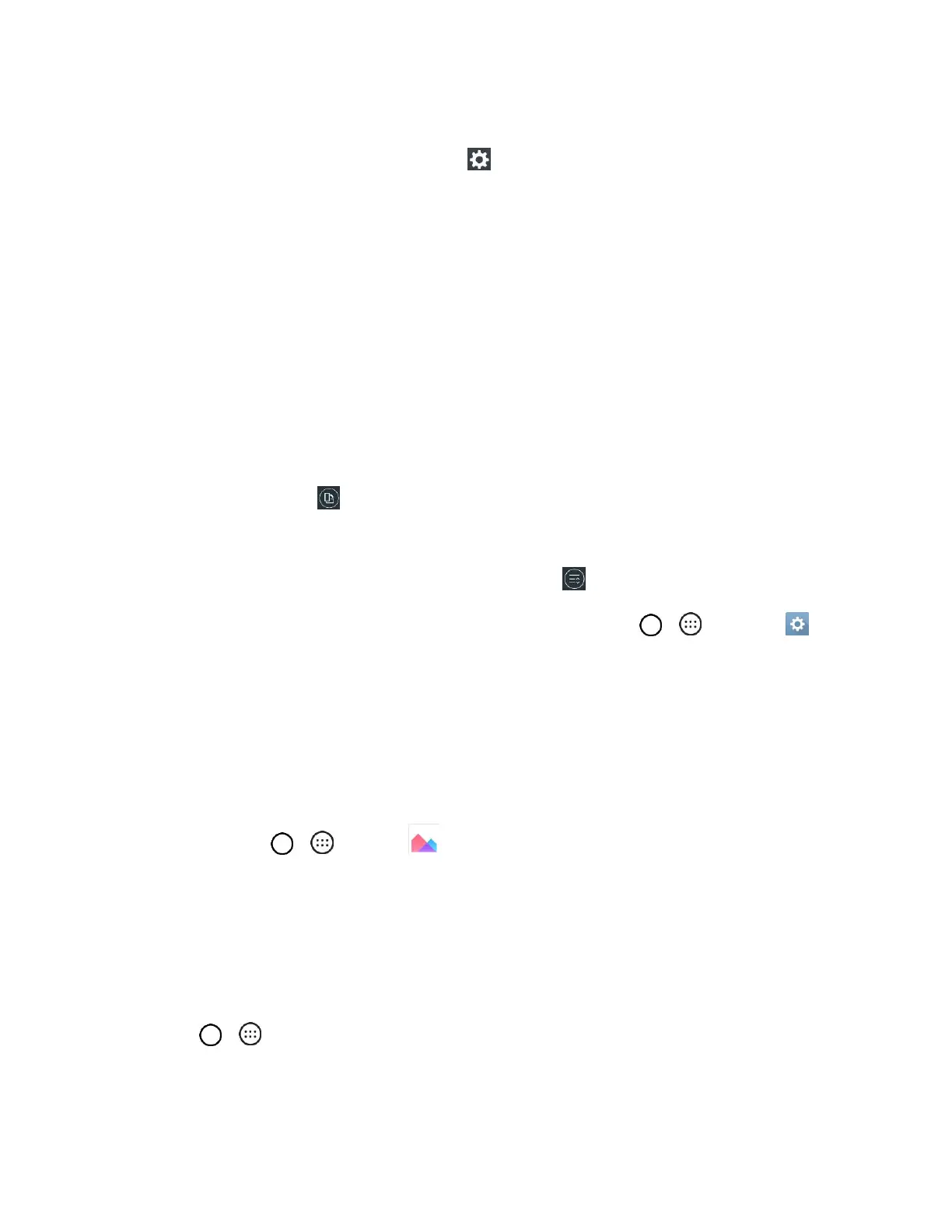Basic Operations 15
– or –
Drag the status bar down and tap Settings .
For more information, see Settings.
Portrait and Landscape Screen Orientation
The default orientation for your phone’s screen is portrait (vertical), but many apps will change to
landscape orientation (widescreen) when you rotate the phone sideways. Not all screens will adjust for
landscape orientation.
Note: Not all screens will adjust for landscape orientation.
Turn Screen Rotation On or Off
1. Pull down the status bar to display the quick settings menu.
2. Tap Screen rotation to turn the option on or off.
You may need to scroll left or right to see the Screen rotation option.
If the Screen rotation option is not available, tap Edit to display the full options list.
Note: You can also set the rotation option from the main settings menu. Tap > > Settings >
Display tab > Auto-rotate screen.
Capture Screenshots
You can use your phone’s power and volume buttons to capture screenshots.
■ Press and hold the Power/Lock Button and Volume Down Button at the same time to capture
a screenshot of the current screen.
The current screenshot will be captured and stored in the Screenshots album in the phone’s
Gallery. Tap > > Gallery .
Applications
The following is a listing of the default applications available on your phone.
Launch Applications
All installed apps can be accessed and launched from the apps list.
1. Tap > .
