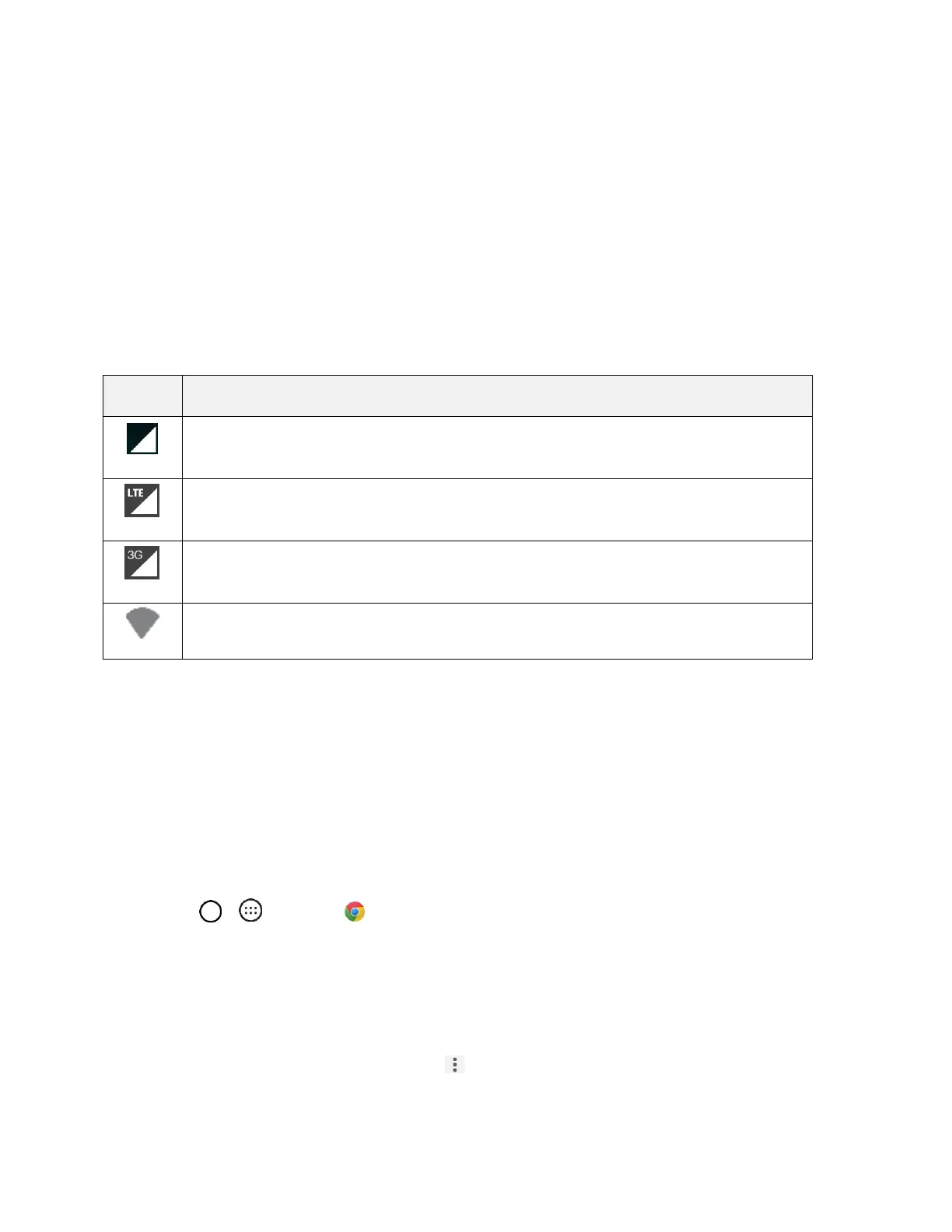Internet and Social Networking 72
Find Your User Name
You can find your user name through your phone's device menu.
Update Your User Name
If you choose to change your user name and select a new one online, or make any changes to your
services, you must then update the profile on your phone.
Data Connection Status and Indicators
Your phone displays the current status of your data connection through indicators at the top of the screen.
The following symbols are used:
Network (full signal): The number of bars indicate the strength of the signal. More bars
mean a better signal.
Enhanced 4G LTE data service: Your phone is connected to the 4G enhanced LTE
network. The rays spin when data is being transferred.
3G (data service): Your phone is connected to the 3G network. When the icon is
animated, your phone is transferring or receiving data.
Wi-Fi connection: Your phone is connected to a Wi-Fi network for data.
Chrome Browser
The Chrome mobile Web browser gives you full access to both mobile and traditional websites on the go,
using data service or Wi-Fi data connections.
If you are signed in with a Google Account, the Chrome browser will import all your bookmarks and other
Web preferences for use on your phone.
Use the Browser
Launching the browser is as easy as tapping an icon.
1. Tap > > Chrome .
The browser opens.
2. Tap the address bar at the top and enter search words (for a Google search) or a Web address.
Chrome Support
■ To find help in the Chrome browser, tap > Help & feedback.
A Web page will open displaying Google help for Chrome.
