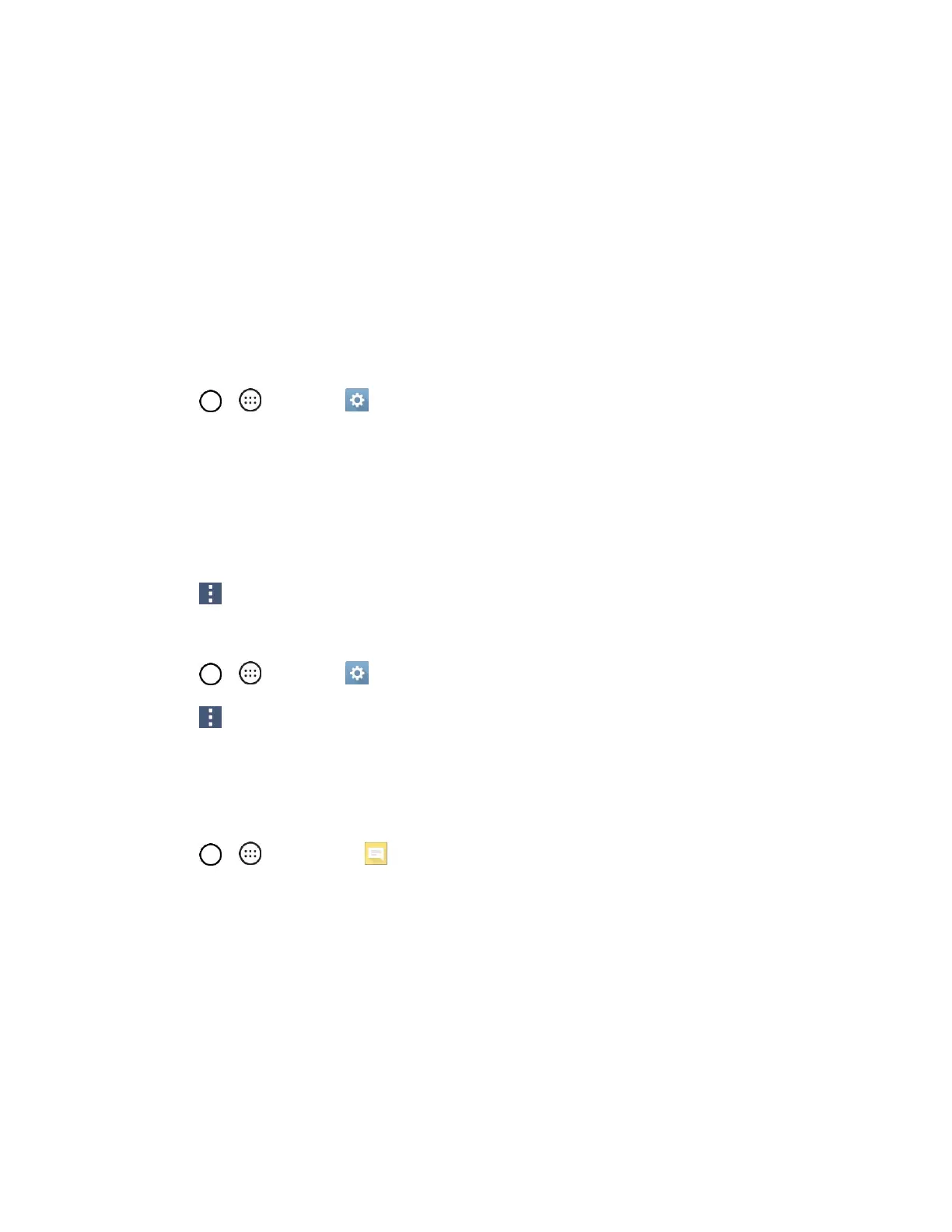Basic Operations 27
Update Your Phone Software
You can update your phone's software using the System Update option.
Before Updating Your Phone
Updating your phone may result in a loss of saved data depending on the condition of your phone
(malfunctioning, damaged, water seepage, etc.). You must back up all critical information before updating
your phone firmware.
Back Up All Data Prior to Update
To back up your Gmail information:
1. Tap > > Settings > General tab > Accounts & sync > Google.
2. Tap the Auto-sync option to enable the feature (checkmark).
If the Auto-sync option is on, email, Calendar and Contacts automatically synchronize
whenever a change is made.
If the Auto-sync option is off, tap the sync icon within the account field to reveal the account’s
synchronization settings screen.
3. Tap > Sync now to sync your Google Account information.
To back up your Exchange Mail information:
1. Tap > > Settings > General tab > Accounts & sync > Microsoft Exchange.
2. Tap > Sync now to sync your Microsoft Exchange account information.
Toggle the onscreen checkmark to manually synchronize the desired parameters (Contacts
or Calendar).
To back up stored text messages:
1. Tap > > Messaging .
2. Select the text message from the list to view the message thread.
3. Touch and hold on a portion of the text message from the string.
The Message options context menu appears.
Note: You can back up stored text messages by forwarding them to your own phone number. Open the
messages after you have updated your firmware.
4. Tap Forward.
5. Enter your phone number and tap Send.