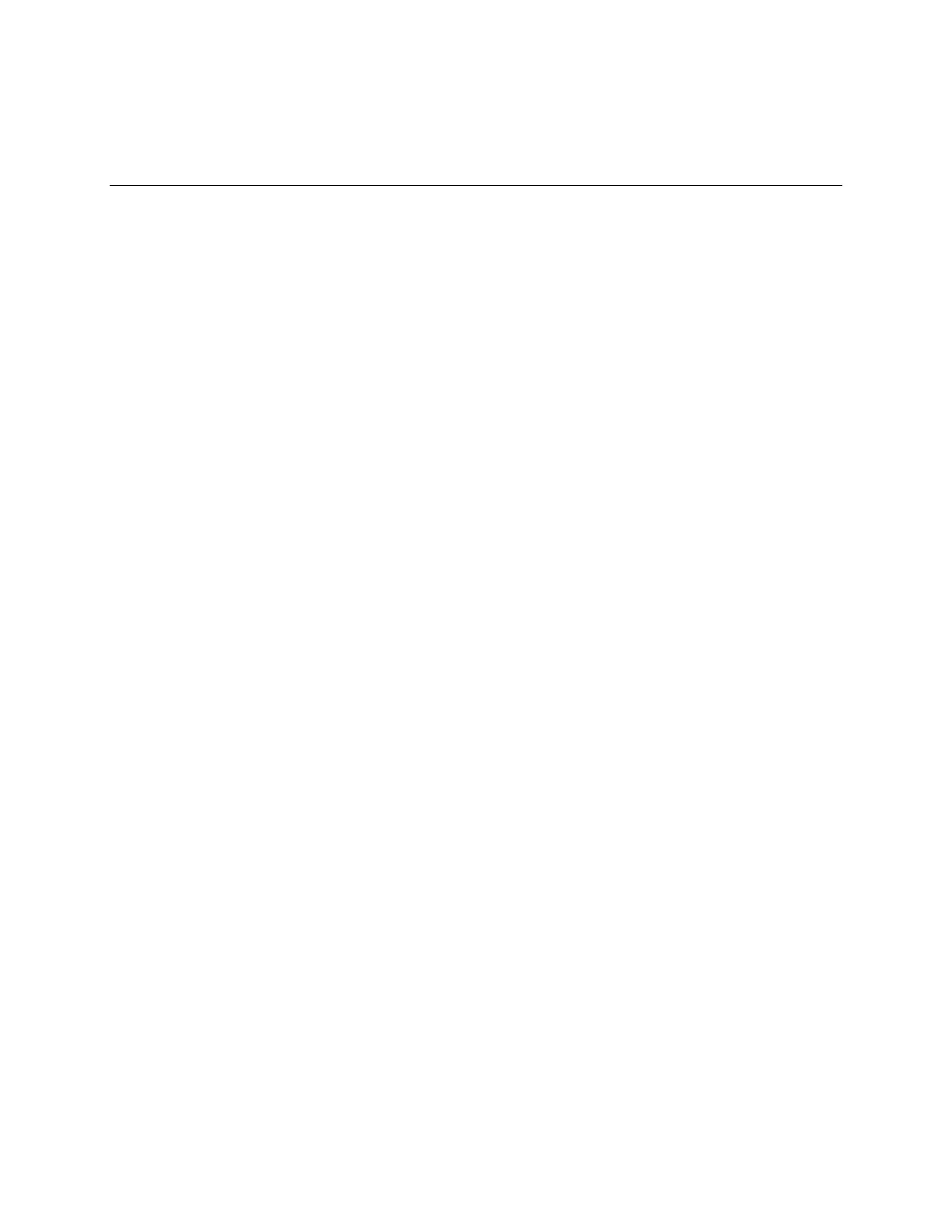For Assistance 135
Important Information for the LGLS450
Important Safety Information
This booklet contains important operational and safety information that will help you safely use your
phone. Failure to read and follow the information provided in this booklet may result in serious bodily
injury, death, or property damage.
General Precautions
Warning: This product contains chemicals known to the State of California to cause cancer and birth
defects or reproductive harm. Wash hands after handling.
There are several simple guidelines to operating your phone properly and maintaining safe, satisfactory
service.
● To maximize performance, do not touch the bottom portion of your phone where the internal
antenna is located while using the phone.
● Speak directly into the mouthpiece.
● Avoid exposing your phone and accessories to rain or liquid spills. If your phone does get wet,
immediately turn the power off and remove the battery.
● Do not expose your phone to direct sunlight for extended periods of time (such as on the
dashboard of a car).
● Although your phone is quite sturdy, it is a complex piece of equipment and can be broken. Avoid
dropping, hitting, bending, or sitting on it.
● Any changes or modifications to your phone not expressly approved in this document could void
your warranty for this equipment and void your authority to operate this equipment.
Note: For the best care of your device, only authorized personnel should service your phone and
accessories. Failure to do so may be dangerous and void your warranty.
Maintaining Safe Use of and Access to Your Phone
Do Not Rely on Your Phone for Emergency Calls
Mobile phones operate using radio signals, which cannot guarantee connection in all conditions.
Therefore you should never rely solely upon any mobile phone for essential communication (e.g., medical
emergencies). Emergency calls may not be possible on all cellular networks or when certain network
services or mobile phone features are in use. Check with your local service provider for details.
Using Your Phone While Driving
Talking on your phone while driving (or operating the phone without a hands-free device) is prohibited in
some jurisdictions. Laws vary as to specific restrictions. Remember that safety always comes first.
