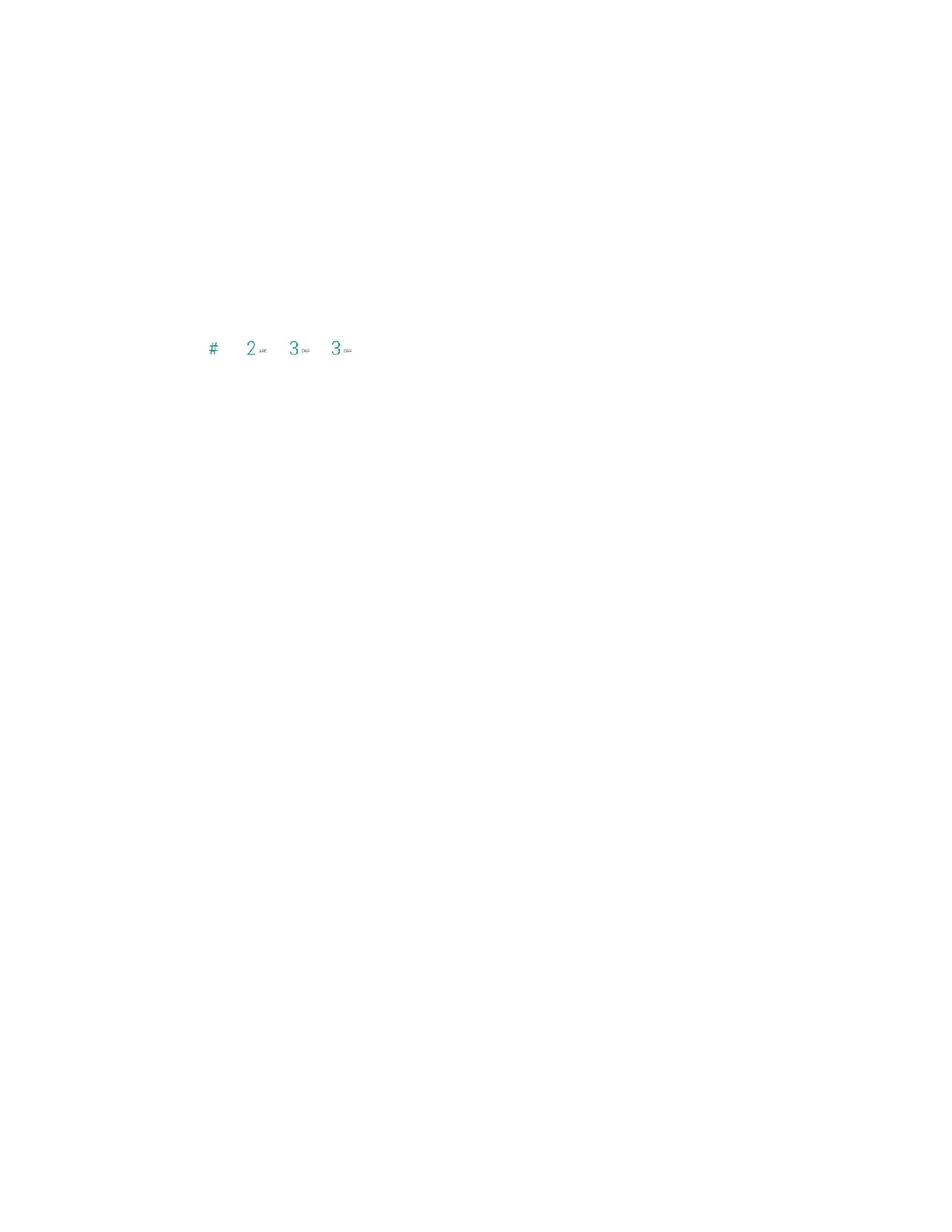For Assistance 133
Re-Boost
Boost Mobile makes it easy to add money to your account. You decide exactly how and where you want
to pay. Keep your account active by using your phone and adding money to your account.
Pay with Cash
Find an Authorized Re-Boost Retailer near you. Pick up a Re-Boost Card or recharge for as low as $10 at
the register, where available.
Pay Anytime with a Credit/Debit Card
Dial #ADD ( ) to add money from your phone or visit My Account at
boostmobile.com to do it online. Securely register your credit/debit card with Boost for more convenient
one-time payments or to set up easy Auto Re-Boost payments.
Set Up Worry-Free Payments with Auto Re-Boosts
SM
It‘s the easiest way to make sure your account stays on and active. Use a credit card, debit card or bank
account—whatever‘s best for you.
Visit boostmobile.com/reboost/ to get the details on all your Re-Boost options.
Anti-Theft Guide
You can set up your device to prevent other people from using it if it’s been reset to factory settings
without your permission. For example, if your device is lost, stolen, or wiped, only someone with your
Google account or screen lock information can use the device.
All you need to make sure your device is protected is:
● Set a screen lock: If your device is lost or stolen but you have a screen lock set, the device can’t
be erased using the Settings menu unless your screen is unlocked.
● Add your Google account on your device: If your device is wiped but you have your Google
account on it, the device can’t finish the setup process until your Google account information is
entered again.
After your device is protected, you’ll need to either unlock your screen or enter your Google account
password if you need to do a factory reset. This ensures that you or someone you trust is doing the reset.
Note: Do not forget your Google account and password you had added to your device prior to performing
a factory reset. If you can’t provide the account information during the setup process, you won’t be able to
use the device at all after performing the factory reset.
