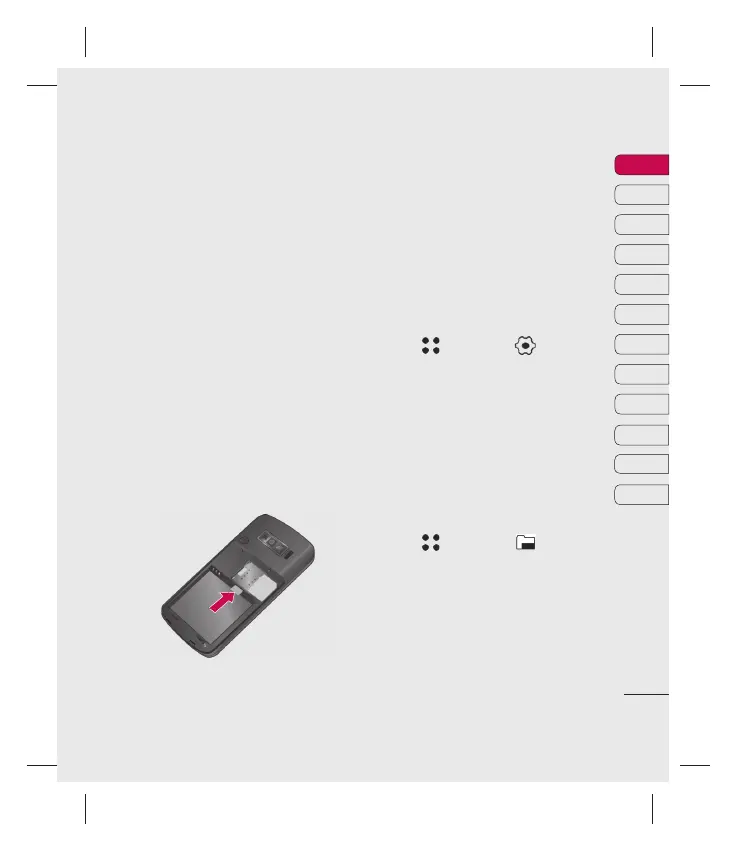15
Tarjeta de memoria externa
Instalación de la tarjeta de
memoria externa
Aumente el espacio de memoria
disponible en su teléfono utilizando una
tarjeta de memoria. Al teléfono KF600d se
le puede poner una tarjeta de memoria de
hasta 2 GB.
1 Quite la cubierta de la batería y la
batería como se explicó previamente.
2 Inserte la tarjeta de memoria. Deslice la
tarjeta de memoria dentro de la ranura
que se encuentra en la parte superior,
hasta que se asegure en su lugar.
Asegúrese de que el área de contacto
dorada esté orientada hacia arriba.
3 Vuelva a colocar la cubierta de la
batería como se explicó previamente.
Formateo de la tarjeta de
memoria externa
Si su tarjeta de memoria ya está
formateada, puede comenzar a usarla. Si
su tarjeta no está formateada tendrá que
formatearla.
1 Desde la pantalla en modo de espera
pulse
y seleccione
.
2 Seleccione Estado de memoria y
seleccione Memoria externa.
3 Pulse Format e introduzca la
contraseña, que es 0000 por defecto.
Su tarjeta se formateará y estará lista
para usarse.
4 Para ver las nuevas carpetas
formateadas en su teléfono KF600d
pulse
y
seleccione
. Seleccione
Memoria externa. Verá cinco
carpetas: Imágenes, Sonidos, Videos,
Documentos y Otros.
Tarjeta de memoria externa
01
02
03
04
05
06
07
08
09
10
11
12
