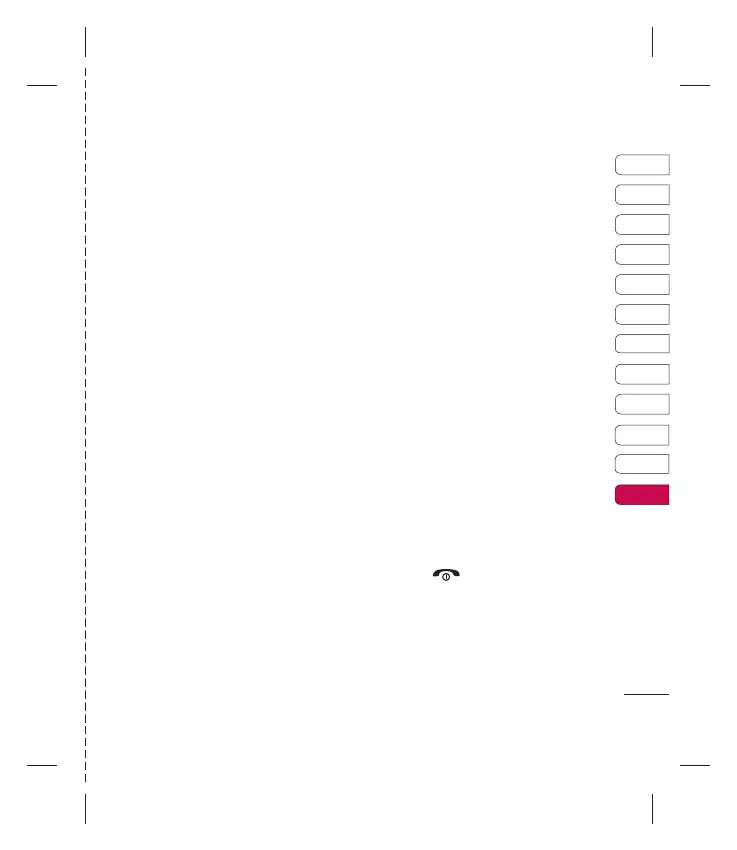83
Preguntas y respuestas
P El teléfono se calienta.
R Durante llamadas largas, o cuando se
utilizan durante mucho tiempo juegos/
Internet, el teléfono puede calentarse.
Es totalmente normal y no afecta
a la vida útil del producto ni a su
rendimiento.
P El timbre no suena, o la luz o la pantalla
LCD sólo parpadea.
R El teléfono está defi nido como “Sólo
vibrar” o “Silencioso” en el menú
Perfi les. Seleccione el nivel de vibración
que desea.
P La duración del período de inactividad
del teléfono es cada vez menor.
R Las baterías tienen una vida limitada.
La batería debe sustituirse cuando
dura la mitad de lo que duraba en el
momento de comprarla. Utilice sólo
repuestos autorizados.
P El tiempo de utilización de la batería es
más corto.
R Si la duración de la batería es
demasiado breve, puede ser debido
al entorno del usuario, a un volumen
elevado de llamadas o a señales
débiles.
P Cuando se selecciona una entrada de la
guía, no se marca ningún número.
R Compruebe que los números se han
guardado correctamente utilizando la
función de búsqueda de la guía. Vuelva
a guardarlos si es necesario.
P No pueden contactar con usted.
R ¿Tiene el teléfono encendido (ha
pulsado
durante más de tres
segundos)? ¿Accede a la red celular
correcta? ¿Ha establecido la opción de
restricción de llamadas entrantes?
Preguntas y respuestas
01
02
03
04
05
06
07
08
09
10
11
12