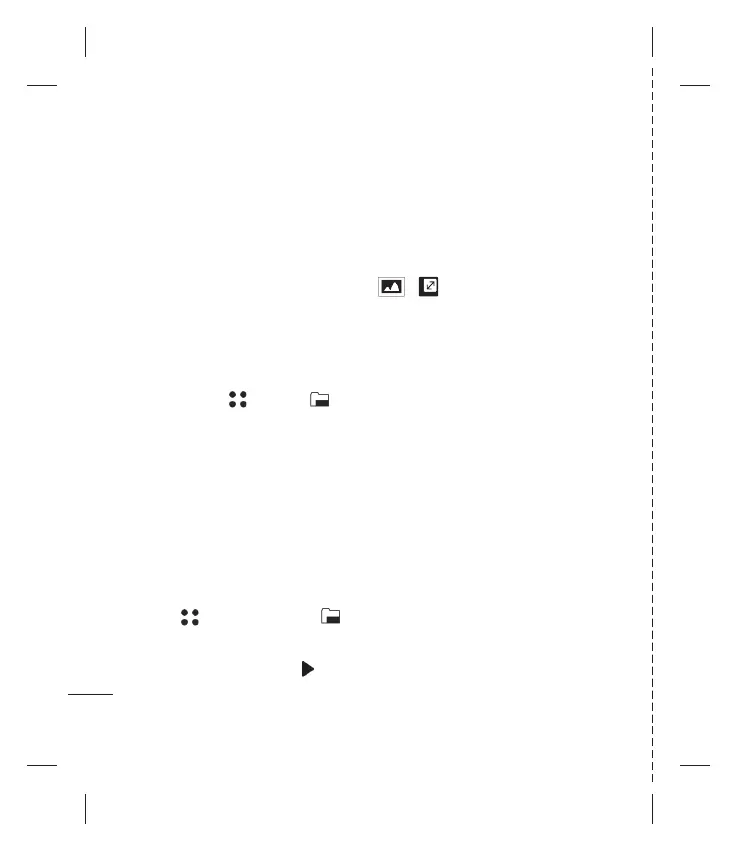LG KF600d | Guía del usuario
Mis cosas
52
Mis cosas
Puede guardar cualquier archivo
multimedia en la memoria de su teléfono
para tener fácil acceso a todas sus fotos,
sonidos, videos y juegos. También puede
guardar sus archivos en una tarjeta de
memoria. La ventaja de utilizar una tarjeta
de memoria es que puede liberar espacio
de la memoria de su teléfono.
Todos sus archivos multimedia se
guardarán en Mis cosas. Para acceder a
Mis cosas, pulse
y después para
abrir una lista de carpetas que almacenan
todos sus archivos multimedia.
Videos
La carpeta Videos muestra la lista de
videos descargados y videos que usted ha
fi lmado en su teléfono.
Visualización de un video
1 Pulse y después seleccione .
2 Desplácese y seleccione Vídeos.
3 Seleccione un video y pulse
.
Uso de opciones cuando el video
está en pausa
Mientras el video está en modo pausa o
reproducción, puede realizar lo siguiente:
/ - Cambia la forma en la que
ve el video.
Envío de un videoclip
1 Utilice las fl echas de la pantalla táctil
para seleccionar un video.
2 Pulse Enviar vía y seleccione ya sea
Mensaje de multimedia, Bluetooth o
E-mail.
3 Si selecciona Mensaje de multimedia
o E-mail, su videoclip se adjuntará al
mensaje y puede escribir y enviar el
mensaje como normal. Si selecciona
Bluetooth, se le pedirá que active el
Bluetooth y su teléfono buscará un
dispositivo al cual enviar el video.
Nota: Puede ser necesario ajustar el tamaño del
video antes de enviarlo vía mensaje multimedia.
Algunos videos pueden ser demasiado grandes
para enviarlos vía mensaje multimedia, en tal caso
seleccione una de las demás opciones de envío.
