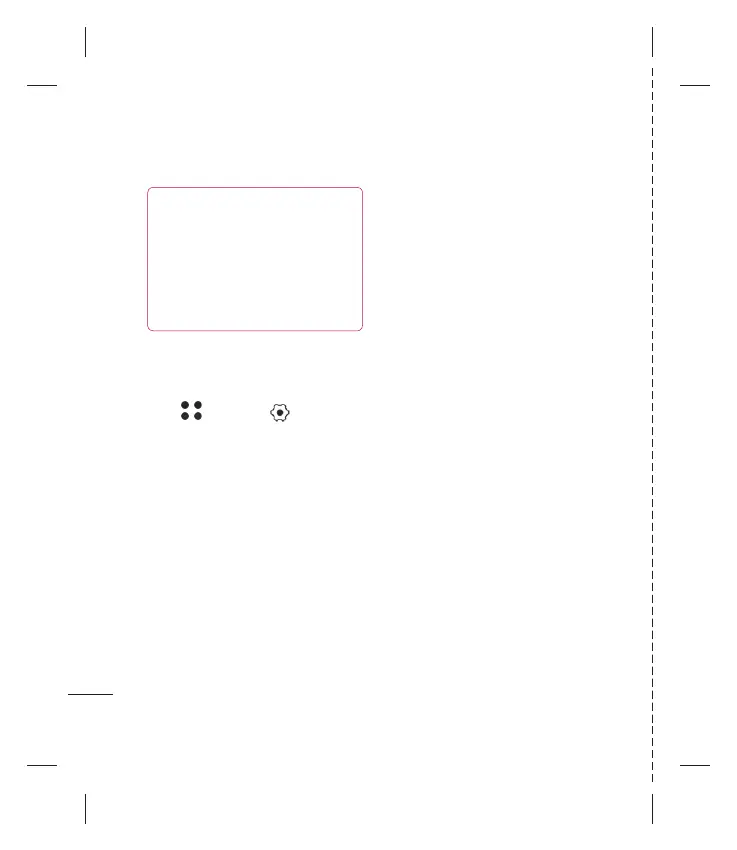LG KF600d | Guía del usuario
Llamadas
26
Llamadas
¡Consejo! Seleccione Número marcación
fi ja en el menú Seguridad para activar y
compilar una lista de números a los que
puede llamar desde su teléfono. Necesitará
el Código PIN2 de su operador. Únicamente
puede llamar desde su teléfono a los
números incluidos en la lista de marcación
fi ja.
Cambio de la confi guración de
llamadas
1 Pulse , seleccione
y elija
Llamadas.
2 Desde aquí puede modifi car las
confi guraciones de:
Desvío de llamadas - Seleccione para
desviar sus llamadas.
Modo de respuesta - Seleccione
para responder el teléfono utilizando la
tecla Enviar, cualquier tecla o al abrir su
teléfono.
Enviar mi número - Seleccione si
desea que se muestre su número
cuando llame a alguien.
Llamada en espera - Le avisa cuando
tiene una llamada en espera.
Aviso de minutos - Seleccione
Activado para escuchar un tono cada
minuto durante una llamada.
Remarcar automático - Seleccione
Activado o Desactivado.
Seleccionar línea - Da la opción para
seleccionar línea 1 o Línea 2 si su
proveedor de servicios los soporta.
Enviar tonos DTMF - Seleccione
Activado o Desactivado.