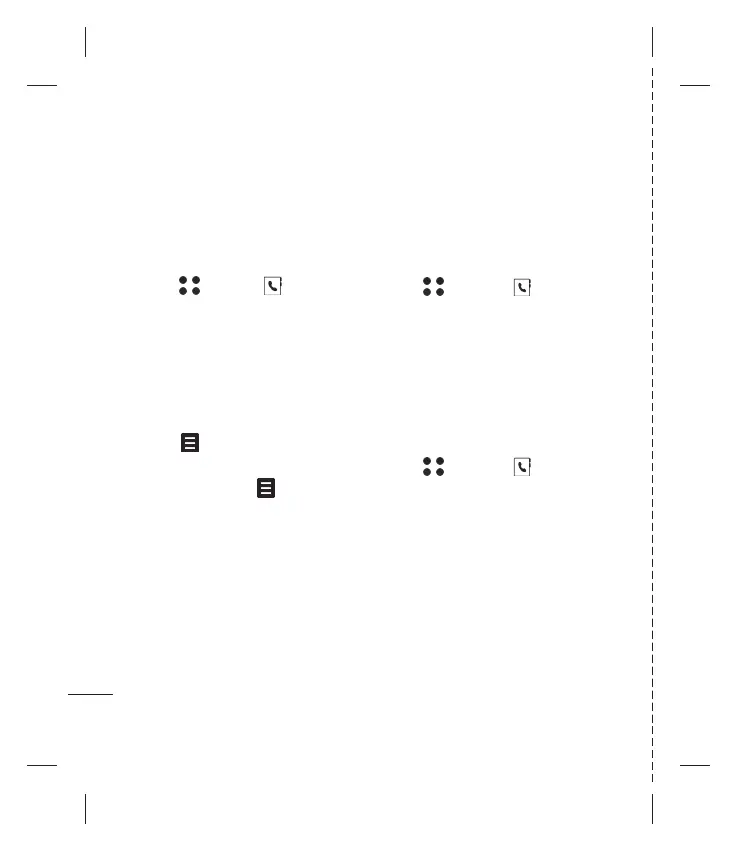LG KF600d | Guía del usuario
Contactos
30
Contactos
Adición de una fotografía a un
contacto
Puede incluir una imagen para cambiar la
apariencia de sus contactos.
1 Pulse , seleccione
y elija
Confi guraciones.
2 Seleccione Visualización y elija Con
imagen.
3 Después regrese a la agenda y
seleccione el contacto al que desea
añadir una imagen.
4 Pulse y seleccione Editar.
5 Desplácese hacia abajo hasta la
sección Foto. Pulse
y seleccione
Nueva imagen. Se abrirá el visor de
imagen de su cámara, para que le
pueda tomar una foto a su contacto.
Copia de sus contactos a la SIM
También puede seleccionar copiar sus
contactos de la SIM a su teléfono o de su
teléfono a la SIM.
1 Pulse , seleccione
y elija
Copiar todo.
2 Seleccione copiar los contactos SIM a
teléfono o del Teléfono a SIM.
3 Seleccione mantener los registros
originales o borrarlos.
Borrar todos sus contactos
1 Pulse , seleccione
y elija
Borrar todo.
2 Seleccione borrar contactos de la SIM
o del Teléfono.
3 Pulse Aceptar si está seguro.