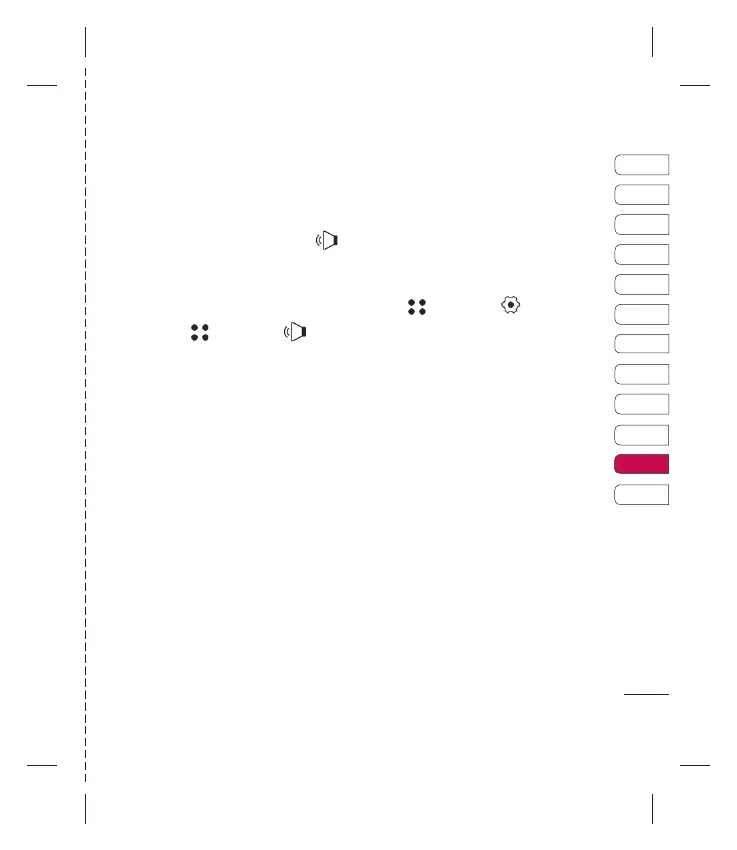75
Confi guraciones
Personalizacion de sus perfi les
Puede cambiar rápidamente su perfi l de la
pantalla. Simplemente seleccione
en
el menú principal y después seleccione el
perfi l que desea activar.
Seleccione entre:
1 Pulse y seleccione
.
2 Seleccione la confi guración del perfi l
que desea editar y pulse Person..
3 Únicamente para los perfi les
Silencioso y Sólo vibrar se puede
adaptar el modo vibración. Para los
demás perfi les, puede cambiar todas
las opciones de sonidos y alertas
disponibles en la lista, incluyendo
Tonos de llamada y Volumen del
timbre, Tipo de alerta de mensaje
y Tonos de mensajes.
Cambio de sus confi guraciones
del teléfono
Disfrute de la libertad que tiene de adaptar
su teléfono KF600d para que funcione en
la forma que mejor le convenga.
Pulse
y seleccione
. Seleccione
de la siguiente lista:
Fecha y hora - Para ajustar las
confi guraciones de fecha y hora y
actualizar la hora cuando viaje.
Idiomas - Para cambiar el idioma de la
pantalla de su teléfono KF600d.
Pantalla - Para cambiar las
confi guraciones de su pantalla.
Conectividad - Puede modifi car sus
confi guraciones de bluetooth, red y
conexión USB.
Llamadas - Para más información,
consulte Ajustes de llamada en la
página 26.
01
02
03
04
05
06
07
08
09
10
11
12