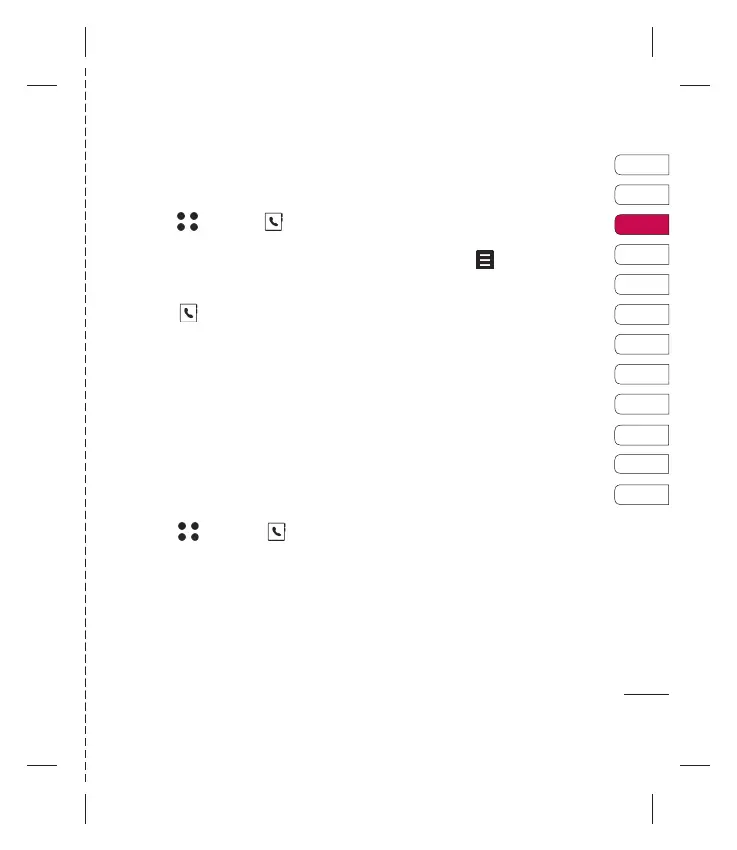27
Contactos
Búsqueda de un contacto
1 Pulse , seleccione y elija
Buscar.
O, utilizando el método ligeramente más
rápido…
1 Pulse .
2 Utilizando el teclado, introduzca la
primera letra del contacto al que desea
llamar. Por lo tanto, para Ofi cina, oprima
6 tres veces.
3 Para desplazarse a través de los
contactos y sus diferentes números
utilice las fl echas de la pantalla táctil.
Adición de un nuevo contacto
1 Pulse , seleccione y elija
Nuevo contacto.
2 Seleccione si desea almacenar su
nuevo contacto en el Teléfono o en la
tarjeta SIM.
3 Introduzca toda la información que
tenga y pulse Guardar.
O, utilizando el método ligeramente más
rápido…
1 Introduzca el número que desea
guardar y pulse
.
2 Seleccione Guardar como nuevo
contacto o Agregar a contacto
existente.
3 Introduzca la información relevante
como se explicó anteriormente y pulse
Guardar.
Nota: Cuando se guarda la dirección de correo
electrónico de un contacto, aparecerá una opción
en la pantalla táctil para introducir un símbolo.
Pulse Símbolo y desplácese con las fl echas de la
pantalla táctil hasta que vea el símbolo @.
Contactos
01
02
03
04
05
06
07
08
09
10
11
12