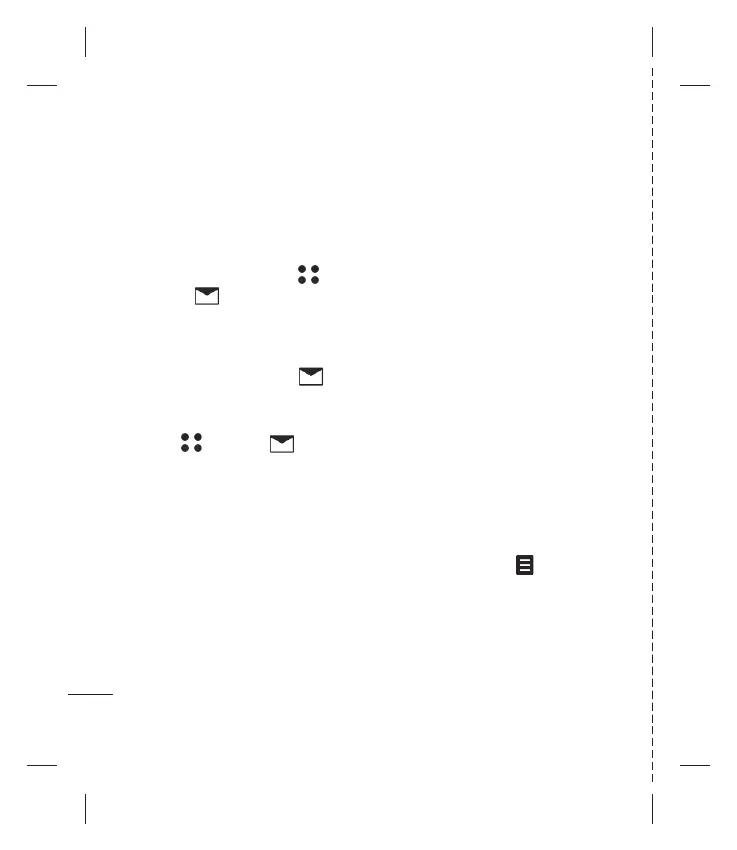LG KF600d | Guía del usuario
Mensajes
32
Mensajes
Mensajes
Su teléfono KF600d combina Mensajes
de texto, Mensajes multimedia y Correo
electrónico en un menú intuitivo y fácil
de utilizar. Simplemente pulse
y
seleccione
.
Envío de un mensaje
La forma rápida de iniciar el envío de un
mensaje de texto es pulsando
e ir
directamente al paso 2 que se muestra a
continuación. De lo contrario:
1 Pulse , seleccione
y después
elija Nuevo mensaje.
2 Seleccione enviar un Texto o
Multimedia. (Si desea enviar un
E-mail, consulte la página 35-36 o si
desea enviar algo utilizando Mensaje
Bluetooth, consulte la página 78).
3 Se abrirá un Nuevo mensaje.
4 Introduzca su mensaje utilizando texto
predictivo T9, texto manual Abc o
reconocimiento de escritura a mano.
Consulte el tema Captura de texto
que se muestra a continuación para
saber cómo cambiar entre las diferentes
modalidades de captura de texto.
5 Pulse Insertar para añadir una imagen,
video, sonido o símbolo.
6 Pulse Enviar a.
7 Introduzca el número de teléfono o
pulse Contac. para abrir su lista de
contactos. Puede añadir múltiples
contactos.
8 Pulse Enviar.
Captura de texto
Hay tres formas de capturar texto:
Texto predictivo T9, texto manual Abc y
reconocimiento de escritura a mano.
Para activar el texto predictivo T9, inicie
un nuevo mensaje, pulse
, seleccione
Idiomas T9 y elija Activar T9. Con
T9 activado, puede cambiar entre texto
predictivo T9, texto manual Abc y números
presionando #.