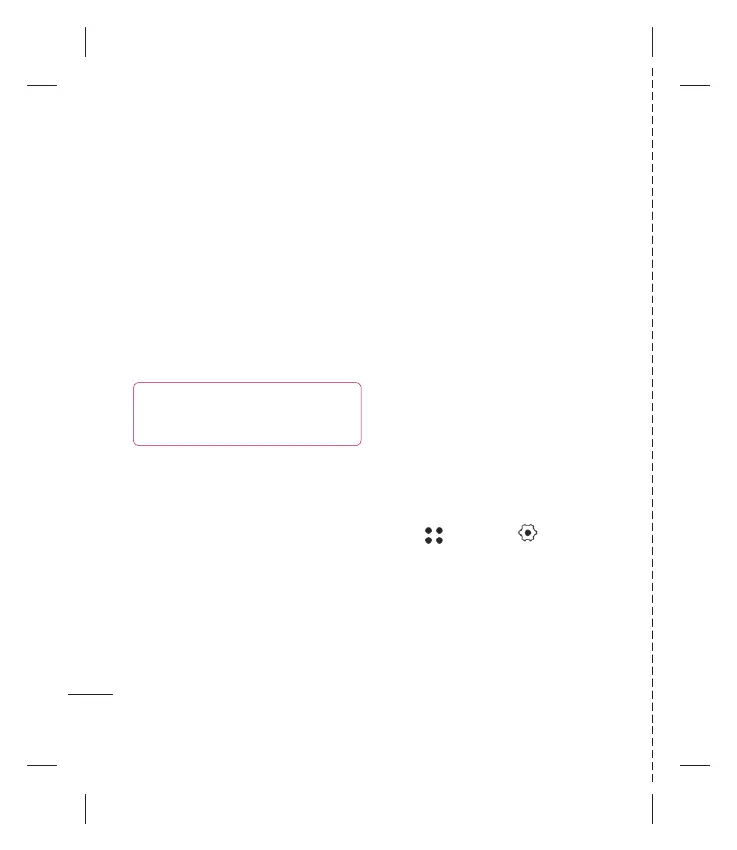LG KF600d | Guía del usuario
Confi guraciones
78
Confi guraciones
Reservado - Para ver la memoria
disponible en su teléfono para Mensajes
de texto, Contactos, Calendario, y Notas.
Tarjeta SIM - Para ver la memoria
disponible en su tarjeta SIM.
Memoria externa - Para ver la memoria
disponible en su tarjeta de memoria externa
(puede ser necesario que compre la tarjeta
de memoria externa por separado).
¡Consejo! Para obtener más información sobre
la inserción de la tarjeta de memoria
externa, consulte la página 15.
Envío y recepción de sus archivos
utilizando Bluetooth
El Bluetooth es una excelente forma de
enviar y recibir archivos ya que no se
requieren cables y la conexión es rápida y
fácil. Además puede conectar auriculares
al Bluetooth para hacer y recibir llamadas.
Antes de compartir archivos con
Bluetooth, tendrá que vincular su
dispositivo con otro dispositivo Bluetooth.
Para más información sobre el
vinculamiento de dispositivos, consulte
Vinculamiento con otro dispositivo
Bluetooth.
Para activar el Bluetooth:
1 Pulse y seleccione
. Seleccione
Conectividad y después Bluetooth.
2 Seleccione Activar/Desactivar y elija
Activado.
3 Seleccione Desactivado para
desactivar el Bluetooth.
