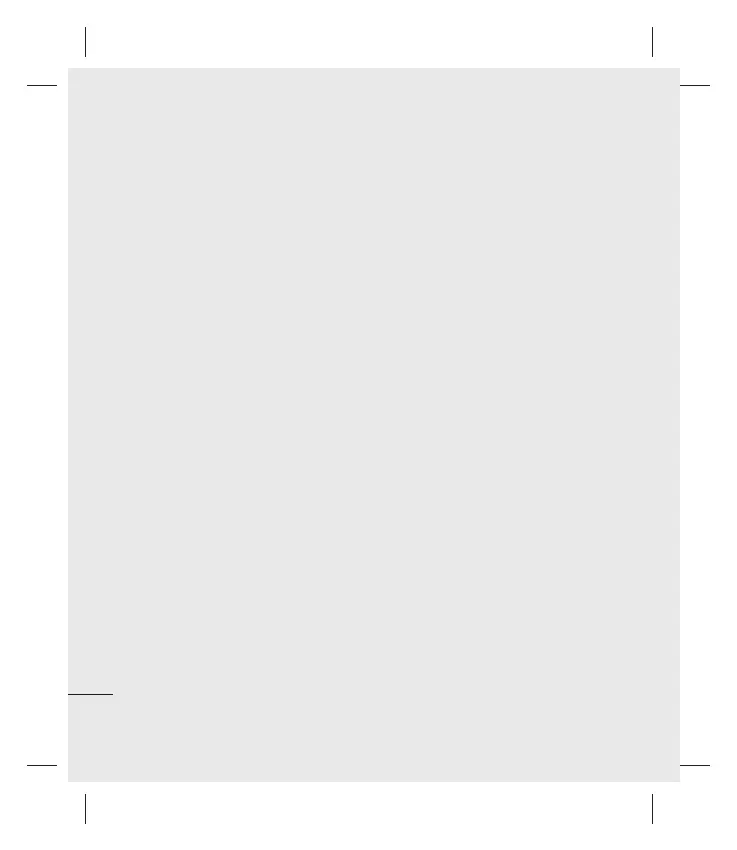LG KF600d | Guía del usuario
Por su seguridad
92
Por su seguridad
Cumplimiento de clase B
según el artículo 15 de la FCC
Este dispositivo y sus accesorios
cumplen con el artículo 15 de las
reglas de la FCC. La operación
está sujeta a las dos condiciones
siguientes:
(1) Este dispositivo y sus accesorios
no podrán causar interferencias
dañinas y (2) este dispositivo y sus
accesorios deben aceptar cualquier
interferencia que reciban, incluida la
que pudiera causar un funcionamiento
indeseable.
Precauciones con la batería
•
No la desarme.
•
No le provoque un corto circuito.
•
No la exponga a altas temperaturas.
60 °C (140°F)
•
No la incinere.
Eliminación de las baterías
•
Por favor deshágase de la batería
en forma correcta o llévela a su
proveedor de servicios inalámbricos
para que sea reciclada.
•
No se deshaga de ella en el fuego
ni utilizando materiales peligrosos o
infl amables.