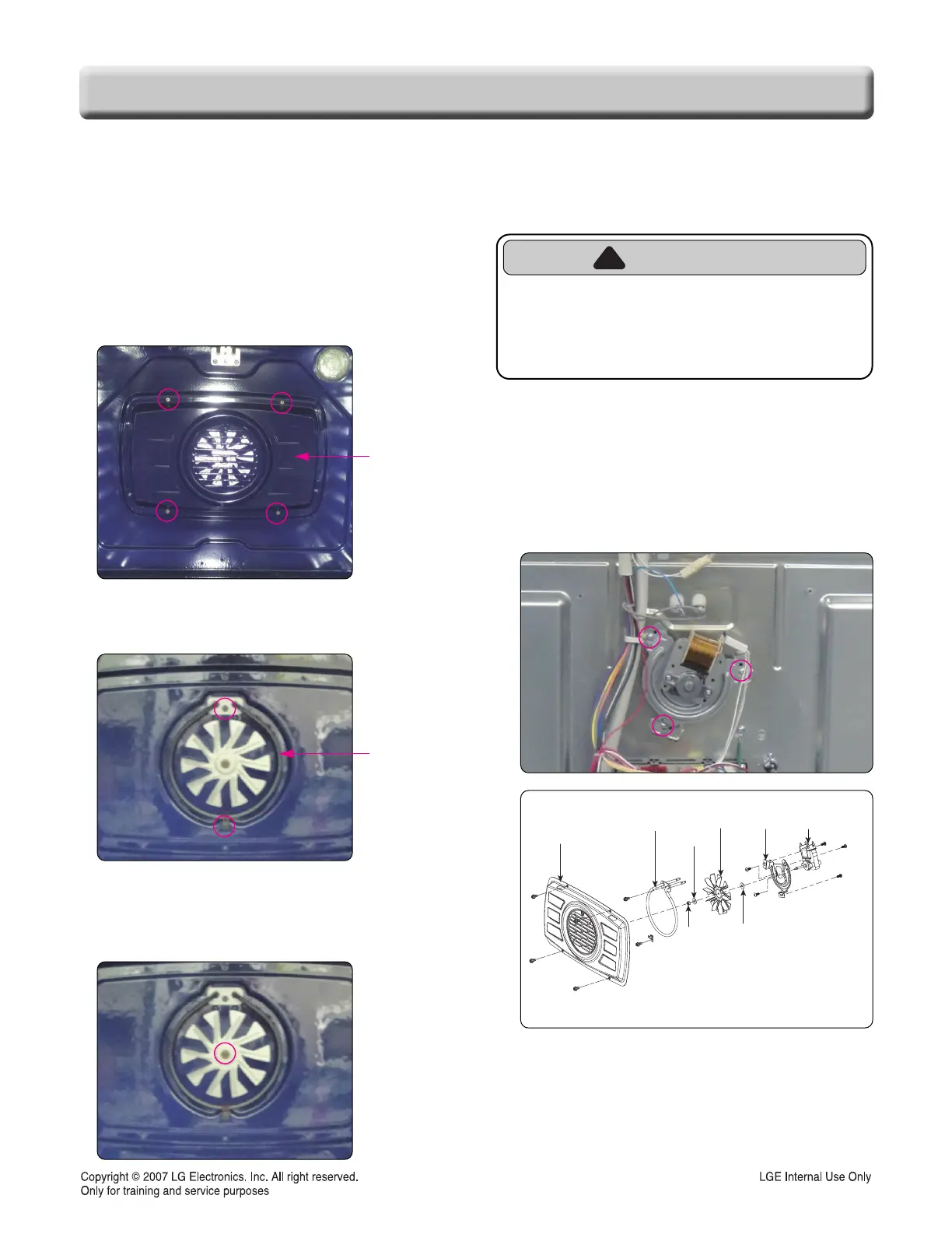3-12
COMPONENT ACCESS
1. Disconnect power and remove oven racks.
2. Pull the range out of its mounting location so that
you can access the rear of the unit.
3. To remove the convection heater,
Remove 4 screws and detach the fan cover.
4. Remove 2 screws and pull the convection heater
forward. Disconnect 2 wiring receptacles and the
heater can be detached from range for service.
5. To remove the fan blade, Remove 1 nut,
1 washer, fan blade and 1 washer.
* Remove the nut by screwing clockwise. The fan
blade can be replaced from inside oven.
6. To remove the fan motor assembly,
a) Remove lamp, controller and back cover
(See the page 3-2)
b) Remove 3 screws from the fan motor bracket
and disconnect 2 wiring connections.
c) Pull the fan motor out of the rear panel and the
motor can be detached.
REMOVING THE CONVECTION,
REMOVING THE CONVECTION,
F
F
AN BLADE AND F
AN BLADE AND F
AN MOT
AN MOT
OR
OR
Nut
Washer
Fan Cover
Screw (4ea)
Conv. heater
Screw (2ea)
Fan cover
Washer
Convection
heater
Fan
blade
Motor
Bracket
Conv.
Motor
Mounting
screw (3ea)
CAUTION
• Be careful not to bend the fan blade
- Failure to do so can result in vibration, noise,
and poor performance of convection when
operating.
Fan cover
Convection
heater
