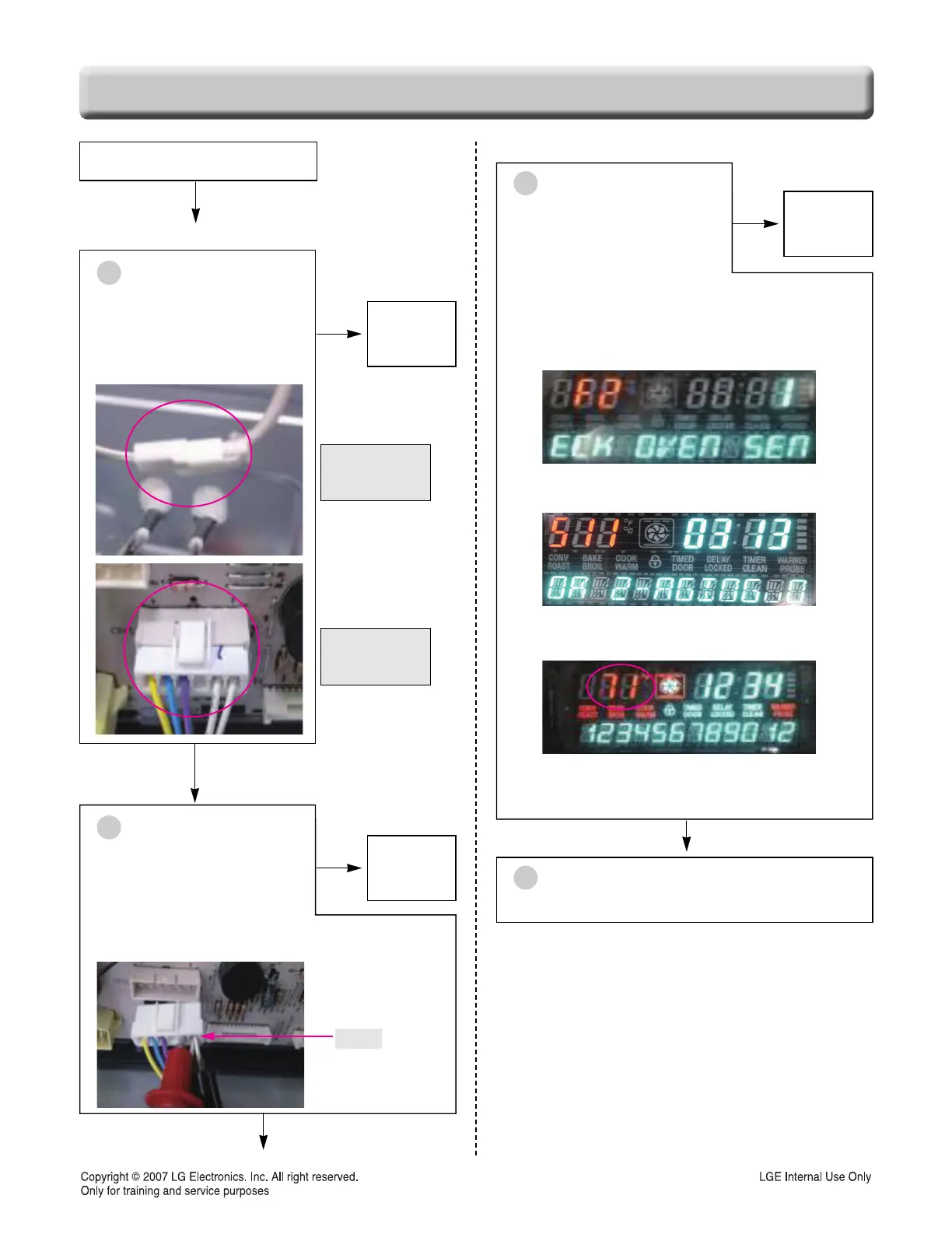9-18
CHECKING FLOW CHART BY FAILURE
Is the Connector
disconnected or loose?
1. Sensor connection
2. CN13 of Main PCB
No
Yes
Unplugged the unit
Sensing Fail, F1, F2?
Yes
Reconnect
or adjust the
connection
1
Sensor
connection
CN13
connection
Is the resistance of
thermistor normal?
Check:
Pins 1and 2 of CN13 wiring in main PCB
Normal- approximately 1.09kΩ at 25˚C
No
Replace the
defected
thermistor
2
CN13
Is the value of thermistor
normal?
Check with the test mode
To enter the test mode, follow these steps:
1. press the “clear” key
2. press the “BAKE”, “BROIL” button
at the same time
3. press the “BAKE”, “BROIL” button
at the same time again.
Software version is displayed at the left digits.
4. press the NUM “3” button
Normal : the sensor value is from 70˚F
to 90
˚F
at room temp.
Yes
Go to No 1
3
4
Plug the unit
Replace the Main PCB.
No