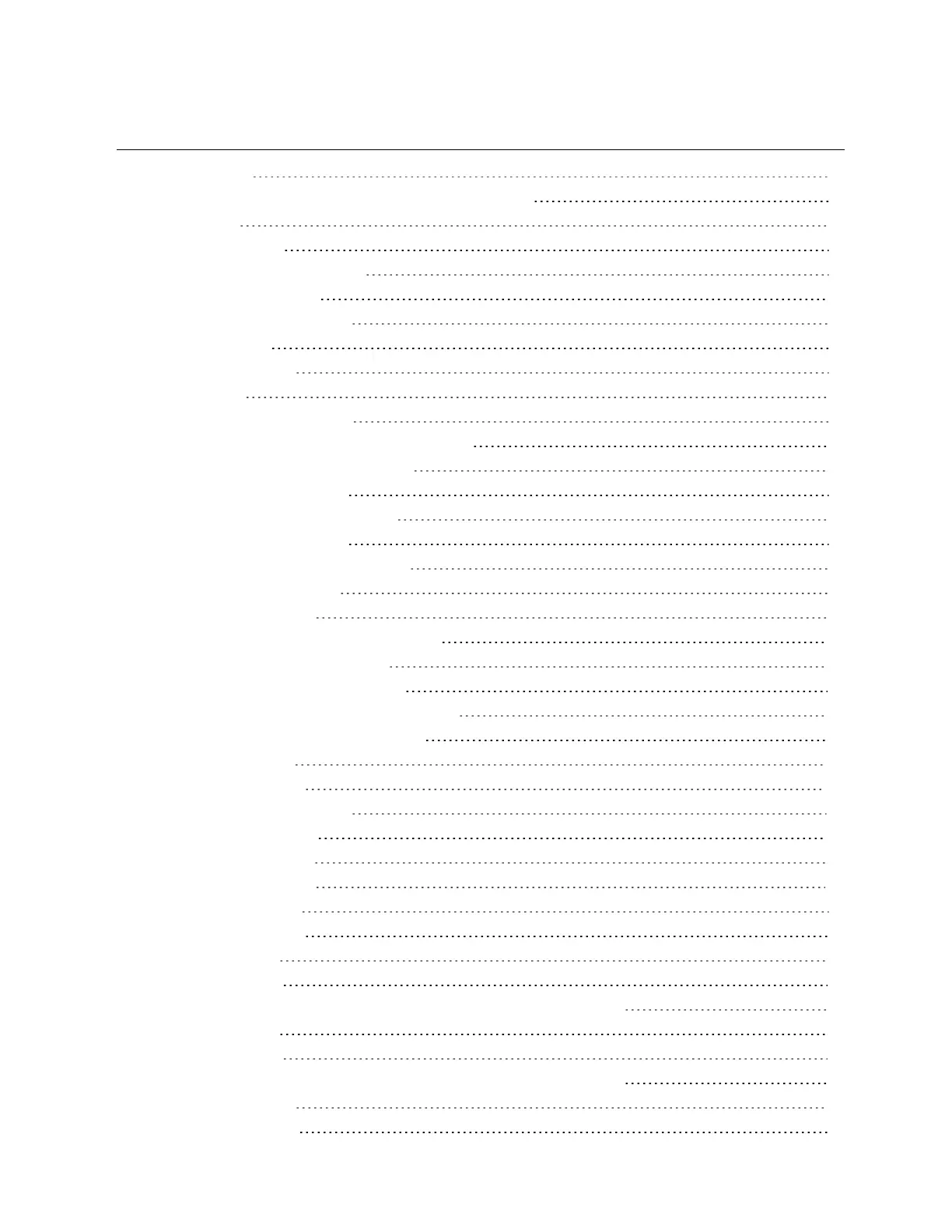TABLE OF CONTENTS
1 Introduction 7
1.1 Methods of Viewing and Configuring the Liebert AC4 7
1.2 Data Logs 7
1.3 Available Alarms 7
1.4 Outside Enclosure Overview 8
1.5 Typical Configuration 9
1.6 Controller Board Overview 9
1.7 LED Indicators 11
1.8 Typical Sequence 13
2 Installation 15
2.1 Installation Considerations 15
2.1.1 Unpacking and Preliminary Inspection 15
2.2 Surface-Mounting the Liebert AC4 16
2.2.1 Mounting the Panel 16
2.3 Flush-Mounting the Liebert AC4 17
2.3.1 Mounting the Panel 18
2.4 Connect Power to the Liebert AC4 18
3 Wiring and Connections 21
3.1 Wiring Specifications 21
3.2 Connecting Digital Inputs and Outputs 22
3.2.1 Connecting Digital Inputs 22
3.2.2 Connecting Digital Outputs 23
3.2.3 Setting the Digital Output Jumpers 23
3.3 Connecting Common Alarm Outputs 24
3.4 RS232 Connector 24
4 Overview of Menus 25
4.1 Opening Screen Overview 26
4.2 Main Menu Overview 26
4.3 LCD Menu Overview 27
5 View Status Options 29
5.1 View Active Alarms 31
5.1.1 Active Alarms 31
5.2 View Alarm Log 32
5.2.1 Alarm Log 32
5.2.2 Backing Up the Alarm Log (Service Terminal Interface only) 33
5.3 View Event Log 33
5.3.1 Event Log 33
5.3.2 Backing Up the Event Log (Service Terminal Interface only) 34
5.4 View Input Status 35
5.4.1 Input Status 35
Vertiv | Liebert® AC4 User Manual | 3