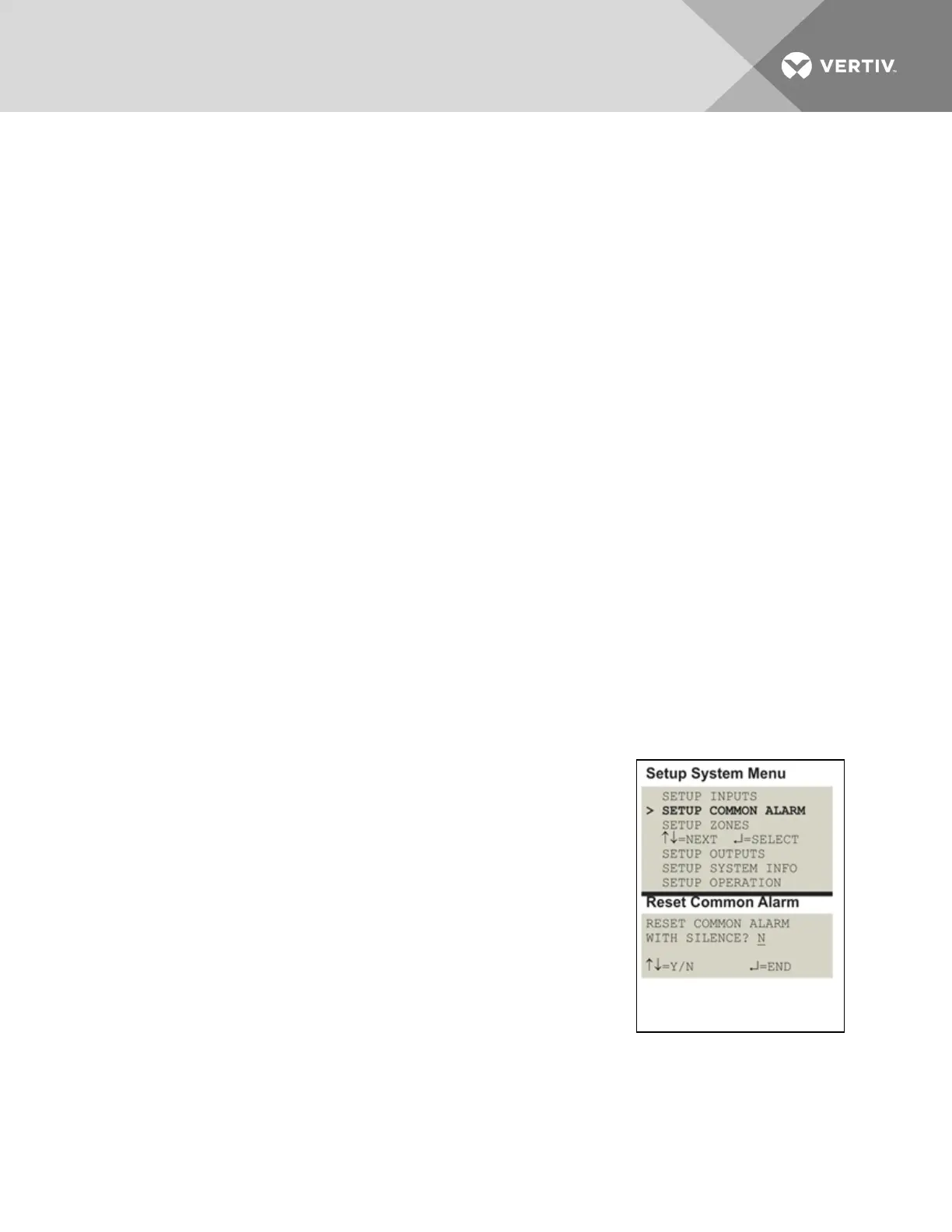• For minutes (MIN), press and hold one of the arrow keys scroll through the numbers
00-99.
• Press Enter to advance to seconds (SEC).
• For seconds (SEC), press and hold one of the arrow keys scroll through the numbers
00-59.
• When finished, press Enter again.
7.4 Setup System - Setup Common Alarm
The audible alarm sounds after the Liebert AC4 detects an alarm condition in any input that has been
defined as alarmable. Once the alarm is silenced, there are two options:
• By default, the common alarm remains energized until all input alarms are cleared.
• You may change this setting to de-energize the common alarm automatically once the alarm is
silenced.
You might want to reset the common alarm with silence if an external alarm—for example, a horn—is
connected to the common alarm output contacts.
You might not want to reset the common alarm contacts (let contacts reflect/track alarms) and simply
silence the audible horn.
To change the common alarm setting:
Log In and Choose Setup System
• From the Main Menu, use the arrows to choose System and Control, then press Enter (see
Login on page41 for help).
• Enter your password at the Login screen.
• From the System and Control Menu, use the arrows to choose Setup System, then press Enter.
Change to Reset (Y) or Not Reset (N)
• From the Setup System Menu, shown at right, use the arrows to
choose Setup Common Alarm and press Enter.
• By default, the common alarm is set up not to reset automatically
when the alarm is silenced (N). To change this setting, use the
arrows to choose Y (Yes - reset with silence) or N (No - not
reset), then press Enter.
7.5 Setup System - Setup Zones
The Liebert AC4 has two zones that may be used to define different
areas—rooms or sections of a room. The Liebert AC4 effectively performs as
two separate units, controlling each zone separately, for examply, using a
different rotation sequence for devices in each zone.
Each zone may have two to four outputs associated with it. By default, Zone 1 has four associated outputs
and Zone 2 has none.
To set up zones:
Vertiv | Liebert® AC4 User Manual | 48
