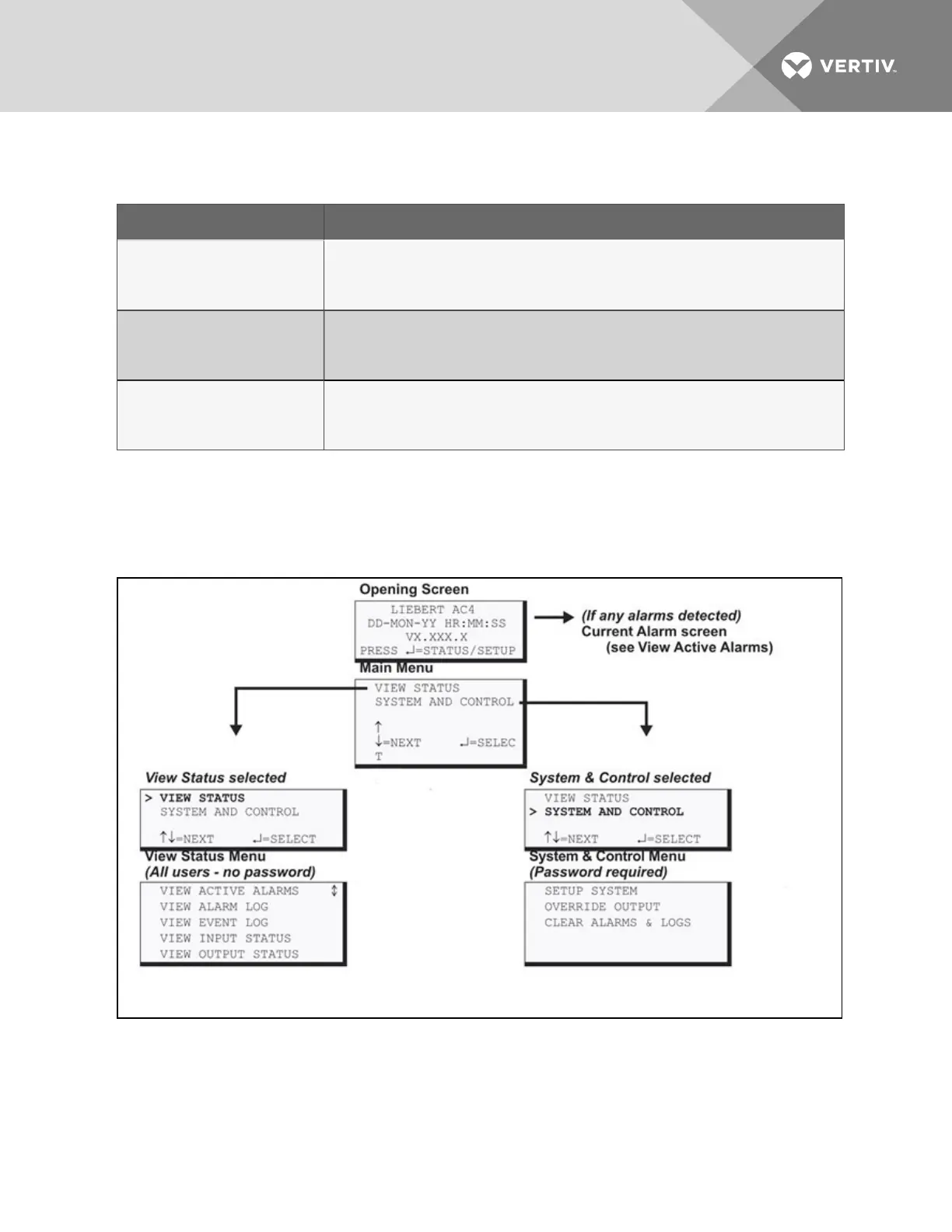Section Description
View Status Options on page29 -
View Status Options (both LCD
and Service Terminal Interface)
These features are available to all users. This permits all personnel to check the status of any monitored
equipment or location. From this menu, any user may:
View active alarms
View the current status of digital inputs and outputs
View data stored in the alarm and event logs
Silence Alarm & BackupLog Files
(Service Terminal Interface) on
page37 - Silence Alarm & Backup
Log Files (Service Terminal
Interface only)
These features—available via the Service Terminal Interface only—allow users to:
Silence the audible alarm
Back up the alarm and event logs
System and Control Options on
page41 - System and Control
Options (some functions available
via Service Terminal Interface
only)
These options require a password. Authorized users may:
Configure the Liebert AC4
Override automatic control of outputs to force an output ON or OFF
Clear active alarms and delete all records in the alarm and event logs
Table 4.2
Primary Functions Overview
4.3 LCD Menu Overview
Figure 4.1 below shows an overview of the initial screens available through the LCD interface. For
comparable information about the Service Terminal Interface screens, see Overview of Menus.
Figure 4.1 LCD Menu overview
Vertiv | Liebert® AC4 User Manual | 27