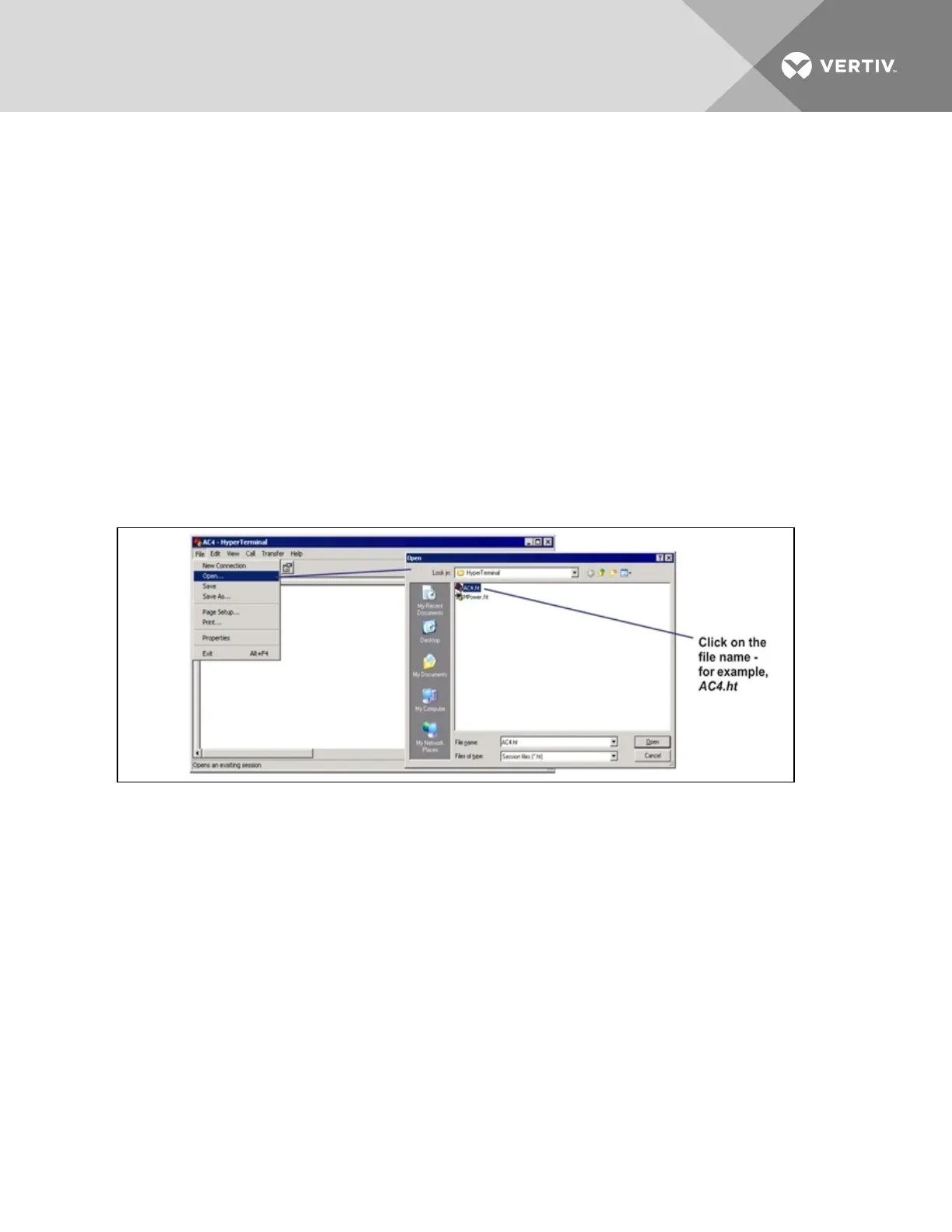• ASCII Receiving: place a check mark (4) in the Wrap Lines That Exceed Terminal Width
box.
• Click OK.
The setup is now complete. To use the new connection, proceed to the next section, Connect to the
Service Terminal Interface below.
Connect to the Service Terminal Interface
After creating and setting up a connection, use a communications program such as HyperTerminal to
access the Liebert AC4’s Service Terminal Interface.
1. Verify communications connections between the remote computer and the Liebert AC4.
Connect a null modem cable from the computer’s COM1 port to the Liebert AC4’s RS232 port
(for location, see RS232 Connector on page24).
2. Start the HyperTerminal program—click on the Start button, then on Programs, then
Accessories, then Communications, and finally HyperTerminal.
3. Open the Liebert AC4 connection created in Create a Connection on page71. To do this, click
on File, then on Open, as shown below.
4. In the Open window, shown above right, select the file name—AC4.ht in this example—and
then click on the Open button.
5. Press Enter (or Escape) to initiate communication and bring up the Main Menu.
For more information on the Liebert AC4’s options:
• See Overview of Menus below for examples of the Service Terminal Interface screens.
• See Table A.1 on page69 to locate step-by-step instructions for each Liebert AC4 function.
A.3 Overview of Menus
The Main Menu offers choices for viewing the status of the Liebert AC4, silencing the audible alarm and
backing up the unit’s log files. It also allows access to the System and Control features, which require a
password.
The following shows where to find examples of the Main Menu screens:
Vertiv | Liebert® AC4 User Manual | 73
