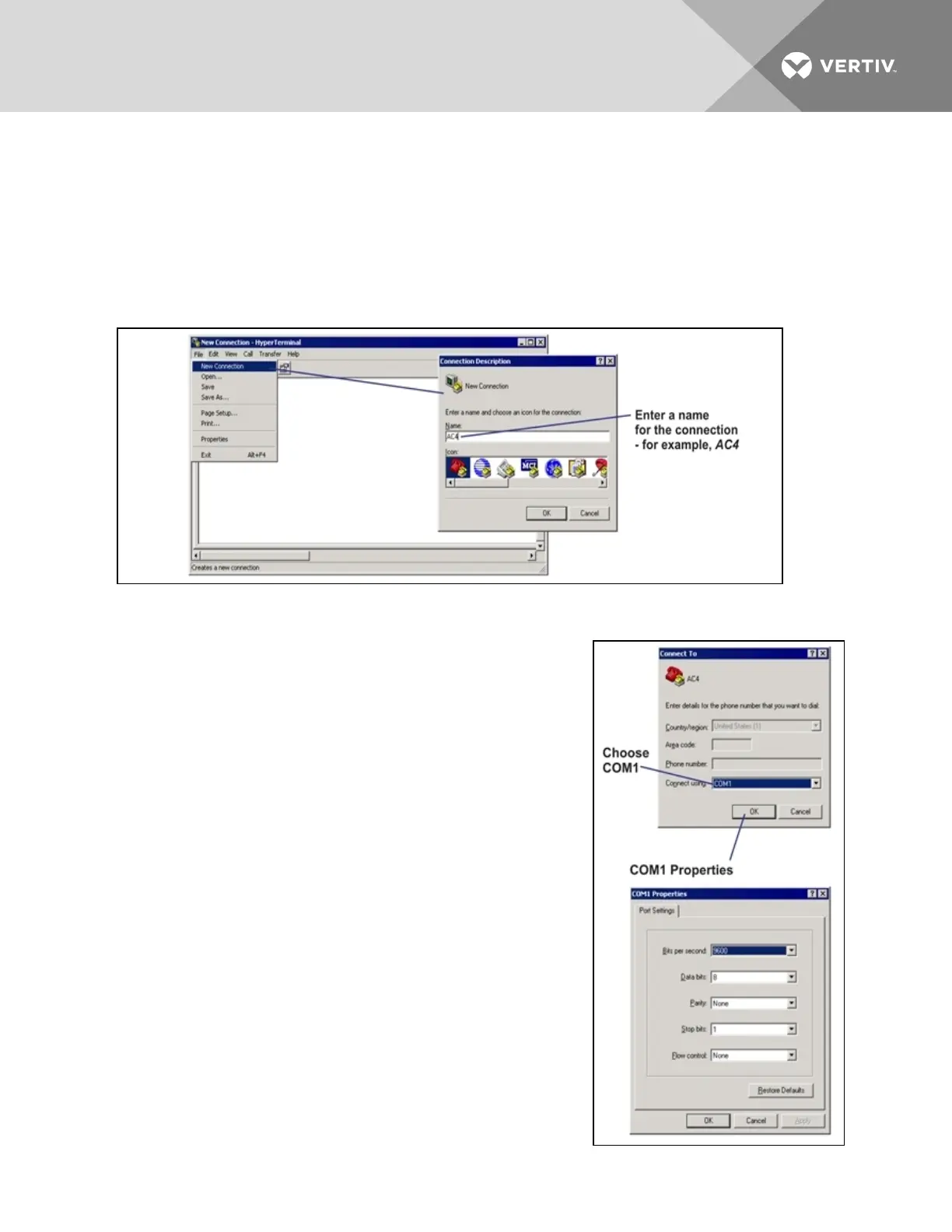Create a Connection
Before connecting to the Service Terminal Interface, you must create a connection and specify the
method to be used for connection, as described in the following steps.
1. Start the HyperTerminal program—to do this, click on the Start button, then on Programs,
then Accessories, then Communications, and finally HyperTerminal.
2. At the top of the HyperTerminal window, click on File, then on New Connection, as shown below
left.
3. In the Connection Description window, shown above right, enter a name for the connection—
for example, AC4. This becomes the file name (with the extension “.ht”).
4. Click OK to close the window. The Connect To window
opens, as shown at right.
Specify COM Port Connection
5. In the Connect To window, select COM1 from the Connect
Using drop-down list.
6. Click OK. This opens the COM1 Properties window.
COM1 Port Setup
7. In the COM1 Properties window, shown at right, make the
following selections:
• Bits per second: 9600
• Data bits: 8
• Parity: None
• Stop bits: 1
• Flow control: None
8. Click OK. When the connection is open, the connection
name appears in the title bar of the HyperTerminal
window. To complete the setup, continue with StepOpen
the Properties window by clicking on File, then on
Properties, as shown below left. (next section).
Vertiv | Liebert® AC4 User Manual | 71
