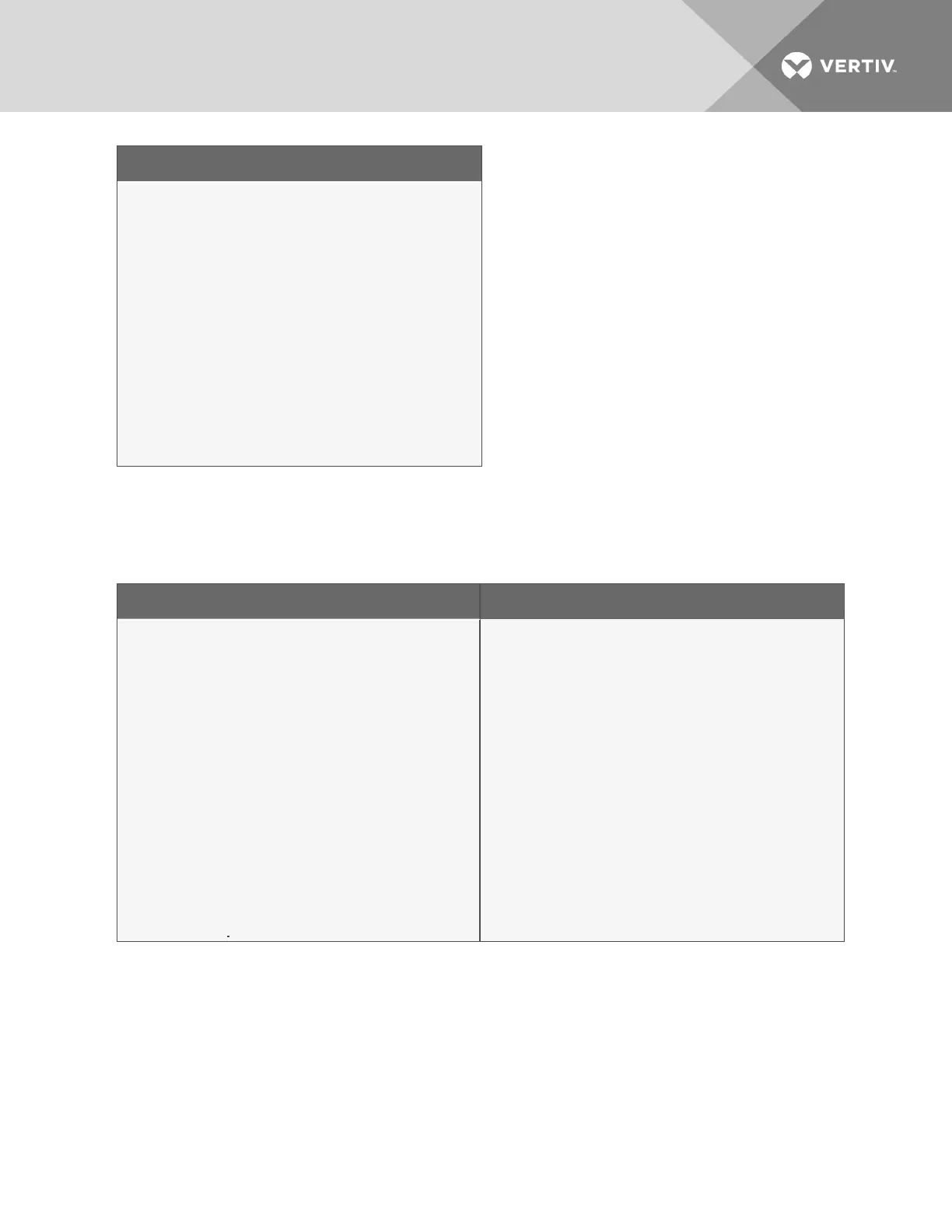View Input Status
INPUT STATUS
Input status from device
INPUT STATUS
DEVICE_1 NORMAL
DEVICE_2 ALARM
DEVICE_3 EVENT
DEVICE_4 ALARM
1=REFRESH INPUT
2=RETURN TO MAIN MENU
SELECT A NUMBER:1
View Output Status
For details on this feature, see View Output Status on page36.
View Output Status
OUTPUT STATUS
Output status to device
OUTPUTSTATEMODEZONE
DEVICE_1ONALARM1
DEVICE_2ONOPERATING1
DEVICE_3OFFSTANDBY1
DEVICE_4OFFALARM1
1=REFRESH OUTPUT STATUS
2=RETURN TO MAIN MENU
SELECT A NUMBER:
*****************************************
OPERATING=OPERATING/ON
STANDBY=IN STANDBY MODE
ALARM=IN ALARM
FORCE ON=FORCE ON BY OPERATOR
FORCE OFF=FORCE OFF BY OPERATOR
HW FORCE ON=FORCE ON BY HARDWARE SWITCH
PENDING=PENDING DELAY TIMER
NOT USED=DEVICE NOT USED
*****************************************
A.5 Silence Alarm & Back Up Log Files
(Service Terminal Interface only)
This section presents two options from the Main Menu that are available via the Service Terminal
Interface only.
Vertiv | Liebert® AC4 User Manual | 78