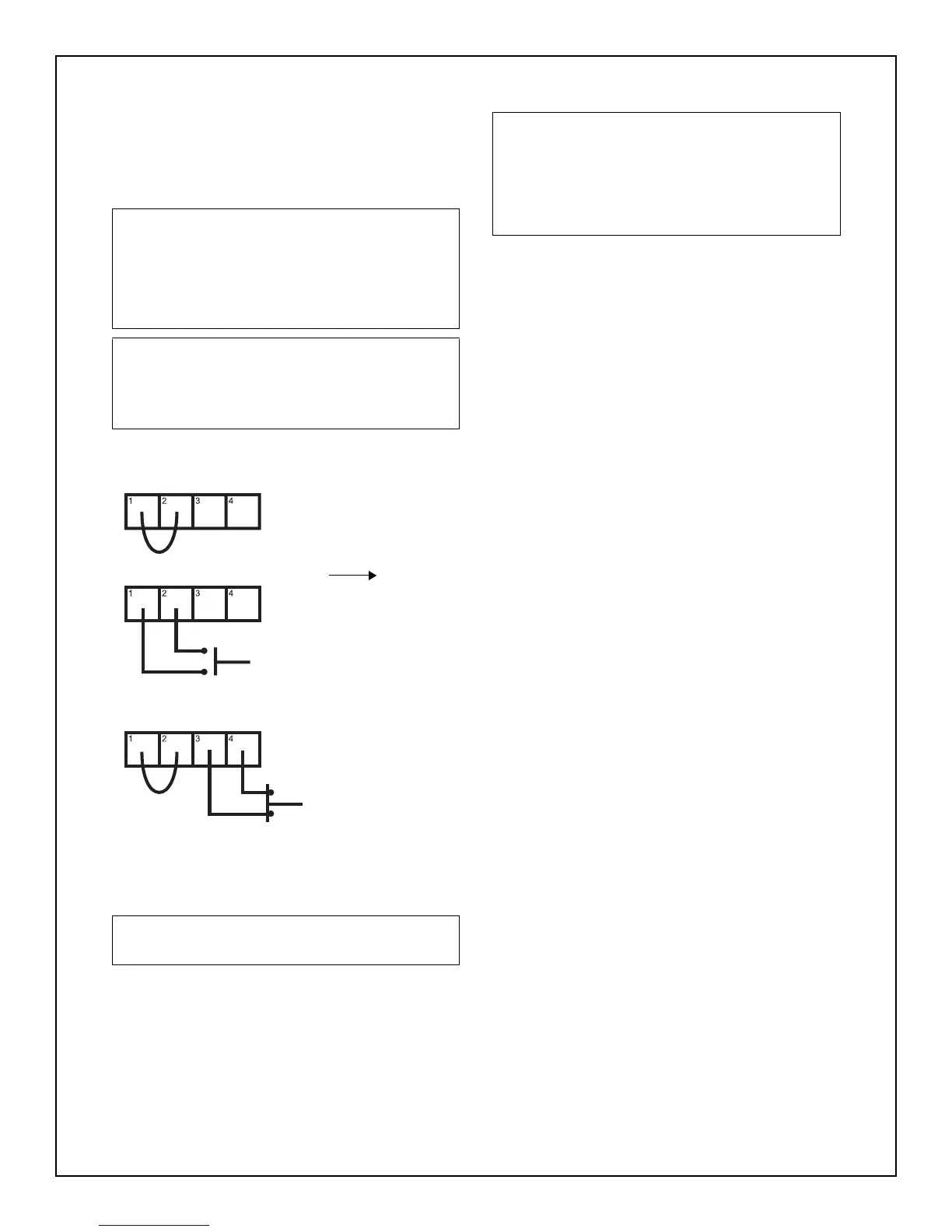17
REPO Switch
Nfinity is equipped with a Remote Emergency
Power Off (REPO) Switch. Only connect SELV
circuits to REPO connector.
REPO Switch Connection Diagram
The user must supply a means of interfacing
with the REPO circuit to allow disconnecting the
UPS input feeder breaker to remove all sources
of power to the UPS and connected equipment
to comply with national and local wiring codes /
regulations.
NOTE
Nfinity is shipped with REPO jumper installed.
This jumper must be removed to allow UPS to
start.
If the installation does not require connection to
a REPO system, the jumper must be removed.
As shipped
Normally Closed switch system (fail-safe)
Normally Open switch system
1 = 24V DC, 35 mA
2=sense
3=sense
4 = ground
NOTE
Remove
jumper
before
wiring.
CAUTION
To maintain safety (SELV) barriers and
electromagnetic compatibility, signal cables
should be segregated and run separately from
power cables.