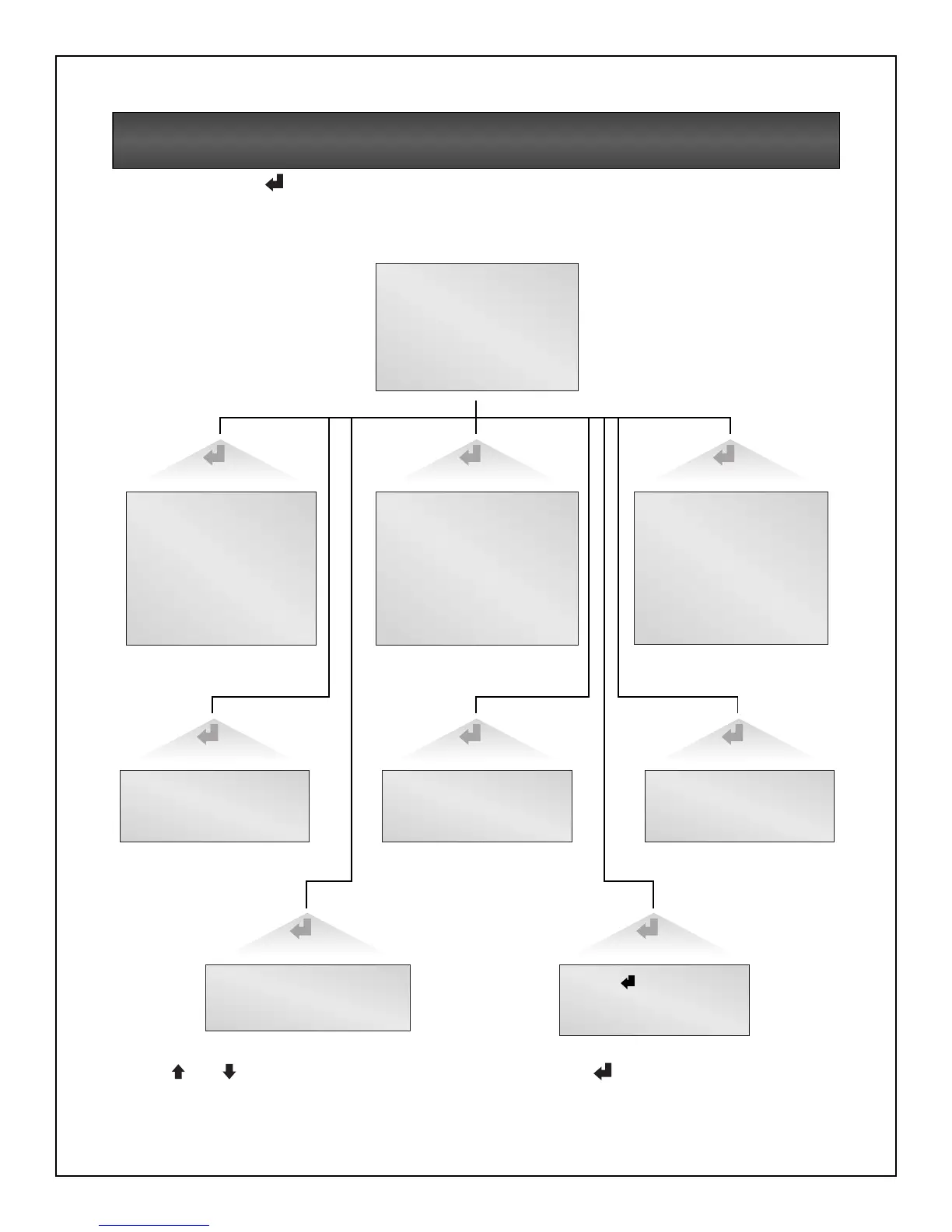24
MAIN MENU
After initialization, the button will take you to the Main Menu. From here you may check on the status of
the UPS, review the event and alarm log, configure your UPS, and even receive instructions on replacing
modules. The Main Menu is divided into eight sub-menus as shown below:
Use the and buttons to select the desired menu item and press to access the appropriate
submenu.
UPS Status
UPS Status
UPS Status
Present Load
Redundant Status
Battery Status
Volts/Amps/kVA
3 phase input data
UPS frequency
UPS information
Module information
Module Replacement
Module Replacement
Ctrl w/ Redundant
Ctrl w/o Redundant
Power w/ Redundant
Power w/o Redundant
Battery Module
Event Log
Event# xxx/xxx xx
event message
event message
DD/MMM/YYYY HH:MM:SS
Main Menu
> UPS Status
UPS Configuration
Display Date/Time
Event Log
Alarm Log
Transfer to Bypass
Module Replacement
Tools
UPS Configuration
UPS Configuration
Review Settings
Change Settings
Service Mode
Transfer to Bypass
Press for bypass
Press ESC to cancel
Display Date/Time
Date/Time
xx/xx/xxxx xx:xx:xx
mm/dd/yyyy hh:mm:ss
Tools
Tools
UPS test
Clear failures
Alarm Log
Alarm Log Message