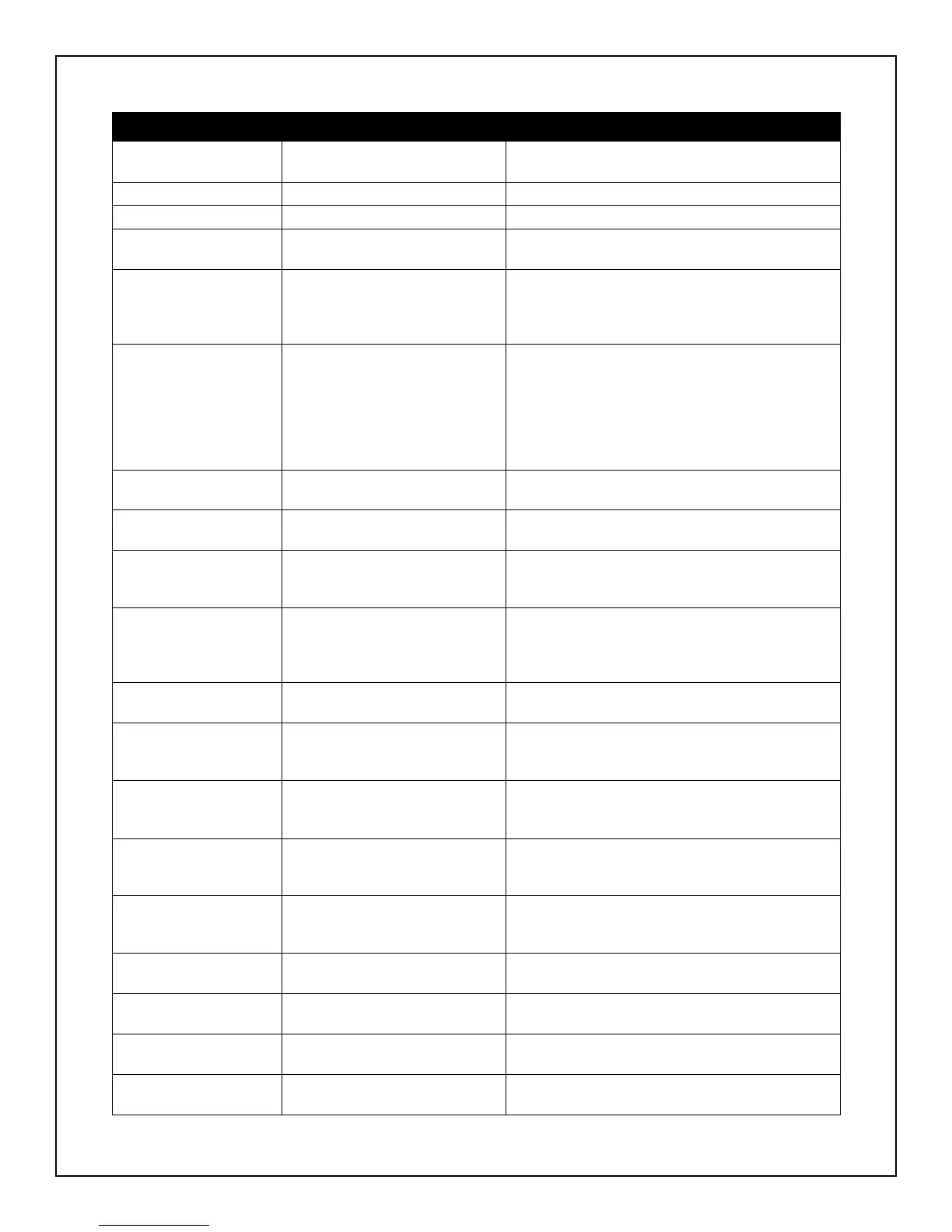38
Load exceeds frame
limit
Load is greater then the rated
frame limit.
Remove some of the connected load
Battery Card Warning Something abnormal occurring Contact qualified assistance
Battery Card Failure An Intelli-Battery Card has failed Replace faulty card
Configuration error! Re-
enter settings
The configurations in the UI and
ASC do not match.
To clear, review or change configuration settings
Assert manual bypass
If the user does a switch to man-
ual bypass from the UI they will
be prompted to physically switch
to manual bypass with this alarm.
Close manual bypass switch
Output must be on
The UPS's output must be on
prior to selecting bypass from the
UI. This alarm will be generated if
the customer requests bypass
from the UI when the output is
not on. [NM UPS General Warn-
ing]
Push UPS output button
External Battery Mod-
ule Warning
Something abnormal occurring
with the external battery system
Contact qualified assistance
External Battery Mod-
ule Failure
There is a failed battery in the
external battery system
Contact qualified assistance
System Is Not Ready
Please Wait
The UPS's output could not be
turned on because the system
initialization is not yet complete.
Wait 30 seconds for alarm to clear
Power Module Is Not
Ready - Please Wait
The UPS's output could not be
turned on because the Power
Module initialization is not yet
complete.
Wait 30 seconds for alarm to clear
Please Review Or Set
Configuration
The configurations in the UI and
ASC do not match.
To clear either review or change configuration set-
tings
Not Available Due To
System Failure
The UPS's output could not be
turned on because there is a sys-
tem failure.
Wait 30 seconds for alarm to clear
Battery module commu-
nication failed
CAN communication between
the SC and a Battery Module
have failed.
Contact qualified assistance
Power module commu-
nication failed
CAN communication between
the SC and a Power Module
have failed.
Contact qualified assistance
UI is not compatible with
this system
The User Interface is not com-
patible with the current System
Control.
Contact qualified assistance
Reminder alarm - Check
air filter
Fan Filter alarm is enabled and
time interval has passed
Make sure transformer air filter is free of dust
Abnormal battery volt-
age
Abnormally low battery bus volt-
age
Contact qualified assistance
Comm failure, switch to
manual bypass
The User Interface has detected
a can bus off
Contact qualified assistance
Internal comms failure
The User Interface has detected
a can bus off
Contact qualified assistance
Alarm Message Cause Action