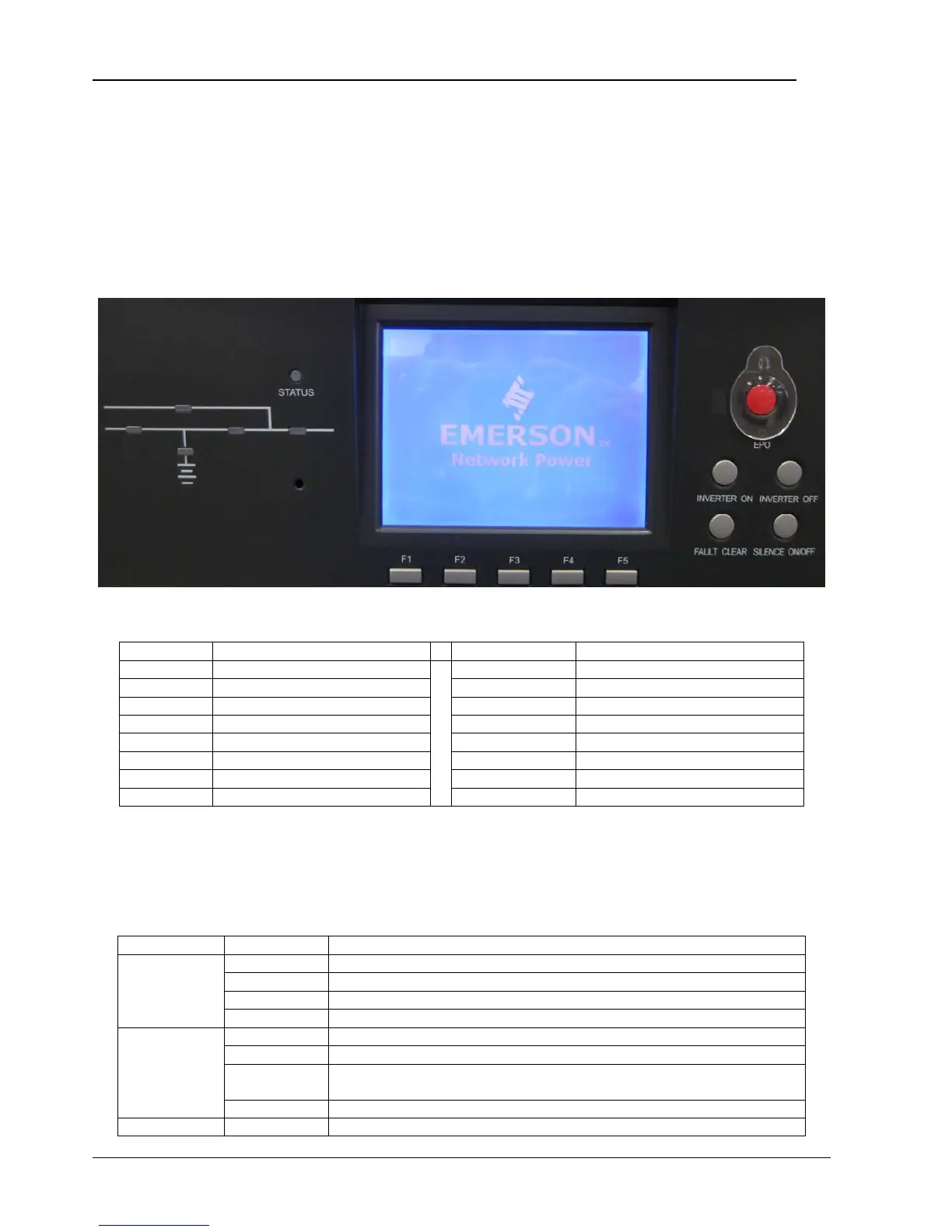User Manual 10H52192UM60 - Rev. 1 - 09/2011 37
Operator Control and Display Panel Liebert NX
Chapter 5 Operator Control and Display Panel
This chapter describes the functions of components on the operator control and display panel of the UPS and how to use them,
provides LCD display information, including the LCD screen types, detailed menu messages, prompt windows, and UPS alarm list,
and explains how to select the language and change the current date and time.
5.1 Introduction
The operator control and display panel is located on the front door of the UPS. It is the access point that enables the operator to
control the UPS and monitor all the measured parameters, UPS and battery status, and alarms. The operator control and display
panel is divided into three functional areas: mimic power flow chart, LCD display with menu keys, control keys, as shown in Figure
5-1. The components on the operator control and display panel are described in Table 5-1.
Figure 5-1 Operator Control and Display Panel
Table 5-1 Description of Operator Control and Display Panel
Part No. Function Key Function
1 Rectifier indicator
EPO EPO switch
2 Battery indicator INVERTER ON Inverter start switch
3 Bypass indicator INVERTER OFF Inverter shutdown switch
4 Inverter indicator FAULT CLEAR Fault reset switch
5 Output indicator SILENCE ON/OFF Audible alarm silencing switch
6 Status indicator F1 to F5 LCD menu keys
7 Buzzer
8 EPO switch cover
5.1.1 Indicators
The indicators mounted on the mimic power flow chart represent the various power paths and current UPS operational status. The
indicators are described in Table 5-2.
Table 5-2 Indicator Description
Indicator State Description
Rectifier indicator
Solid green Rectifier in normal operation
Flashing green Mains input normal, but rectifier not operating
Solid red Rectifier fault
Off Rectifier not operating, mains input abnormal
Battery indicator
Solid green Load on battery
Flashing green Battery EOD pre-warning
Solid red
Battery fault (failed, absent, or polarity reversed) or battery converter fault (failed,
overcurrent, or overtemperature)
Off Battery and battery converter normal, battery charging
Bypass indicator Solid green Load on bypass
3
6
