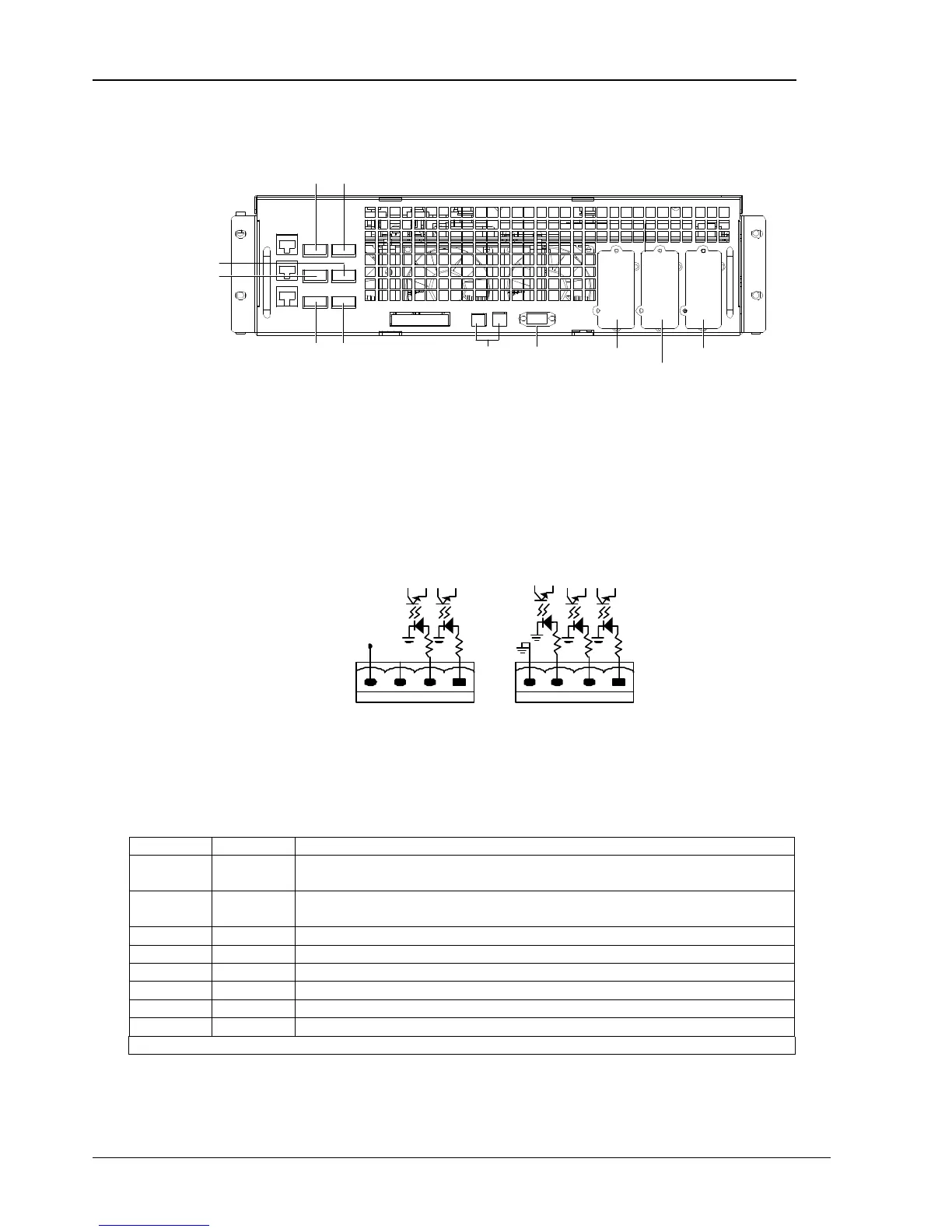User Manual 10H52192UM60 - Rev. 1 - 09/2011 17
Installing the UPS Module Liebert NX
1.8 Control Cables and Communication
As shown in Figure 1-5, there are a number of dry contact ports (J5 to J10) and communication ports (RS485 port, RS232 port and
three IntelliSlot ports) on the bypass module front panel.
J8 J5
J10 J7
J6
J9
12
RS232 Intellislot 1RS485
Intellislot 2
Intellislot 3
Figure 1-5 Dry Contact Ports and Communication Ports
The UPS accepts external signals from voltage-free (dry) contacts connected to push-in input dry contact terminals. Subject to
prior software programming, the signals are accepted by the UPS when the relevant terminals and the +12 V terminals are shorted.
All control cables must be routed separately from the power cables and parallel cables, double-insulated and typically 0.5 mm
2
to
1.5 mm
2
CSA for maximum runs between 20 m and 30 m respectively.
1.8.1 Input Dry Contact Port
The input dry contact ports J7 and J8 provide ground fault contacts for the battery and surrounding area. The ports are shown in
Figure 1-6 and described in Table 1-3.
12V
BtG
ENV
J7
+12V
J8
GND
BAT_OUT
12V
BAT_IN
Figure 1-6 Input Dry Contact Ports J7 and J8
Table 1-3 Description of Input Dry Contact Ports J7 and J8
Position Name Description
J7.1 ENV*
Battery room environment detection
If closed to J7.4 activates the warning message: “Battery Room Alarm”
J7.2 BtG
Battery ground fault
If closed to J7.4 activates the fault message: “Battery Ground Fault”
J7.3 - Free
J7.4 +12V +12V power
J8.1 BAT_IN
Internal battery temperature detection
J8.2 +12V +12V power
J8.3 BAT_OUT External battery temperature detection
J8.4 GND Power ground
Note*: Activating this feature turns off the battery charger.