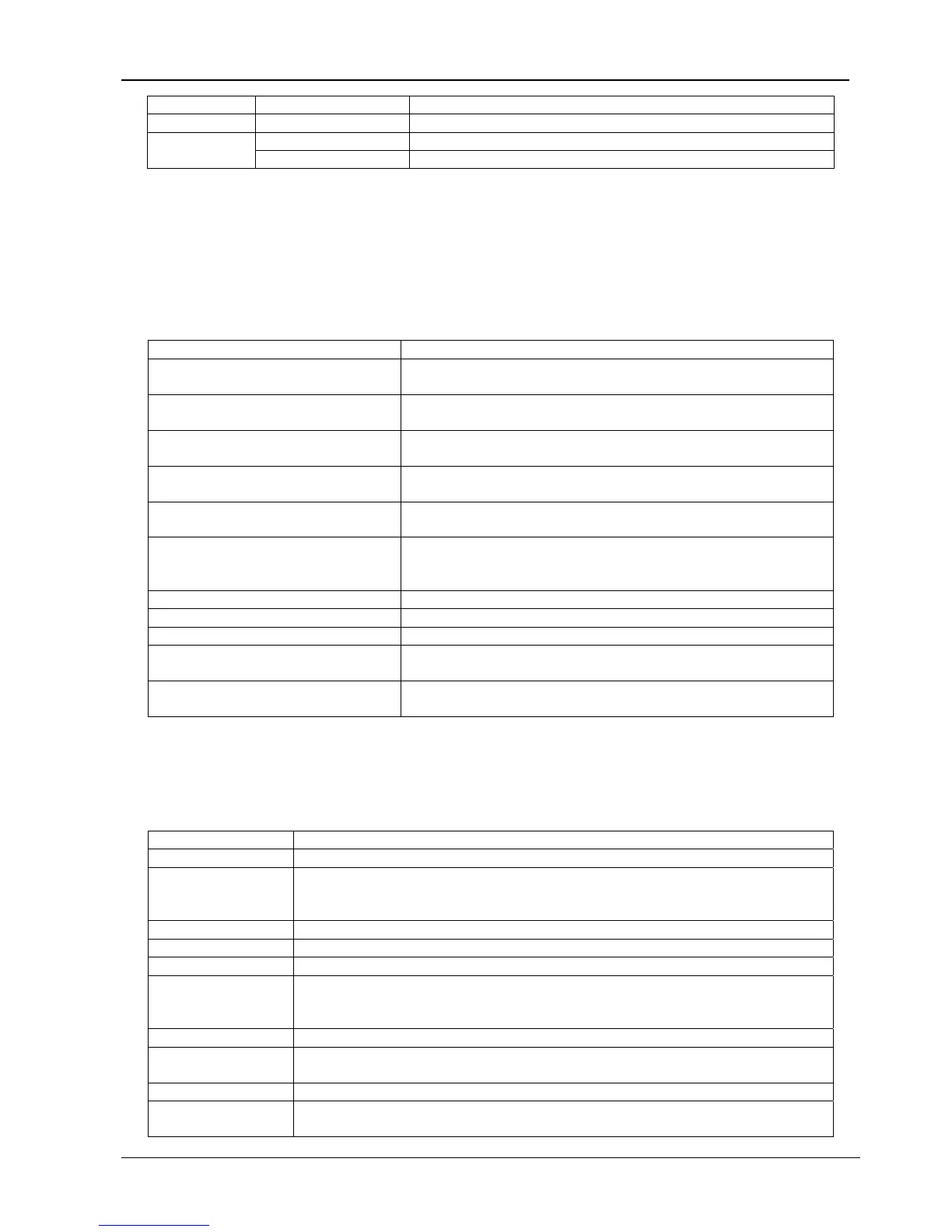42 User Manual 10H52192UM60 - Rev. 1 - 09/2011
Liebert NX Operator Control and Display Panel
Menu Item Explanation
Run Time (runtime) Shows the UPS runtime and the bypass runtime: DDDD/HH/MM
Version
UPS version Provides UPS inverter, rectifier, bypass, and monitoring software versions.
UPS model Provides UPS model information, for example, 400V-60Hz.
Keypad Window
The current functions of the menu keys F1 to F5 on the screen are indicated by self-explanatory icons in the keypad window.
5.4 Prompt Window
A prompt window is displayed while the system is operating in order to alert you to certain conditions or request you to confirm a
command. The prompts are described in Table 5-8.
Table 5-8 Prompts and Meanings
Prompt Meaning
Transfer with interrupt, confirm or cancel
The inverter and bypass supplies are not synchronized and any load transfer
between the inverters and bypass will cause a brief load interruption.
The load is too high to be transferred without
interrupt
The total load must be less than the capacity of one UPS to allow a parallel system
to perform an uninterrupted transfer from bypass to inverter.
This operation will interrupt the supply to the
load, confirm or cancel
The bypass is out of tolerance, turning off the inverters will cause the load to be
de-energized.
This operation will cause inverter overload,
confirm or cancel
Turning off this inverter will overload the remaining inverter(s) in a parallel system.
Turn on more UPS to supply current load
The number of inverters already turned on is insufficient to supply the existing load.
The user must turn on more inverters.
Battery will be discharged, confirm or cancel
If you select battery maintenance test, the battery will discharge until the UPS
shuts down. This prompt is a confirmation request. Select Cancel to abort the test
and return the UPS to normal operating mode.
System self-test finished, everything is OK No action required.
Please check the current warnings Check the active alarm messages.
Enter control password Required for battery or UPS test (default: 123456).
Battery Self Test aborted, conditions not met
Battery self-test condition is not met. Please check whether the battery is in boost
charge state and the load is more than 20%.
Battery Refresh Charge aborted, conditions not
met
This prompt appears when you select the Refresh Charge command while the
battery Refresh Charge condition (such as no battery, charger failure) is not met.
5.5 Status/Alarm List
Table 5-9 provides the complete list of UPS status/alarm messages that are displayed either in the Event menu or the Records menu
described in Table 5-7.
Table 5-9 Status/Alarm List
Status/Alarm Explanation
Comm. fail Communications between the internal monitor and the rectifier, inverter or bypass have failed.
Parallel Comm. Fail
Communications between the inverter of each UPS in the parallel system have failed.
1.Check if any UPS modules are offline. If so, switch on these UPS and check if the alarm disappears.
2. Press the FAULT CLEAR button.
Battery Overtemp. The battery temperature is over the limit. Check the battery temperature and ventilation.
Ambient Overtemp. The ambient temperature is over the limit. Check the ventilation in the UPS room.
Battery Replaced Battery test failed. The battery must be replaced.
Battery Low Pre-warning
Before reaching EOD, the battery low pre-warning is activated. After this pre-warning, the battery should
be able to supply the full load for another three minutes at the current discharge rate. The time can be
configured to between 3 min and 60 min. Please make sure that you shut the load down in time.
Battery End of Discharge Inverters turned off due to battery EOD. Check the mains failure and try to recover it.
Mains Volt. Abnormal
The mains voltage is outside specifications and results in rectifier shutdown. Check the rectifier input phase
voltage.
Mains Undervoltage Mains voltage is under the limit with derated load. Check the rectifier input line voltage.
Mains Freq. Abnormal
The mains frequency is exceeding the tolerance and has caused the rectifier to shutdown. Check the
rectifier input voltage and frequency.