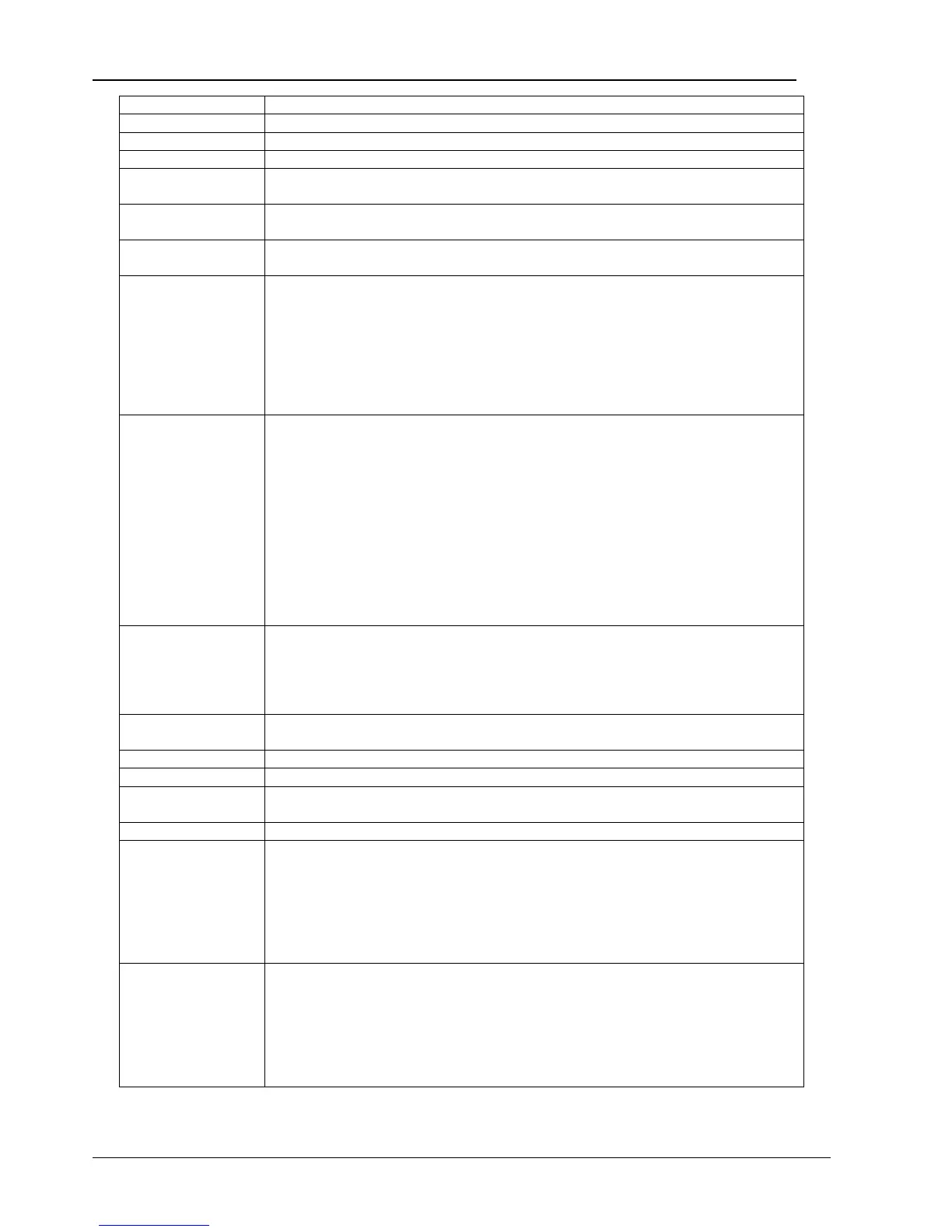User Manual 10H52192UM60 - Rev. 1 - 09/2011 43
Operator Control and Display Panel Liebert NX
Status/Alarm Explanation
Batt. Charger Fail The voltage of the battery charger is too high.
Control Power 1 Fail The UPS is operating but the control power is abnormal or not available.
Mains Phase Reversed The AC input phase rotation is reversed.
Rectifier Fault
An internal power module fault has been detected, the rectifier has been shut down and the battery is
discharging.
Rectifier Overtemp
The temperature of the heatsink is too high to keep the rectifier running. The UPS can recover from this
fault automatically. Check the surrounding area and ventilation.
Soft Start Fail
The rectifier can not start due to low DC bus voltage. Seek assistance from your local Emerson customer
service center.
Bypass Unable to Trace
This alarm is triggered by an inverter software routine when the amplitude or frequency of the bypass
voltage is outside specifications. The amplitude threshold is fixed for
±
10% rating. This alarm automatically
resets once the bypass voltage becomes normal.
1. First, verify that the bypass voltage and frequency displayed on the LCD are within the selected ranges.
Note that the rated voltage and frequency are determined here by the output voltage level and output
frequency level respectively.
2. If the displayed voltage appears to be abnormal, check the voltage and frequency of the UPS bypass
supply. Check the external supply if they are exceeding the tolerance.
Bypass Abnormal
This alarm is triggered by an inverter software routine when the amplitude or frequency of the bypass
voltage exceeds the limit. The amplitude threshold is fixed for
±
10% rating. This alarm automatically resets
once the bypass voltage returns to normal.
1. First, check if any associated alarms such as Bypass Phase Reverse and Mains Neutral Lost are active. If
they are, correct them first.
2. Then verify that the bypass voltage and frequency displayed on the LCD are within the bypass limits.
Note that the rated voltage and frequency are determined here by the output voltage level and output
frequency level respectively.
3. If the displayed voltage appears to be abnormal, check the voltage and frequency of the UPS bypass
supply. If the bypass voltage and frequency are abnormal, check the external bypass supply.
4. If the mains tends to trigger this alarm frequently, the bypass tolerance limits can be increased using the
service configuration software.
Inverter Asynchronous
This alarm is triggered by an inverter software routine when the inverter and bypass waveforms are more
than six degrees out of phase. The amplitude threshold is fixed for
±
10% rating. This alarm resets
automatically once the condition is no longer true.
1. First, check if the alarms Bypass Unable to Trace or Bypass Abnormal occur. If they do, correct this first.
2. Verify the waveform of the bypass voltage.
Inverter fault
Inverter output voltage outside specifications. Load transfers to bypass. The faulty power module will shut
down and open output relay, and the remaining power
modules will remain online.
Fan fault At least one of the cooling fans failed.
Bypass STS Fail At least one of the STS on the bypass side is open or shorted. This fault is locked until power-off.
Output Fuse Fail
At least one of the inverter output fuses has blown. The inverter shuts down and the load transfers to
bypass if the remaining power modules are insufficient to supply the load.
Control Power 2 Fail The UPS is operating but the redundant control power is abnormal or not available.
Unit Over Load
This alarm appears when the load exceeds 105% of the nominal rating. The alarm automatically resets once
the overload condition is removed.
1. Find out if this alarm is correct by checking which phase is overloaded, as indicated on the load (%)
displayed on the LCD.
2. If this alarm is correct, measure the actual output current to confirm if the displayed value is correct.
3. If this is the case, disconnect the non-critical load.
In a parallel system, this alarm will be triggered if the load is severely unbalanced.
System Over Load
This alarm appears when the total load exceeds 105% of the nominal rating of the parallel system. The
alarm automatically resets once the overload condition is removed.
1. Find out if this alarm is true by checking which phase on which unit is overloaded, as indicated on the
load (%) displayed on the LCD.
2. If this alarm is correct, measure the actual output current to confirm if the displayed value is correct.
3. If this is the case, disconnect the non-critical load.
This alarm will be triggered if the load is severely unbalanced.