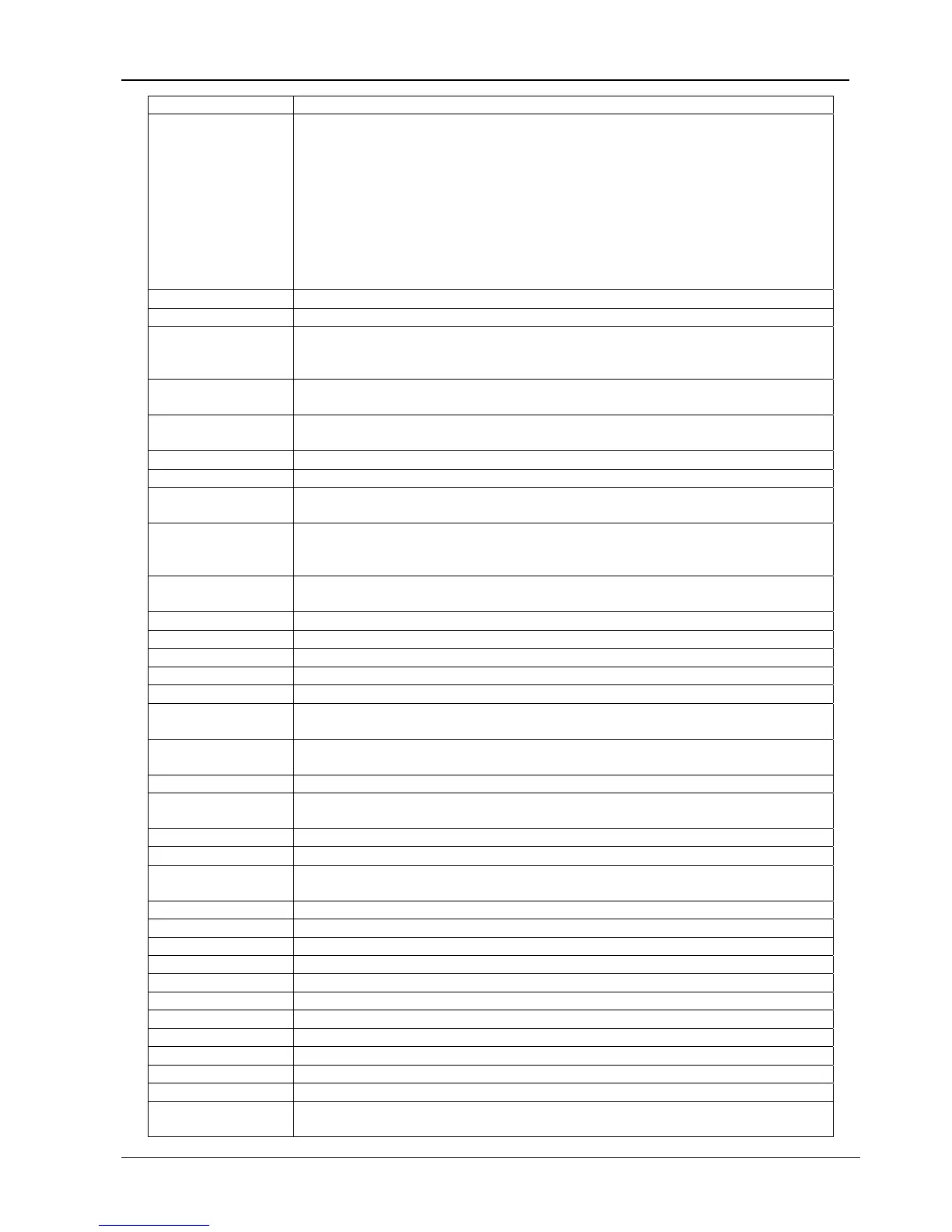44 User Manual 10H52192UM60 - Rev. 1 - 09/2011
Liebert NX Operator Control and Display Panel
Status/Alarm Explanation
Unit Over Load Timeout
The UPS overload status continues and the overload times out.
Note that:
1. The highest loaded phase will indicate overload time-out first.
2. When the timer is active, then the alarm Unit Over Load should also be active as the load is above the
nominal rating.
3. When the time has expired, the load transfers to static bypass. The inverter shuts down and will restart
after 10 seconds.
4. If the load drops below 95%, after five minutes the system will transfer back to the inverter. Check the
load (%) displayed on the LCD to confirm if this alarm is correct. If the LCD indicates that an overload has
occurred, check the actual load and confirm if the UPS was overloaded before the alarm occurred.
Byp. Abnormal Shutdown Both the bypass and inverter voltages are abnormal and the output is off.
Inverter Over Current An inverter current overload has occurred.
Bypass Phase Reversed
The phase rotation of the bypass voltage is reversed. Normally, phase L2 lags 120 degrees behind phase L1,
and phase L3 lags 120 degrees behind phase L2.
Check that the phase rotation of the UPS bypass supply is correct.
Load Impact Transfer
A transfer to bypass occurred due to a large step load. The UPS can recover automatically. Turn on the load
equipment in stages to reduce the load impact on the inverter.
Transfer Time-out
The load remains on bypass power due to an excessive number of transfers that occurred within the last
hour. The UPS can recover automatically and will transfer the load back to inverter power within an hour.
Load Sharing Fault The UPS in a parallel system are not sharing the load current correctly.
DC Bus Abnormal The DC bus voltage is abnormal and results in inverter shutdown. The load transfers to bypass.
System Transfer
All UPS in the parallel system transfer to bypass at the same time when one of them needs to transfer to
bypass. This message appears on the LCD of the UPS with passive transfer to bypass.
DC Bus Over Voltage
The rectifier, inverter and battery converter shut down because the DC bus voltage is too high. Check if
there are any faults affecting the rectifier. If there are not any, check if an overload has occurred. Restart
the inverter after the fault has been cleared.
Bypass Over Current
The bypass current exceeds 135% of the rated current. The UPS generates an alarm but takes no further
action.
LBS Active The LBS setting is active. The UPS is acting as an LBS master or slave in a dual bus configuration.
Mains Neutral Lost The neutral line of the AC input mains is not detected.
Manual Turn On INVERTER ON button activated on the operator control and display panel to turn on the inverter.
Manual Turn Off INVERTER OFF button activated on the operator control and display panel to turn off the inverter.
EPO The local or remote EPO has been activated.
Interrupted Transfer
Confirm
A prompt for the user to decide whether to press the Enter key to acknowledge an interrupted load transfer
to bypass.
Transfer Cancel
A prompt for the user to decide whether to press the ESC key to avoid an interrupted load transfer to
bypass.
Unit Risk Off Confirm A prompt for the user to decide whether to press the Enter key to shut down a UPS in the parallel system.
Parallel System Risk Off
Confirm
A prompt for the user to decide whether to press the Enter key to shut down the parallel system.
Fault Reset FAULT CLEAR button pressed.
Alarm Silence SILENCE ON/OFF button pressed.
Turn On Fail
The inverter failed to turn on when the INVERTER ON button was pressed. This may be the result of an
invalid operation (maintenance bypass on) or DC bus or rectifiers may not be ready.
Audible Alarm Reset FAULT CLEAR or SILENCE ON/OFF button pressed.
Bypass Mode The UPS is in bypass mode.
Normal Mode The UPS is in normal mode.
Battery Mode The UPS is in battery mode.
Source share mode The inverter is supplied by the battery and rectifier at the same time.
UPS Shutdown UPS shutdown with no output power.
Batt. Float Charging Battery status (float charge mode)
Batt. Boost Charging Battery status (boost charge mode)
Battery Discharging Battery status (discharge mode)
Battery Period Testing The battery is undergoing the automatic periodic battery maintenance test (20% capacity discharge).
Batt. Capacity Testing The user initiated a battery capacity test (100% capacity discharge).
Battery Maintenance
Testing
The user initiated a maintenance test (20% capacity discharge).