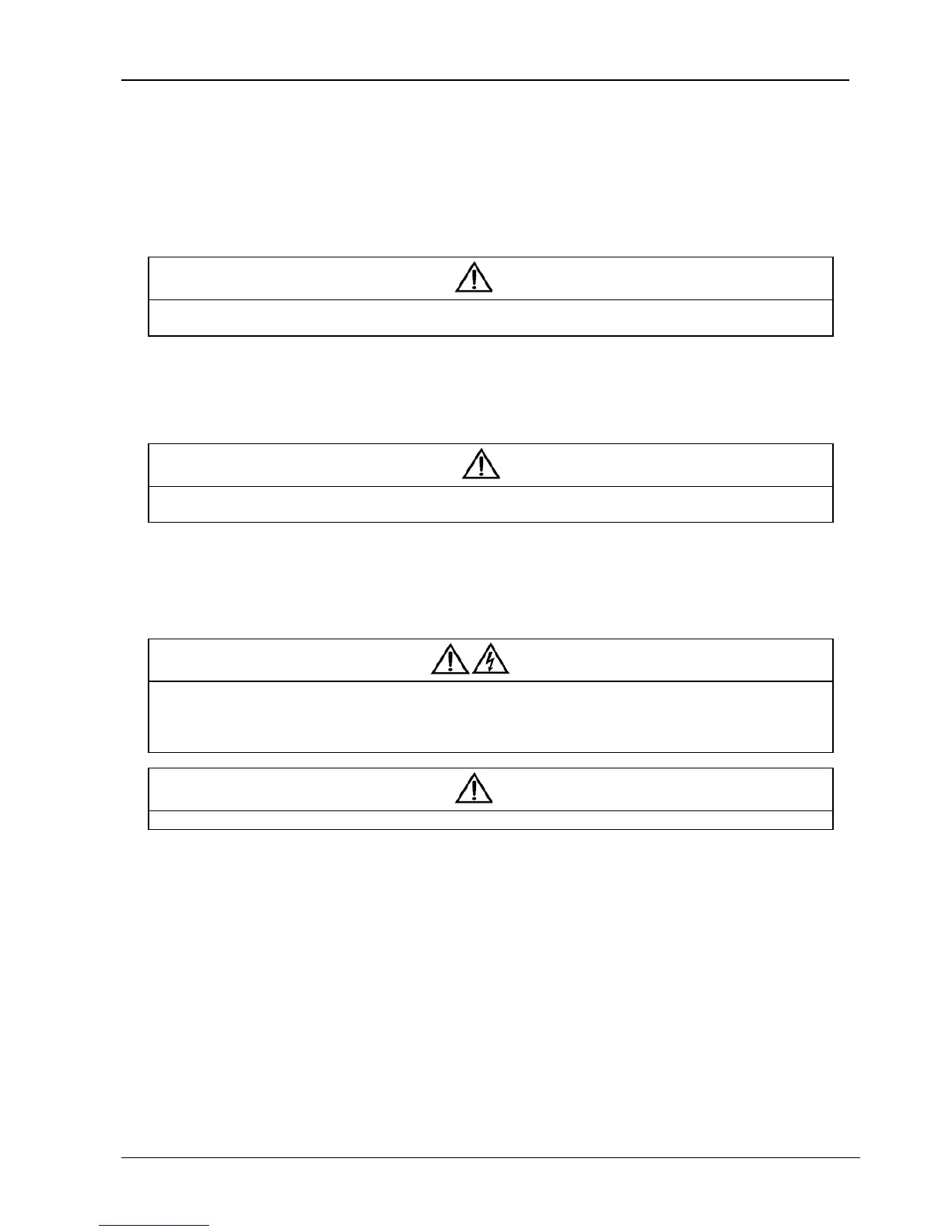50 User Manual 10H52192UM60 - Rev. 1 - 09/2011
Liebert NX Operating Instructions
6.3.3 Transfer from Bypass Mode to Normal Mode
When the UPS is in bypass mode, press the INVERTER ON button on the operator control and display panel. When the inverter
enters normal operation, the UPS is transferred from bypass mode to normal mode.
6.3.4 Transfer from Normal Mode to Maintenance Mode
This procedure transfers the load from the UPS inverter output to the maintenance bypass supply, but with the precondition that
the UPS is in normal mode.
Caution
Before performing this operation, read the information on the LCD to make sure that the bypass supply is normal and that the inverter
is synchronous with the bypass supply, so as not to risk a short interruption in the supply of power to the load.
Use the following procedure to transfer the UPS from normal mode to maintenance mode. In a parallel system, perform each step
of the procedure on every UPS module before proceeding to the next step.
1. Press and hold the INVERTER OFF button on the operator control and display panel for 2 seconds.
At this point, the inverter indicator turns off, the bypass indicator turns on, and the status indicator changes to amber,
accompanied by an audible alarm. The load transfers to the bypass and the inverter shuts down.
Note
Pressing the SILENCE ON/OFF button silences the audible alarm but leaves the alarm message displayed until the alarm condition is
rectified.
2. For a single UPS, close the maintenance switch QS3; for a 1+N parallel system, close the external maintenance switch.
3. Open the internal and/or external battery circuit breakers (internal QS6 and QS7).
4. Open the output switch QS4.
5. Open the input switches QS1 and QS2.
At this point, the load power supply is provided by the manual maintenance bypass.
Warning
1. If you need to carry out maintenance work on a faulty module, wait for 10 minutes to let the internal DC bus capacitor fully discharge
before removing the faulty module for maintenance.
2. When the UPS is in maintenance operating mode, the neutral line is still energized. Therefore, only qualified personnel must perform
maintenance work on the UPS.
Caution
When the UPS is in maintenance mode, the load is not protected against abnormal mains supply conditions.
6.3.5 Transfer from Maintenance Mode to Normal Mode
After carrying out maintenance work on the UPS, you can use this procedure to transfer the load from the maintenance bypass to
the inverter. Use the following procedure to transfer the UPS from maintenance mode to normal mode. In a parallel system,
perform each step of the procedure on every UPS module before proceeding to the next step.
1. Close the input switches QS1 (mains input) and QS2 (bypass input) of the UPS to feed the mains power to the UPS.
At this point, the LCD starts up. The rectifier indicator flashes green during rectifier startup. After about 30 seconds, the rectifier
enters normal operation. Following system initialization, the bypass STS is closed.
2. Close the internal and/or external battery circuit breakers (internal QS6 and QS7).
3. Close the output switch QS4.
The UPS indicator states are as listed in Table 6-1.