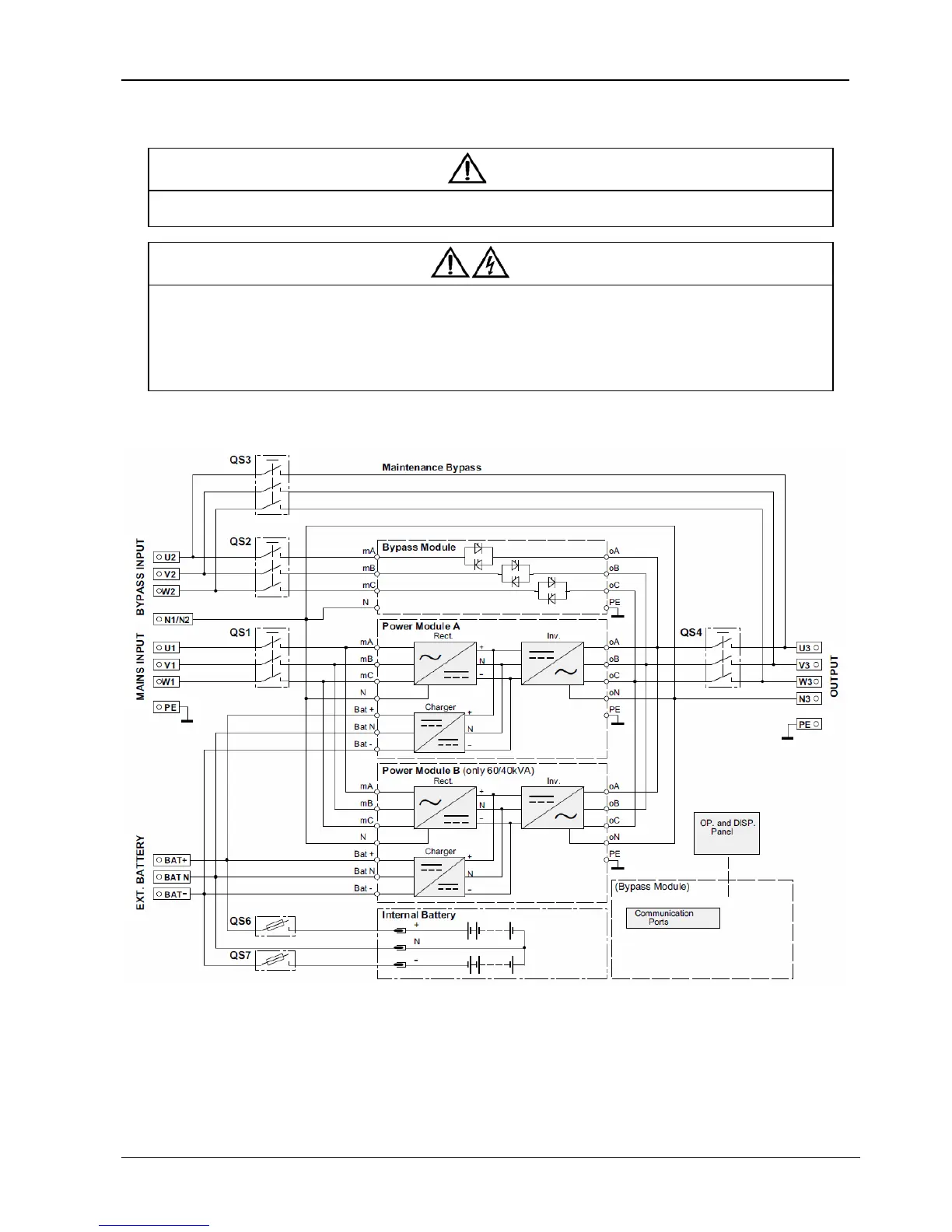14 User Manual 10H52192UM60 - Rev. 1 - 09/2011
Liebert NX Installing the UPS Module
1.7.3 Cable Connection
Important
The operations described in this section must be performed by authorized personnel. If you have any questions, please contact the
local Emerson customer service center immediately.
Warning
1. Before connecting the cables, ensure that you are aware of the location and state of the breaker that connects the UPS input to the
mains distribution panel. Check that this breaker is off and display any warning signs necessary to prevent inadvertent operation of the
breaker.
2. Check that the battery fuses are not inserted and that the external battery switch is open.
3. The power cables should be routed through cable tunnels or metallic cable troughs to avoid being damaged by mechanical stress
and reduce electromagnetic interference in the area around them.
Once the equipment has been moved to its position and secured in place, refer to Figure 1-3 in order to connect the power cables as
described in the following procedures:
Figure 1-3 30/40/60 kVA UPS Electrical Connection
1. Make sure that the UPS equipment is isolated from its external power supply and all the UPS power isolators are open. Check that
these supplies are electrically isolated and display any warning signs necessary to prevent them being inadvertently operated.
2. In order to gain access to the external electrical connections, remove the rear panel of the UPS. Before the cables are connected
they are passed through the cable clamps to hold them in position and then secured.