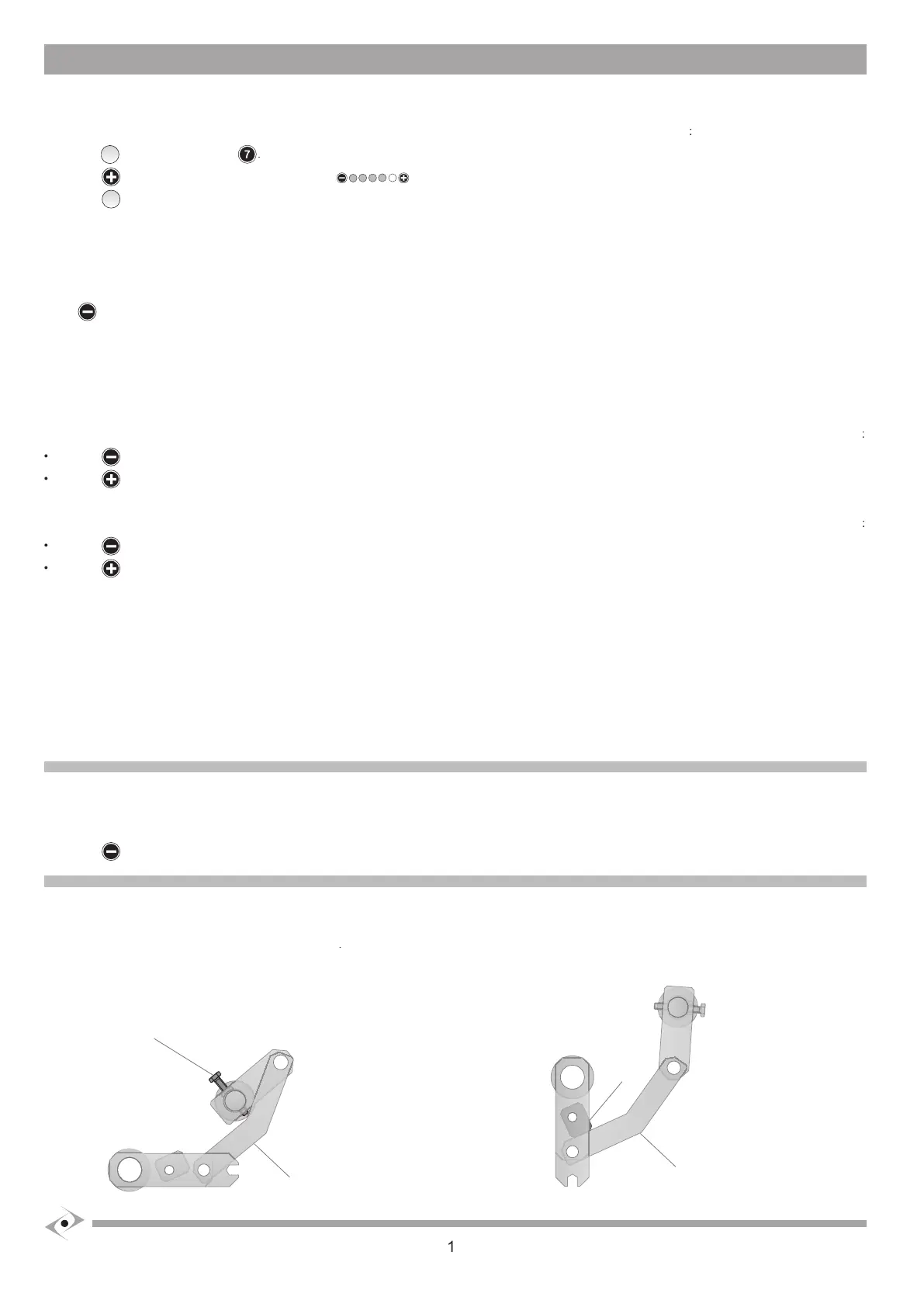If the gate does not move or struggles to move,
it is necessary to raise the force value when the gate is immobile
to increase the basic force values: the
LEAF 1 CLOSURE STOP PLATE IDENTIFICATION:
, holding it down until leaf
slowly reaches and pushes for a few seconds against the closure stop plate.
to identify the stop plate: the red led
will light. When the leaf
has identifi ed the closure stop plate the red LED
IDENTIFICATION OF STAGGERING AND OPENING STOP PLATE
will open. When it reaches the point at which one also wishes to open leaf
When one of the two leafs reaches the desired open position, give and release the step command
: both wings stop, depending on whether they are leaf
to defi ne the opening stop plate of the leaf
to defi ne the opening stop plate of the leaf
Give and release the step command
, the leaf with the undefi ned stop plate starts to open slowly.
hen one of the two leafs reaches the desired open position, give and release the step command
again: it stops, depending on whether they are
to defi ne the opening stop plate of the leaf
to defi ne the opening stop plate of the leaf
IDENTIFICATION OF CLOSURE STAGGERING AND STOP PLATE
ive and release the step command
will close. When it reaches the point at which one also wishes to close leaf
give and release the step command
will close. The leaves now both move at a normal speed when closing.
b) On reaching the closure position, the green LEDS fl ash and the red LEDs remain lit.
The automation is now programmed
. The automation is now in
If you are dissatisfi ed with the result obtained,
and repeat procedure from start.
RESETTING THE CONTROL UNIT
a) Switch off the system’s power supply.
and switch on the system’s power supply until all four LEDs light.
ERGO: ADJUSTING THE OPENING AND CLOSURE MECHANICAL STOP PLATES
: Position the retainer plate
on the threaded retainer or
the 90° or maximum opening position (it is always advisable to install
abutment stops on the leaf).
