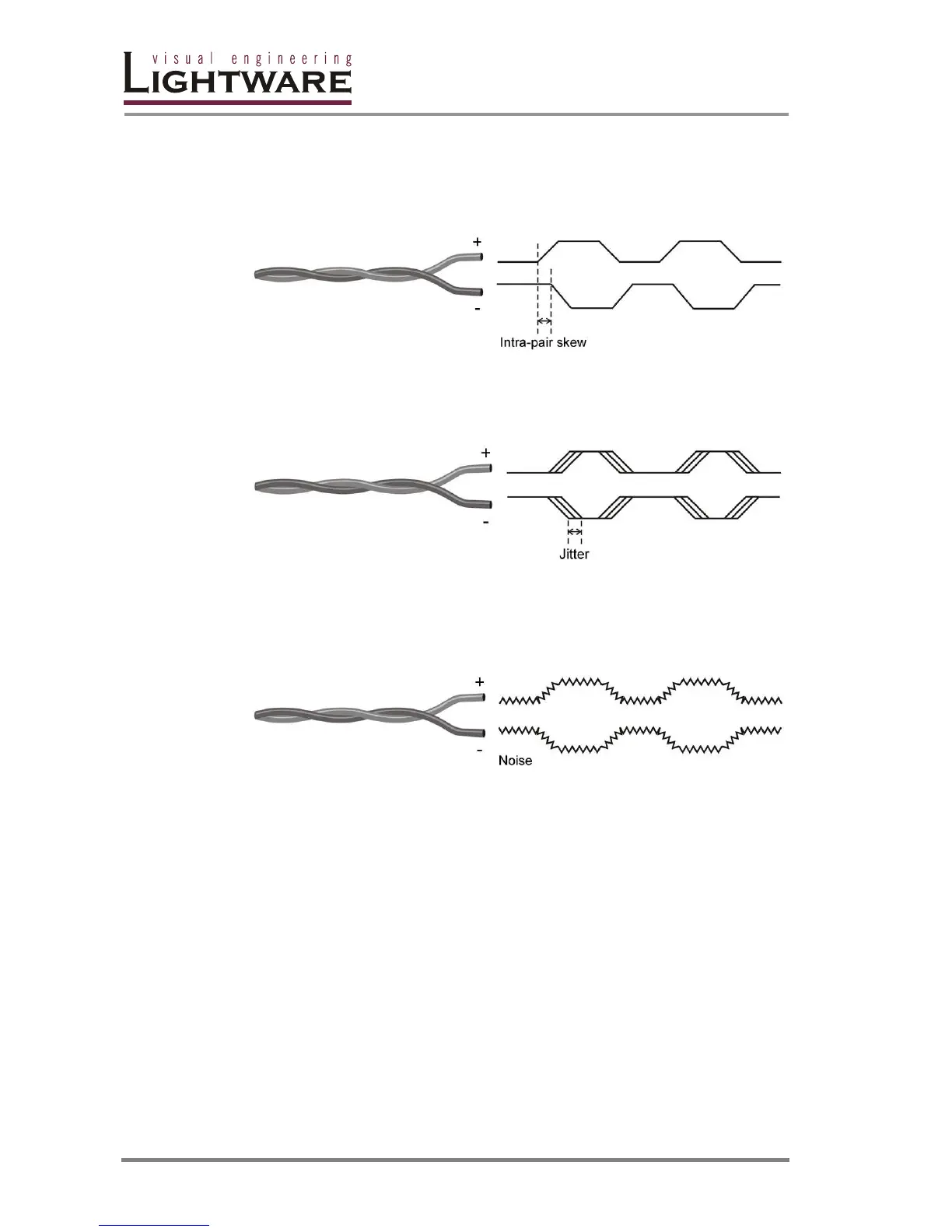Page 10 / 29
The TMDS Reclocking circuit eliminates the following errors:
Intra-pair skew: skew between the + and - wires within a differential wire pair (e.g.
Data2- and Data2+). It’s caused by different wire lengths or
slightly different wire construction (impedance mismatch) in DVI
cable. It results in jitter.
Jitter: signal instability in the time domain. The time difference between
two signal transitions should be a fix value, but noise and other
effects cause variations.
Noise: electromagnetic interference between other electronic devices
such as mobile phones, motors, etc. and the DVI cable are
coupled onto the signal. Too much noise results in increased
jitter.
Info TMDS Recklocking technology does not eliminate more than on bit of Inter-pair
skew.
2.7. Fiber Cable powering
As a special feature, DVI-TP-TX200/TX300 (MONITOR OUTPUT) and DVI-TP-
RX100 (DVI OUTPUT) are able to supply 500 mA current to power fiber optical
transmitters like Lightware DVI-OPT-TX100 (Pin 14 on DVI OUT connector).
Standard DVI outputs or VGA cards supply only 55 mA current on +5V output, thus
unable to directly power a fiber optical transmitter.
Info DVI-TP-TX200/TX300 and DVI-TP-RX100 do not check if the connected sink
(monitor, projector or other equipment) supports Hotplug or EDID signals but
output the input signal immediately after it has been applied to the input.
