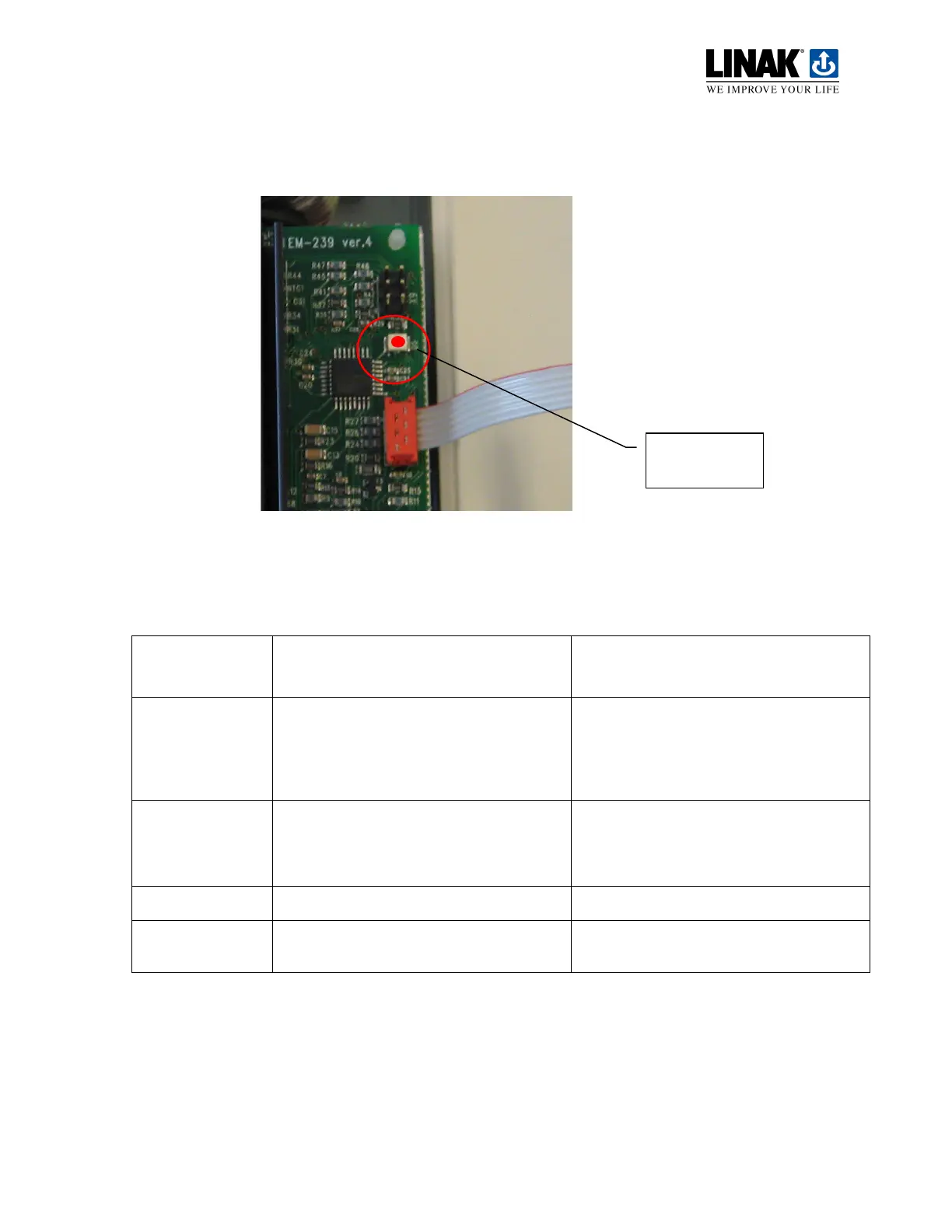Instruction Manual for TECH-system type 239
______________________________________________________________________________
Page 38 of 39 june 2020 ver. 09
LINAK Danmark A/S - Mønstedsvej 9 8600 Silkeborg - Telefon 86803611 - www.linak.dk
Troubleshooting
If an error occurs, the actuators will stop operating and the error condition will be indicated by a red LED on
the PCB. The LEDs are visible when the cover of the control unit is removed.
Reading errors
In the event of an error, the red LED will flash. The flashes have the following meaning:
flashes
2 flashes Disconnected on account of over current
- Too heavy load. Release some loads
from the Actuators
- Check that the value parameter 5 is
correct
3 flashes No pulses
- Check the cabling and connections at
Terminal 7 and 8
- Replace Actuator
5 flashes Overheating
- Stop system and wait until it is cooled
down
Resetting errors
All errors are reset when the actuators are restarted.
Error status
