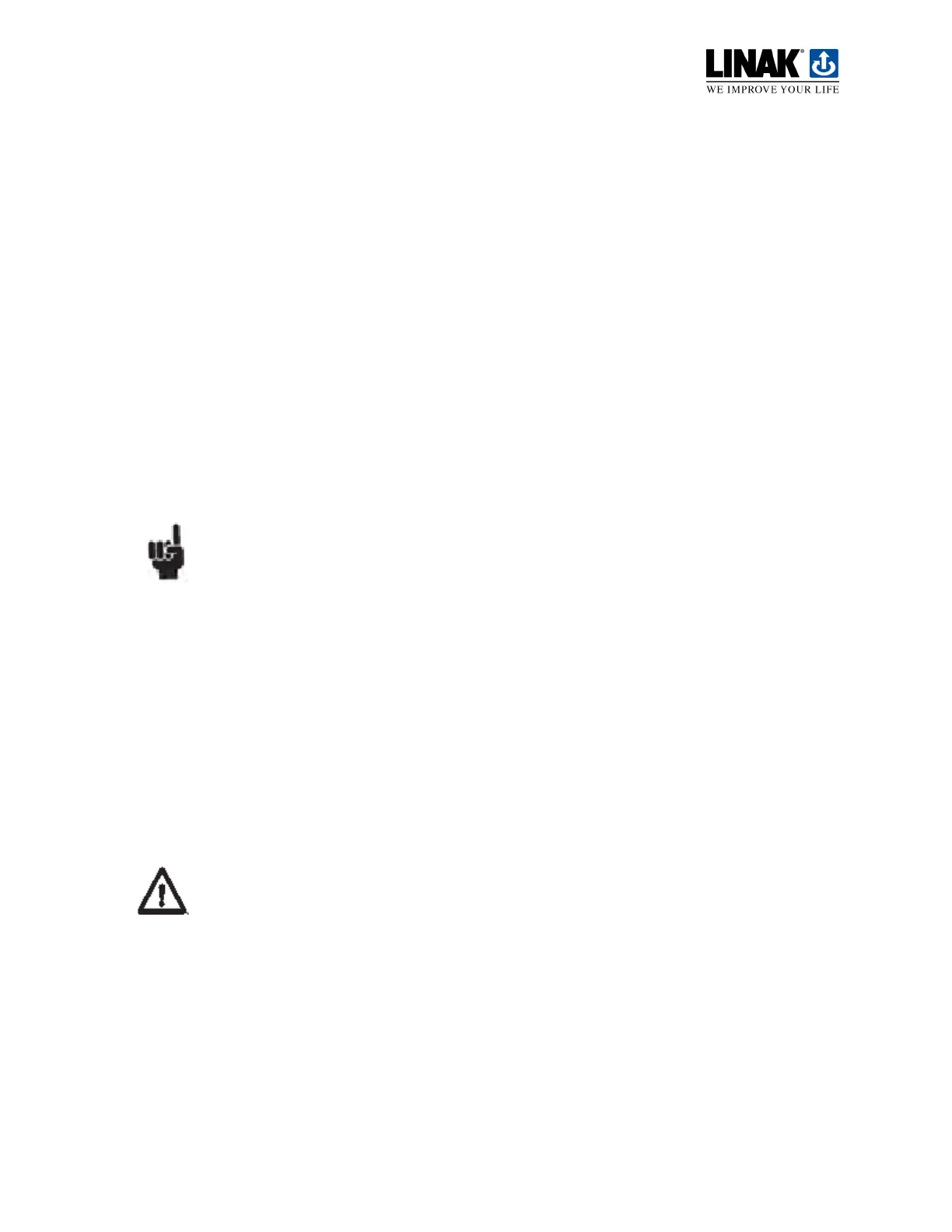Instruction Manual for TECH-system type 239
______________________________________________________________________________
Page 37 of 39 june 2020 ver. 09
LINAK Danmark A/S - Mønstedsvej 9 8600 Silkeborg - Telefon 86803611 - www.linak.dk
Operation
Before starting to use the system, it is important that all parameters have been set correctly according to
the diagram. The first time the system is used, it must be initialised to ensure that the actuators are
operating identically. The system is then ready for operation and the TR-EM-236 programming unit can be
disconnected.
Initialisation
The initialisation routine can be started by pressing *(ARROW UP and ARROW DOWN) simultaneously
for 3 seconds, or by sending an incoming signal to “Home input terminal, 16”. If parameter no. 11 – Power
on - is set to “1”, the initialisation routine will be started every time current is connected to the unit. The
initialisation routine can be interrupted with a new FORWARD or BACK command or a STOP signal.
When the initialisation routine starts, both actuators begin to move in the same direction and will continue
to operate until the power limit stops the motor or the pulses cease. During the routine, the error LED
flashes slowly. When it stops flashing, and both motors have stopped, the unit has reset the pulse
counters. The unit is now initialised and ready to use.
*(Only applies if LINAK operating units are used)
IMPORTANT! The buttons must be kept pressed throughout the initialisation process or
the control unit will lose connection with the actuators and the procedure will have to be
restarted.
Service operation
In some situations, it may be necessary to operate the actuators individually. This function can be
established by fitting two push-buttons connected to terminal 11 (actuator 1) and terminal 12 (actuator 2).
(See the connection diagram for control device page 24)
By using the push-button – ARROW UP or ARROW DOWN – while simultaneously pressing the push-
button for the actuator in question, only the actuator in question will operate.
WARNING! Make sure that the application will not be twisted or deformed if one of the
actuators is not operating.