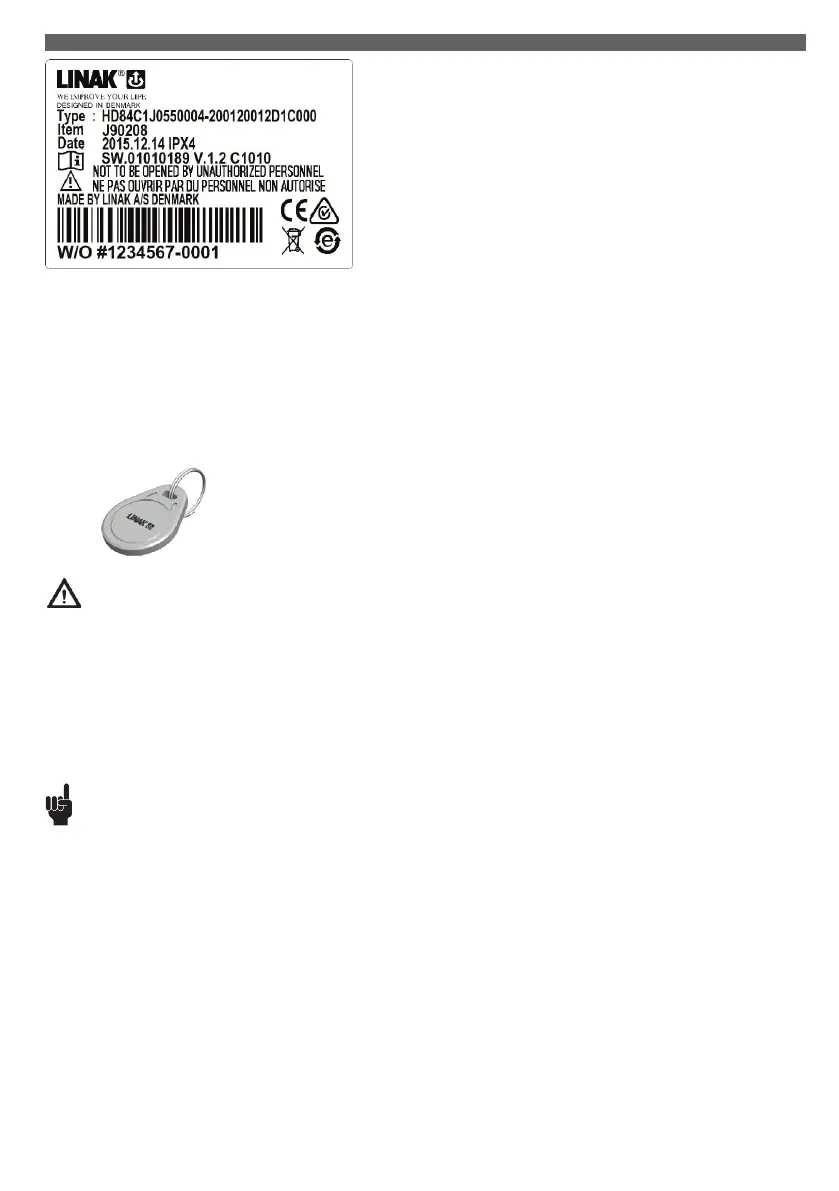Page 155 of 192
Magnet key - article no. 0858008
Warning
• Do not sit or lie on the hand control. It can cause unintended movement of the bed.
• Inform the customer that after loss of mains power, the lock state is reset to the default setting. Be aware of a special setup for a magnet lock of
low power system in case of power down on mains. Also be aware that the lock is reset when running on battery or when powered down.
• Inform the customer that using the magnet key cannot wake up a low power system or a system running on battery. The system will wake up
when activating a key and then the magnet key can unlock the system.
• Inform the customer that a powerful magnetic field may change the lock state.
• Always use O-rings on connectors and cable locks.
• There is a risk that items with internal magnet for mounting instead of hook can disturb function of cardiac pacemaker, implantable cardioverter
defibrillators or magnetic implants!.
Recommendations
• Inform the customer to use only the magnet key supplied by LINAK. We also recommended to make a functional test of the application before putting
it into operation.
• Clean the hand control regularly to ensure good hygiene standards.
• When replacing a defective HD80, check that the new HD80 has exactly the same specification and functionality.
• Do not submerge the hand control under water.
• Unless otherwise specified or agreed by LINAK, the hand control is only intended to be used on LINAK systems.
• When changing hand controls for OpenBus™, the power must be switched off.
• It is recommended to check the hand control and cable for damage and holes made by violent handling before washing the bed or at least once a year.
• In order to maintain the flexibility of the cables, it is important that a coiled cable is placed in such a way that the cable’s own weight does not strain
the coil during the washing process.
For hand controls with magnets:
• If hand controls with magnets are hooked on a smooth surface, a movement or twisting of the cable, for example during transport, can cause the hand
control to move and result in damage if the cable gets squeezed somewhere.
• The force of the magnet depends on the thickness of the lacquering, the lacquering type, stickers, steel thickness etc. It is the responsibility of the
customer to verify that the holding force on the application is acceptable.
• It is the responsibility of the user/operator to evaluate any possible risk caused by use of magnets.
• It is recommended to have a parking place for the hand control on the application where the customer ensures that the hand control does not fall off.
The HD80 makes it possible to have two hand controls in one unit. The hand control
is equipped with a magnet locking function, making it possible to have two levels of
operation – one for the patient and relatives and one for the caregiver staff. The HD80
provides a great overview using LED indication of functions being locked or unlocked.
The hand control is designed to work with OpenBus™ systems.
Usage:
• Usage temperature: 5 ºC to 40 ºC
• Storage temperature: -10 ºC to +50 ºC
• Compatibility: CB6, CB6S, CB6OBMe, CB16 and CB20 (all OpenBus
TM
CBs)
• Relative humidity: 20 % to 90 % at 30 ºC - not condensing
• Atmospheric pressure: 700 to 1060 hPa
• Approvals: IEC60601-1, ANSI/AAMI ES60601-1 and
CAN/CSA-22.2 No 60601-1
Standard HD80 - HD84C1J0550004-200120012D1C000
Item number J90208
This hand control can be used as a combination of a hand control and the ACO. It has two levels of operation, where the first is a patient mode with
regular operations like hi/lo and trend/anti-trend. Use the magnet key to operate the next level, care mode, where it is possible to lock functions.
The LED lights show which functions are locked and which are not.
21. HD80 (MEDLINE
®
CARELINE
®
)