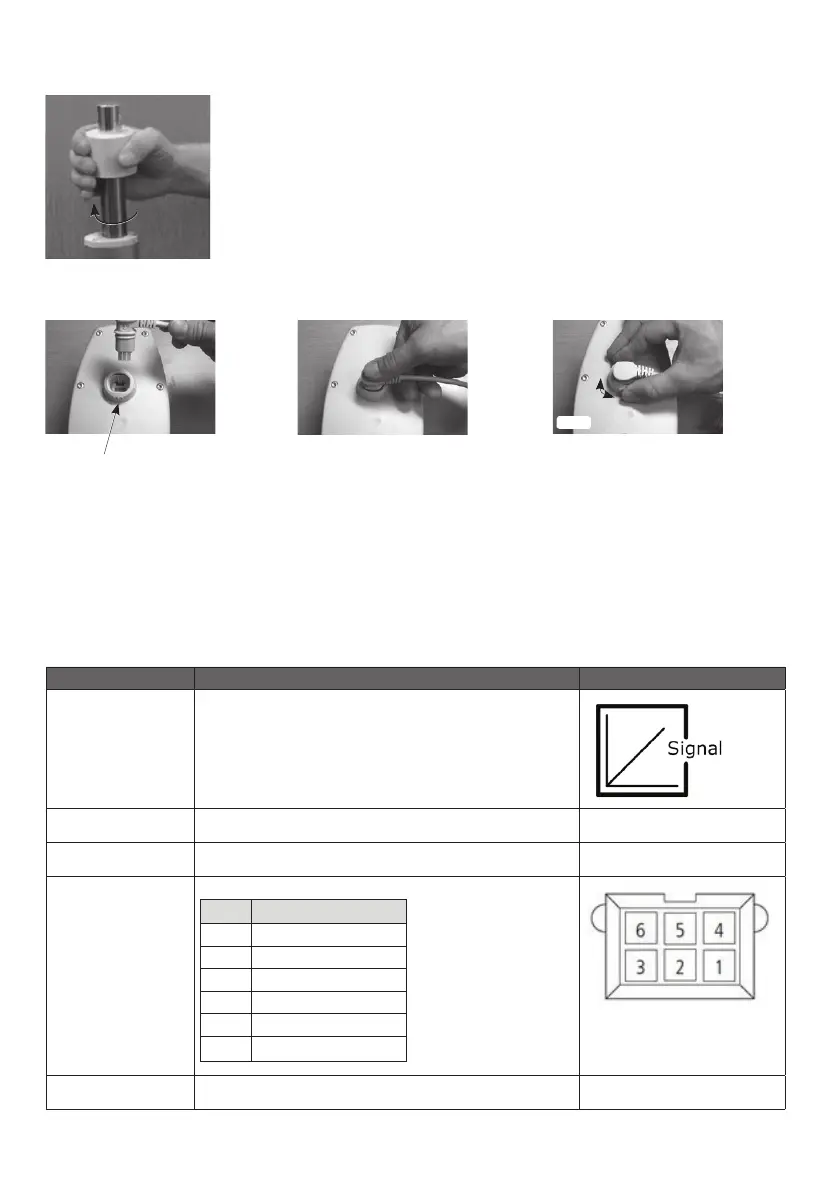Page 69 of 192
Fitting the plug/smart cable lock
Step 1:
The three flanges in this position
indicate that the “smart cable locking”
device is in the unlocked position.
Step 2:
Position and press the cable plug
into the socket.
Fig. 2
Step 3:
Hold around the lock flanges and turn the lock
either clockwise or anticlockwise.The cable is
fully locked when turned 90 °C.
Turn 90°
Fig. 3Fig. 1
Fig. 1. Manual Lowering
In case of a power failure it is possible to mechanically lower a patient placed in a patient hoist.
When turning the manual lowering handle clockwise the actuator can be moved fully inwards.
Manual lowering:
The following pictures illustrate a) The manual lowering procedure and
b) How to fit and remove the plug connection using the “Smart cable lock”
Item Specification Comment
Description The actuator can be equipped with a potentiometer for precise
positioning. The potentiometer is a variable resistance, the magnitude of
which varies linearly with the position of the actuator rod.
Type ALPS RDC40, 0-10 kOhm ±30%, linearity ±1%
Input voltage 3.3 V recommended
Pin configuration LA44 Mini-fit plug cable (potentiometer)
Potentiometer
Pin1 Pot GND
Pin2 Vbus
Pin3 M+ (Motor/Power)
Pin4 Pot Position
Pin5 Pot + (3V3)
Pin6 M- (Motor/Power)
Combinations The potentiometer positioning cannot be combined with LA44IC.
Feedback specifications
Potentiometer