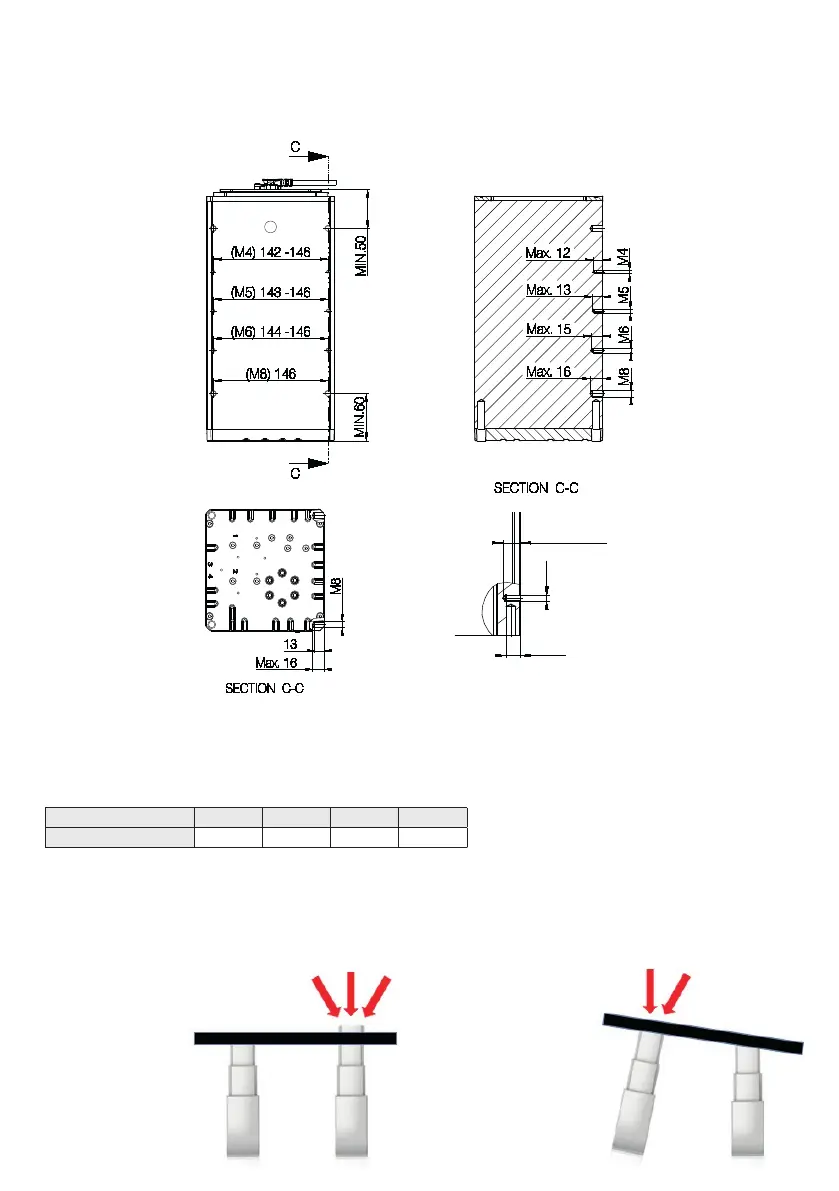Page 95 of 192
Mounting of a product on the side of an LC3
It is possible to mount a product on all 4 sides of the LC3 at the same time. However, it requires that the holes for mounting are placed with different
distances from the top and/or bottom plate. Otherwise the mounting screws will collide.
Minimum distance from the top and bottom plate must be observed.
Drawing no.: 1002w9005
A
A
Max. 16
Min. 45
Min. 35
13
M8
TOP
SECTION A-A
BOTTOM
General tolerance +/- 0,5 mm
Screw type M8 M6 M5 M4
Screw torque Nm 17 7 4 2
Screws used for mounting of a product on the side of the LC3 must be 8.8.
When mounting more than one LC3 you need to consider the fixation:
If you do have a trend/
anti-trend function in
your application, you
need to mount one or
more of the LC3’s with
a slider.
Having sliders prevents
the column from
bending as illustrated
below.
The reason why it is
important only to fix
one column, is that the
columns will not move
exactly in parallel – even
if you have positioning
such as hall.
If more than one column
is fixed it can lead to
dangerous situations.