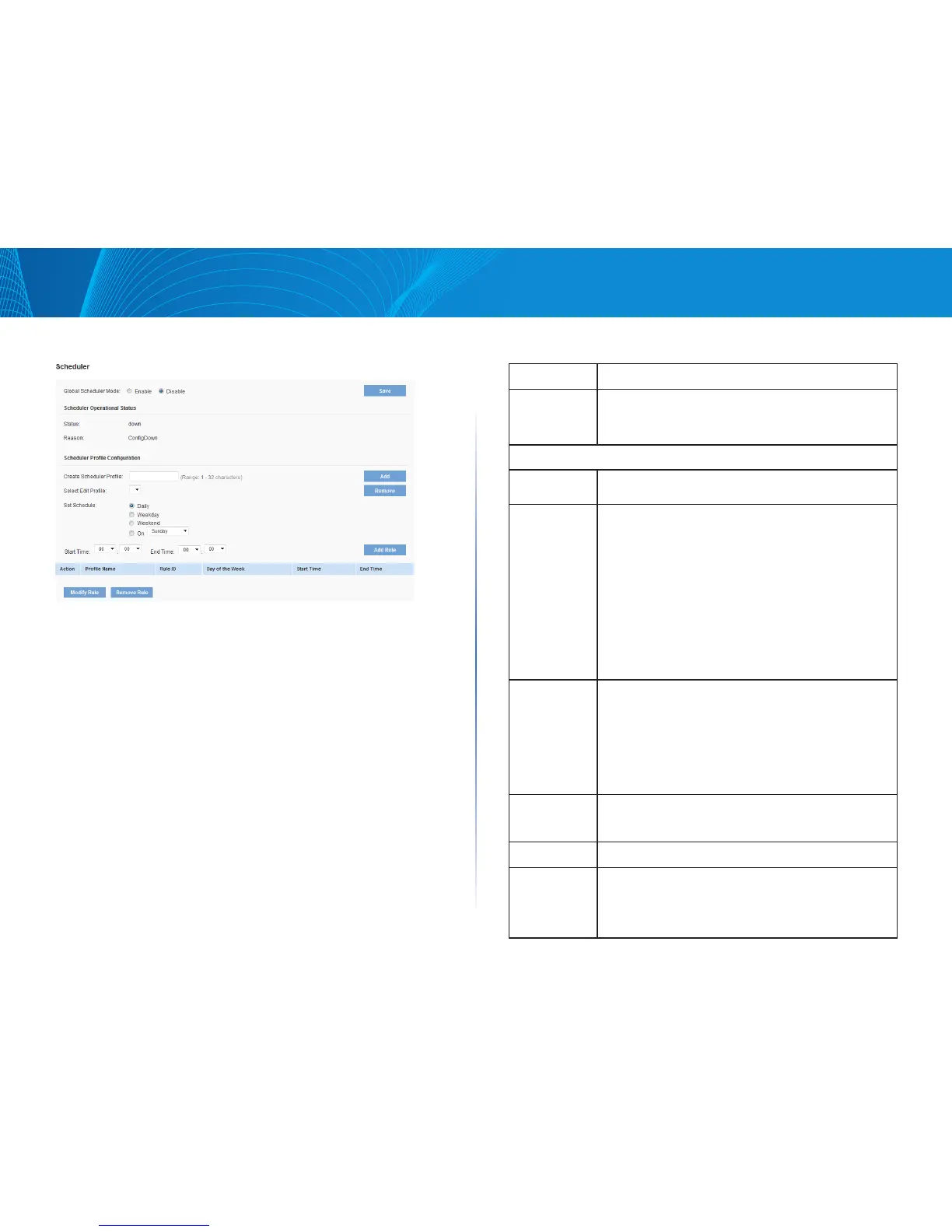50
Section 3: Configuring the Access Point
LAPAC1750PRO Access Point Software User Manual
Figure 28: Scheduler Configuration Table 34: Scheduler Configuration
Field Description
Global
Scheduler
Mode
A global switch to enable or disable the scheduler feature.
The default is Disable.
Scheduler Operational Status
Status The operational status of the scheduler. The range is up or
down. The default is down.
Reason Provides additional information about the status. The
reason can be one or more of the following:
• IsActive – Operational status is up.
• ConfigDown – Operational status is down because
global configuration is disabled.
• TimeNotSet – Operational status is down because
the AP time has not been set, either manually or by
specifying an NTP server to use.
• ManagedMode– Operational status is down because
the AP is in managed mode.
Scheduler
Profile
The scheduler profile defines the list of profile names that
can be associated to the VAP or Radio configuration. Rules
are associated with a named scheduler profile. You can
define up to 16 scheduler profile names. By default, no
profiles are created.
The profile name can be up to 32 alphanumeric characters.
Click Add to add the profile name.
Rule
Configuration
Each scheduler profile may have up to 16 periodic rules.
This table includes the settings you use to configure
periodic rules.
Select Profile Select the profile name from the menu.
Set Schedule The day of the week. Range is: Daily, Weekday (Monday to
Friday), Weekend (Saturday and Sunday), Monday, Tuesday,
Wednesday, Thursday, Friday, Saturday, Sunday. The default
is Daily.