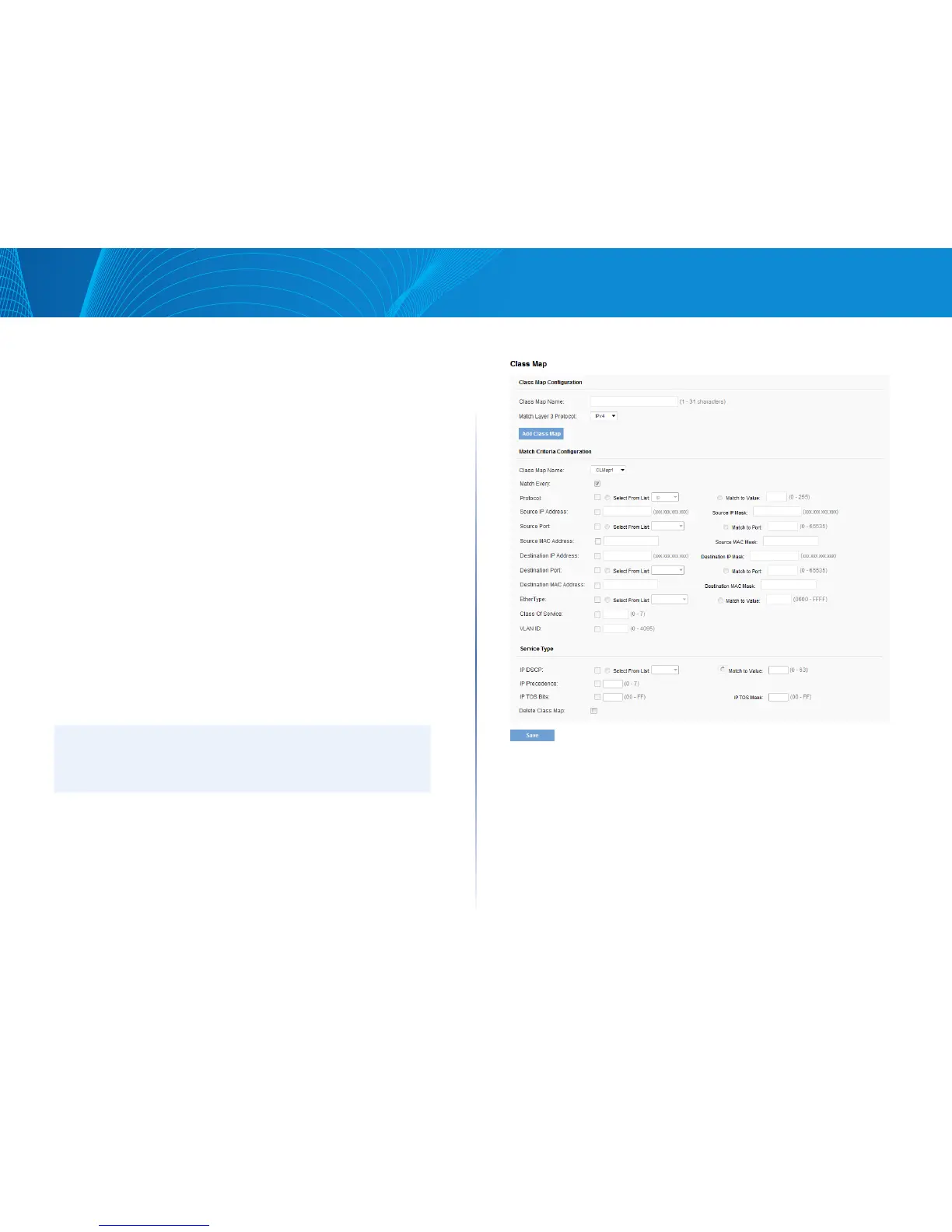74
Section 3: Configuring the Access Point
LAPAC1750PRO Access Point Software User Manual
Defining DiffServ
To use DiffServ for Client QoS, use the Configuration > Qos and Access Control
> Class Map and Configuration > Qos and Access Control > Policy Map pages
to define the following categories and their criteria:
• Class: create classes and define class criteria
• Policy: create policies, associate classes with policies, and define policy
statements
Once you define the class and associate it with a policy, apply the policy to a
specified VAP on the Global Settings page.
Packets are classified and processed based on defined criteria. The classification
criteria are defined by class. The processing is defined by a policy’s attributes.
Policy attributes may be defined on a per-class instance basis, and it is these
attributes that are applied when a match occurs. A policy can contain multiple
classes. When the policy is active, the actions taken depend on which class
matches the packet.
Packet processing begins by testing the class match criteria for a packet. A
policy is applied to a packet when a class match within that policy is found.
DiffServ is supported for IPv4 and IPv6 packets.
Use the Class Map page to add a new Diffserv class name, or to rename or
delete an existing class, and define the criteria to associate with the DiffServ
class.
To configure a DiffServ Class Map, click the Configuration > Qos and Access
Control > Class Map tab.
NOTE:
The Class Map page displays the Match Criteria Configuration fields only
if a class map has been created. To create a class map, enter a name in the
Class Map Name field and click Add Class Map.
Figure 39: QoS DiffServ Class Map