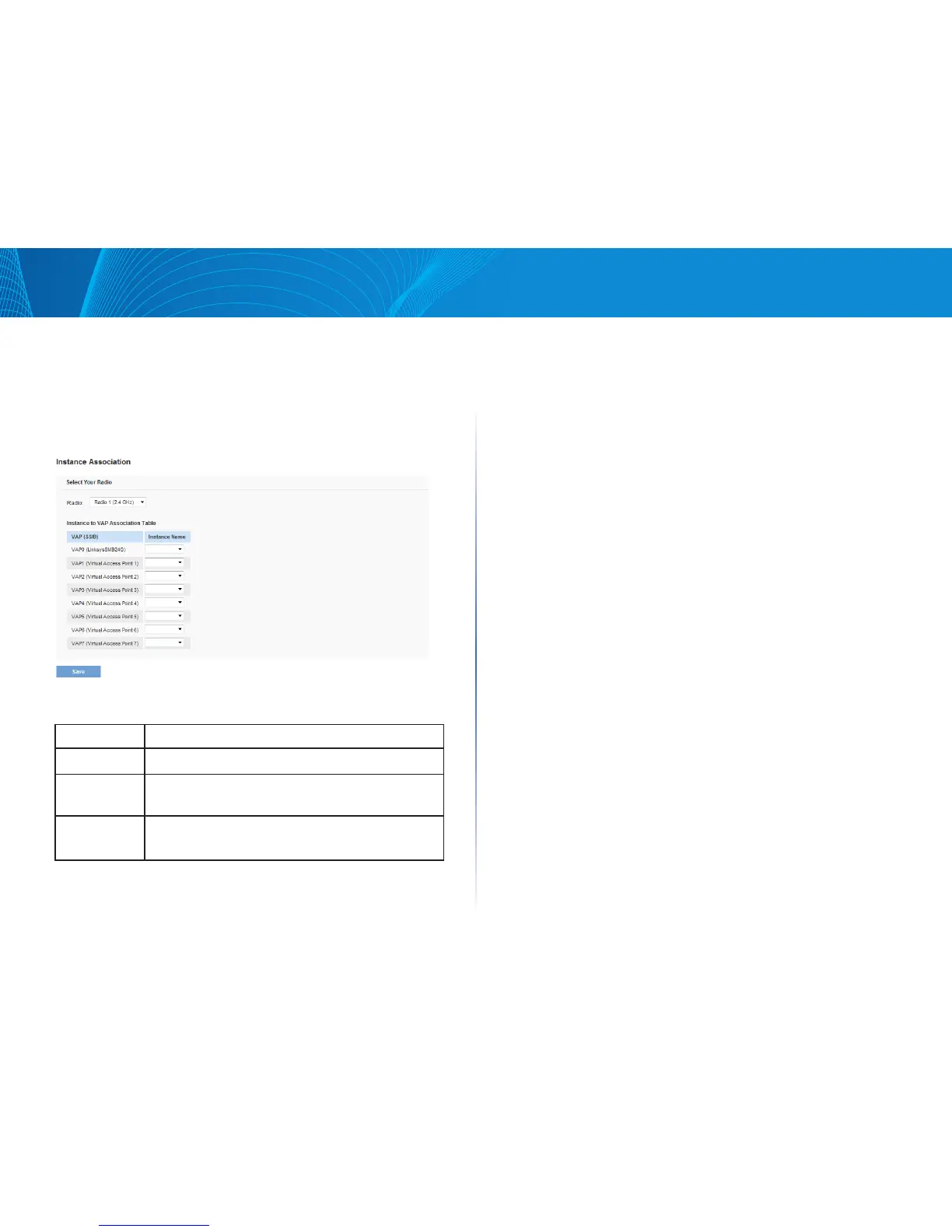93
Section 3: Configuring the Access Point
LAPAC1750PRO Access Point Software User Manual
Instance Association
Use the Instance Association page to associate a CP instance to a VAP.
The associated CP instance settings will apply to users who attempt to
authenticate on the VAP.
Click the Configuration > Captive Portal > Instance Association tab to access
the page, which the following figure shows.
Figure 50: Instance Association
The following table describes the fields on the CP Instance Association page.
Table 57: Captive Portal Instance Association
Field Description
RADIO Select the radio associated with the VAP to configure.
VAP The list of VAP IDs. A CP instance can be associated with
multiple VAPs.
Instance Name Select the instance to associate with each VAP. If the menu
is blank, no instance is associated with the VAP.
Web Portal Customization
When users initiate access to a VAP that is associated with a captive portal
instance, an authentication page displays. You can use the page to create
unique pages for different locales on your network, and to customize the
textual and graphic elements of the pages. Use this page to create and
customize the authentication page.
Click the Configuration > Captive Portal > Web Portal Customization tab to
access the page, which the following figure shows.