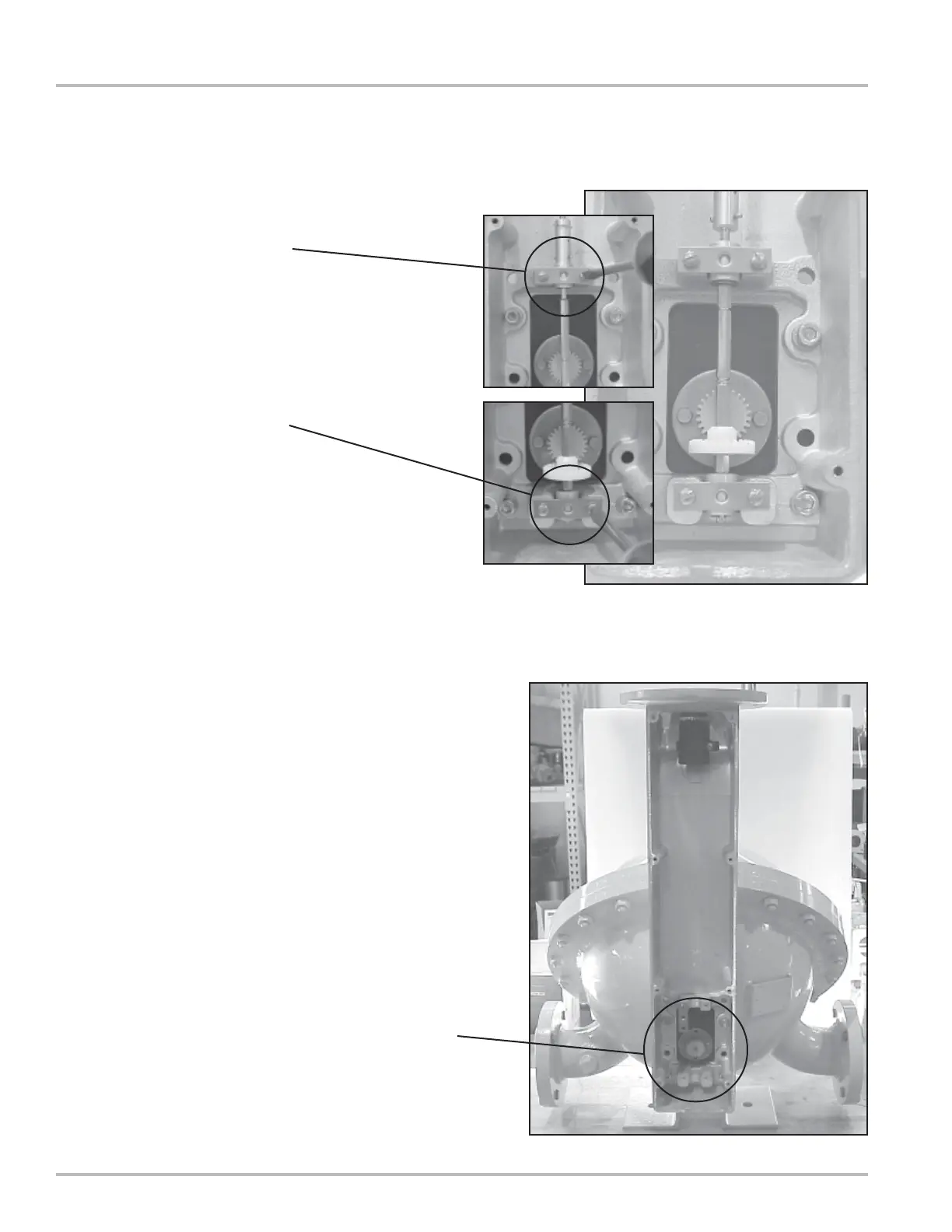18
Servicing the Drive Components
Removing the Adjuster and Adjuster Drive Assembly (Continued)
4. Use a flat blade screwdriver to remove the two screws
of the upper retaining spring.
5. Use a flat blade screwdriver to remove the two screws
of the lower retaining spring.
6. Remove the drive assembly.
If there is a need to remove the entire counter adapter
assembly, remove the 4 screws located at the bottom
end of the assembly.