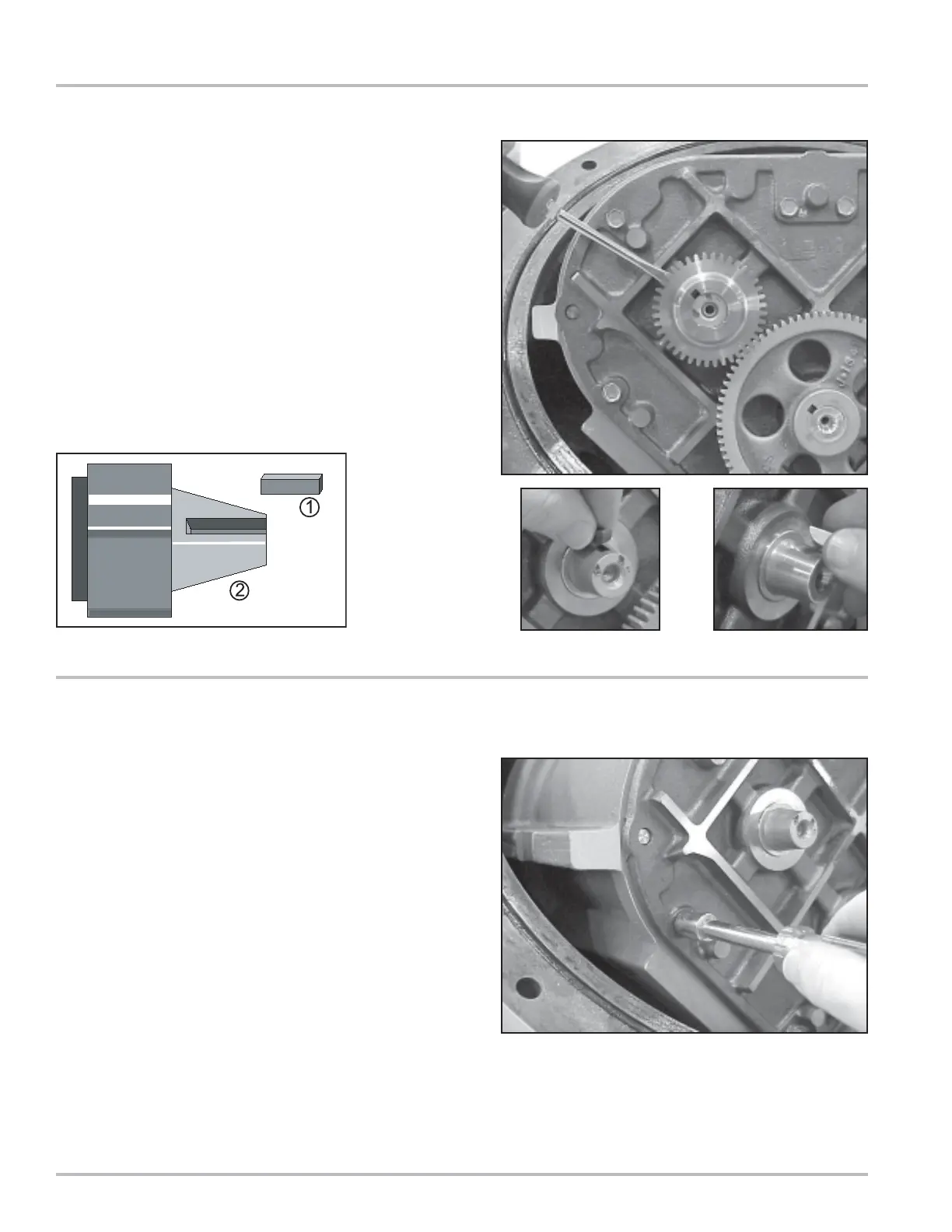24
Disassembling the Meter
Removing the Rotor Gears
8. Using one or two flat blade screwdrivers, gently pry
the gear off its rotor tapered end. Do this for each of
the gears.
As the rotor gear comes off, remove the key (1) from
the rotor keyway (2). Save the key to use when
reassembling.
9. Use the bearing plate wrench or nut driver to remove
the screws that hold the front bearing plate to the
meter housing. The number of screws varies
between the different meter sizes.
Removing the Bearing Plates and Rotors