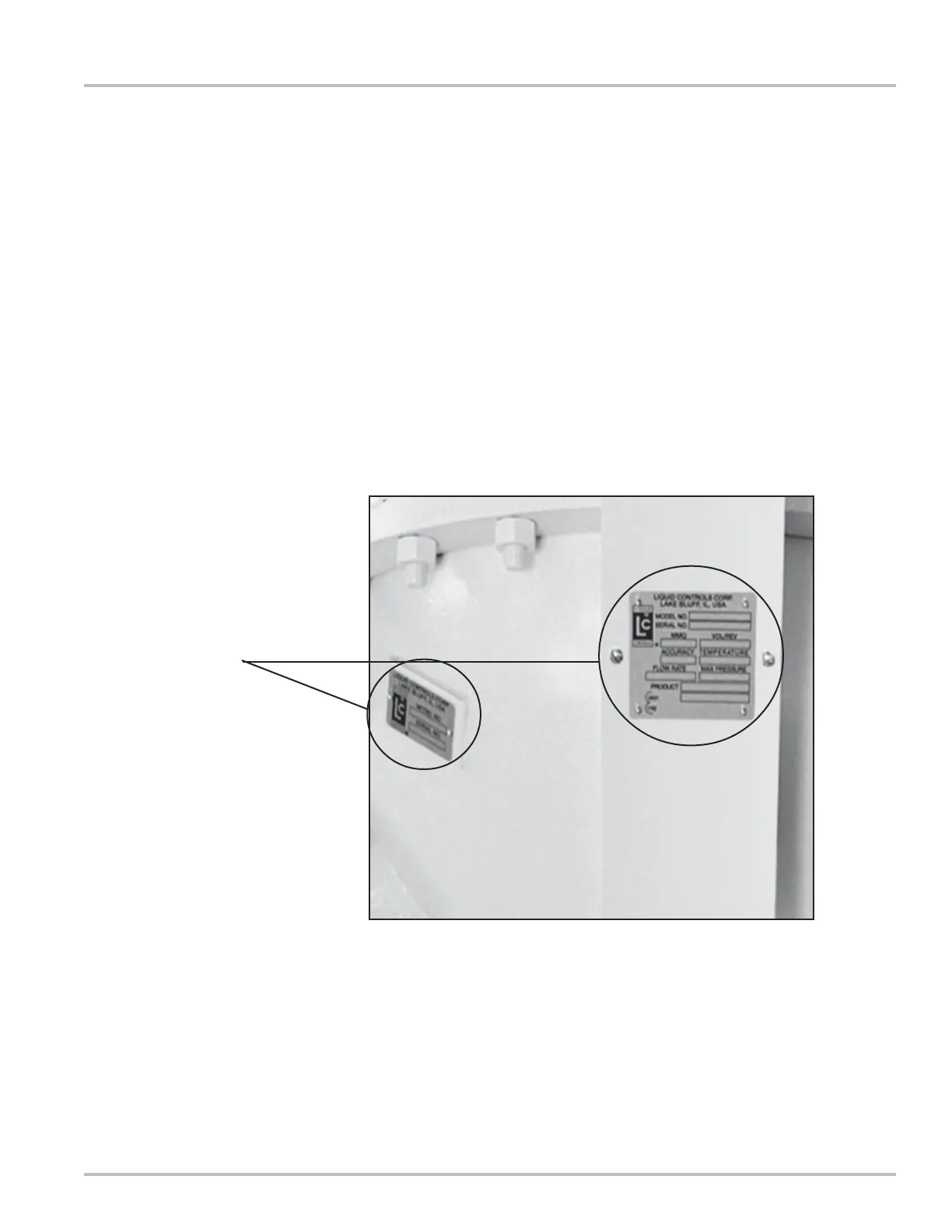5
Serial Plates
Is all the documentation included with the meter? LC
meters come in many variations. The information sent
depends on the accessories ordered with the meter.
Make an inventory of the “Owner’s Information Packet”.
First, find the LC packing slip with the computer printout.
Locate the serial number and the meter model number
on this printout. Cross-reference the packing slip with
the actual meter serial numbers.
Included in the “Owner’s Information Packet” are the
following:
• Installation, Operation & Parts Manuals (for all
elements supplied such as LectroCount Register,
Valves, Air Eliminators, etc.)
• Bill of Materials
Owner’s Information Packet
Record the meter serial number in the space provided
on Page 2 of this manual. This page also provides a
space for the full-service distributor’s name and telephone
number, if applicable. Fill in this information and keep it
handy. The meter serial number and model number will
be required when calling for service or parts. See “How
to Order Replacement Parts” on Page 35 in this manual.